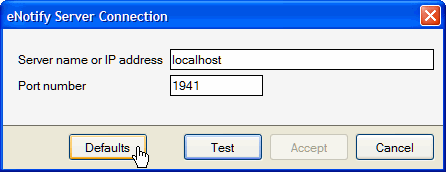This tool allows you to define and test your connection to the eNotify Email Server. It is also accessible from the Template Manager.
To edit or test the eNotify Server connection :
Select Tools > Server Connection. Or, from the Template Manager, click the Server connection button.
Enter the server name or IP address of the eNotify Server machine.
Enter the port number.
Click Test.
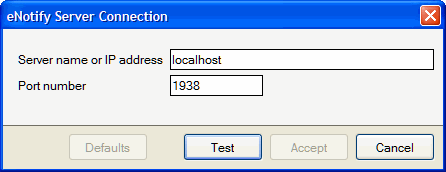
If successful, you receive a confirmation dialog. Click OK and then click Accept.
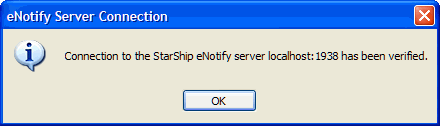
Notes
If the connection is not successful, you receive an error message. You can modify the fields or click the Defaults button to return to the default values.