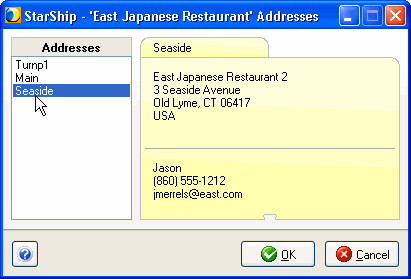
When you have a customer record open in Maintain Customers, you can press the Open Address button on the toolbar to view the addresses associated with the customer. Click on an ID in the Addresses list to view details. When you click OK with an address ID selected, StarShip will return you to the customer record with this address displayed.
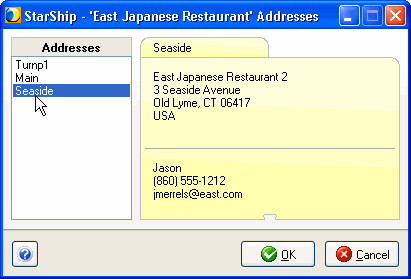
To open the address browser, click Open Address on the toolbar; or press Ctrl + O; or File > Open Address.