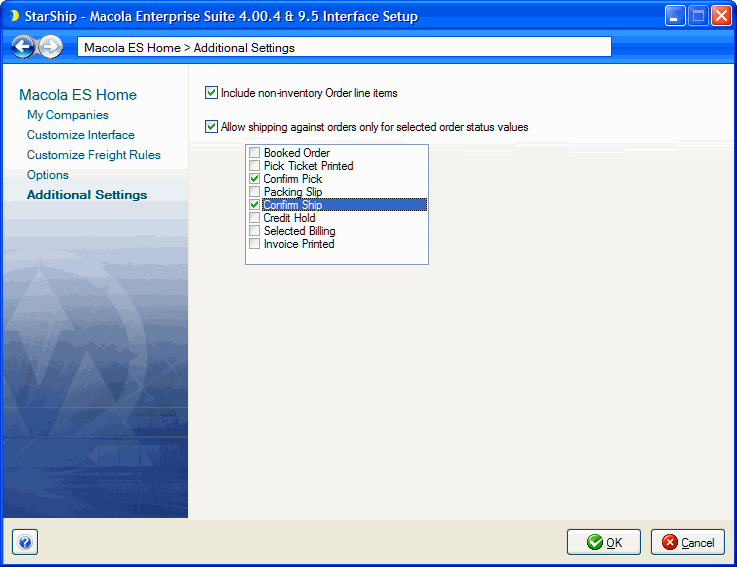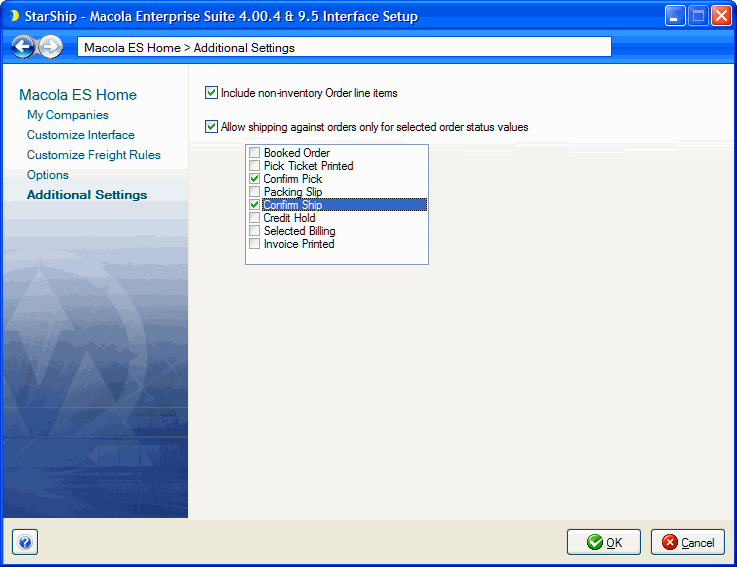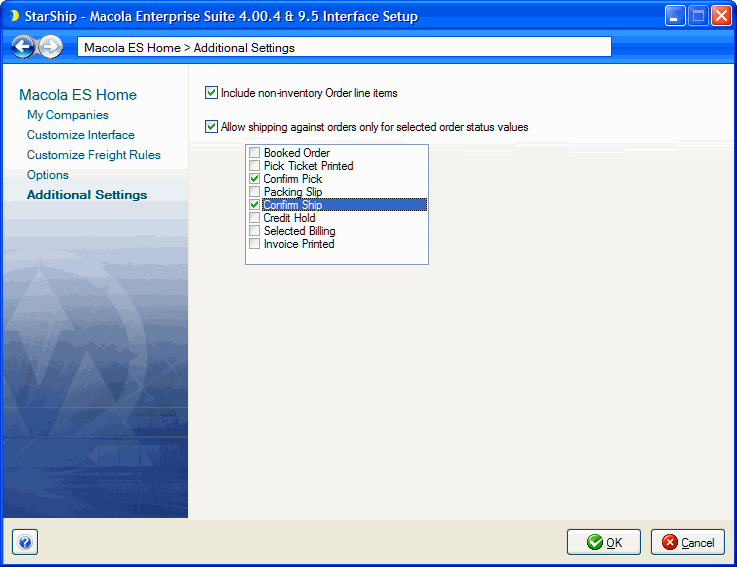Additional Settings - Macola ES
Include non-inventory Order line items
Check this option to be able to import non-inventory items into StarShip. When this option is not checked, non-inventory items that are on the order will not be imported. If an order contains only non-inventory (or drop shipped) items, the shipper will receive an error message stating that no line items were found for the selected document.
Allow shipping against orders only for select order status values
When checked, StarShip will only allow an order to be imported when its status matches one of the value(s) you select from the checklist.
Some notes :
- If you enabled the retrieval of related documents, under Options, StarShip will only retrieve related orders that match the order status values selected here.
- When browsing for orders, StarShip will show all orders, regardless of status, but will only allow the user to import orders that match the order status values selected here. If the user tries to import an order that does not match these values, they receive an error with the order's incorrect status and provides the user with a list of the allowed status(es).
- StarShip will not validate a shipment's status upon write-back, for example, if the shipment status changes after the order is loaded on the Ship screen.