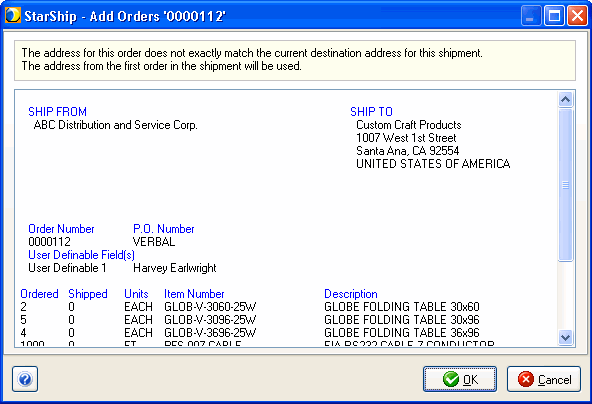
This dialog appears in the Shipping Assistant when you've selected to add an unrelated document...that is, the Ship To information is different from the document you are shipping against.
The original (first) document address is used as the recipient address for the shipment.
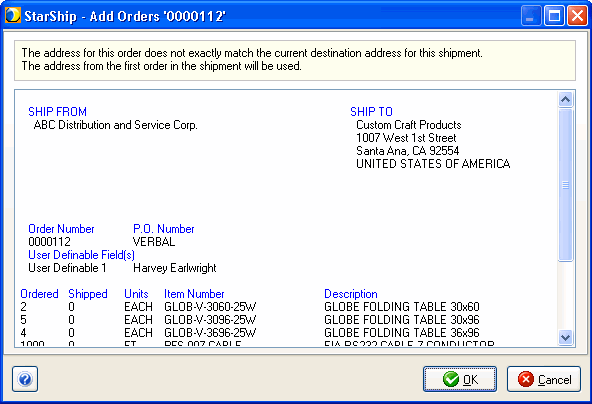
Notes:
Adding unrelated documents is only available for source interfaces that support this functionality. Some ERP systems do not allow you to add unrelated documents to a shipment.
A message at the top of the wizard screen will alert you about differing Ship To addresses.
Mapping the Ship From field: The Ship From address defaults to the main Sender ID; however, you can change this mapping in Source Interface Setup.