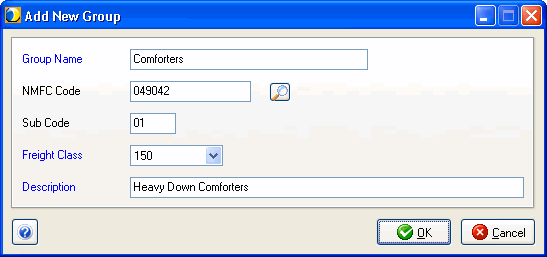
From Maintain > Groups, click New Group, select File > New Group or use the keyboard shortcut Ctrl + N.
On the Maintain Groups dialog, click Add Group or Edit Group on the toolbar. Blue field headings on the Add New or Edit Group dialog indicate that the field is required.
Type in a unique name for the group. Group names can also be automatically generated based on an item's freight class. See Freight Preferences > Bill of Lading for more information.
Enter the six-digit NMFC code number.
Optional two-digit code.
Select a freight class from the drop-down list.
Type in a unique description for the group.
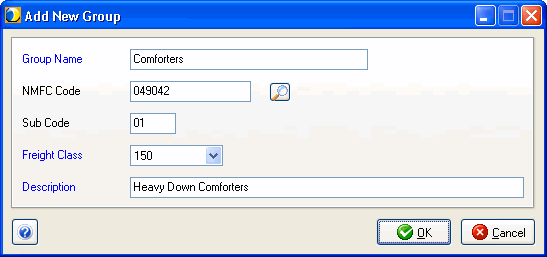
From Maintain > Groups, click New Group, select File > New Group or use the keyboard shortcut Ctrl + N.
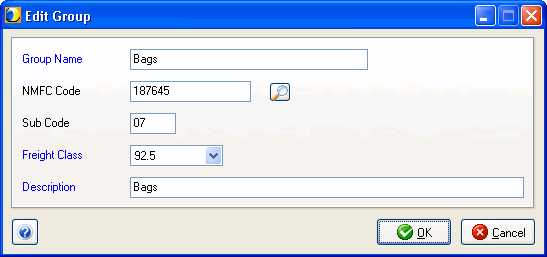
From Maintain > Groups, double-click a Group. You can also press Edit Group on the toolbar or select Edit > Edit Group.