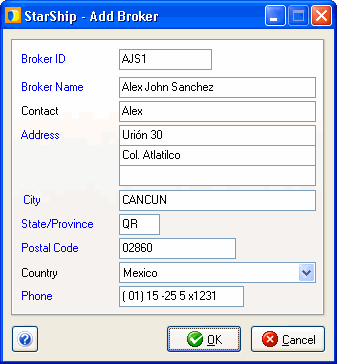
On the Maintain Brokers dialog, click Add Broker or Edit Broker on the toolbar.
Blue field headings on the Add New or Edit Broker dialog indicate that the field is required.
Type in a unique ID for each broker.
Type in the broker name.
Type in the Contact name associated with this address.
Type in the address information you want to associate with the Broker ID above.
You can provide one phone number, including an extension, for this address.
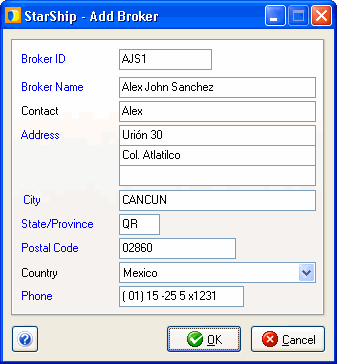
You can also select File > New Broker or Edit > Edit Broker; or use the keyboard shortcut Ctrl + N for Add Broker.
You configure Brokers in Maintain > Brokers.