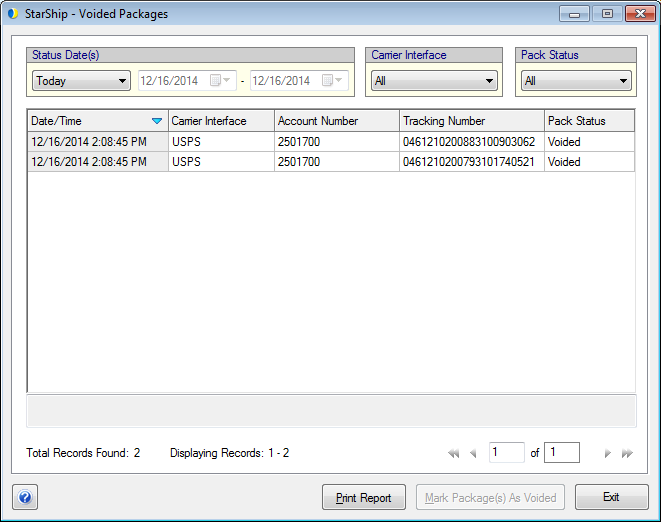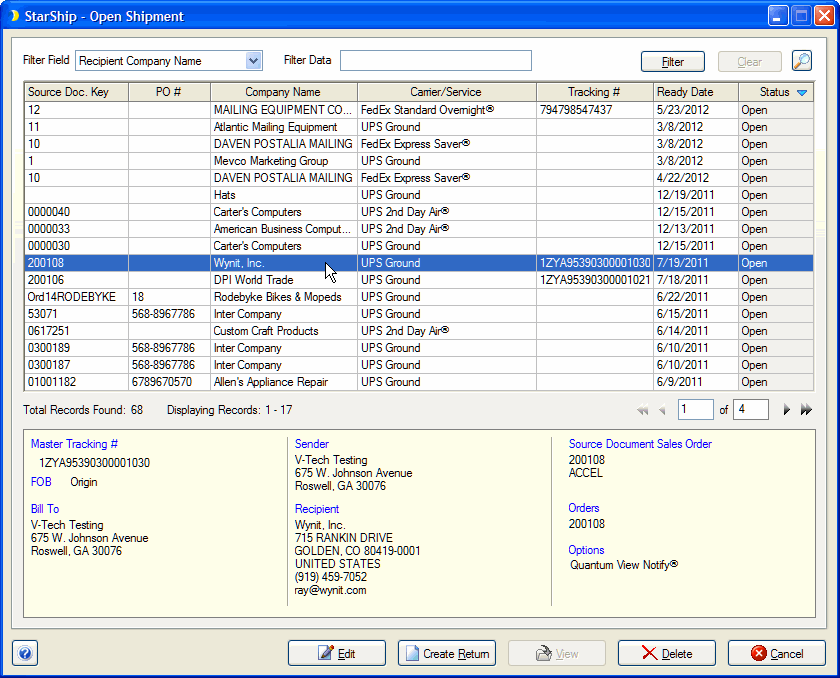
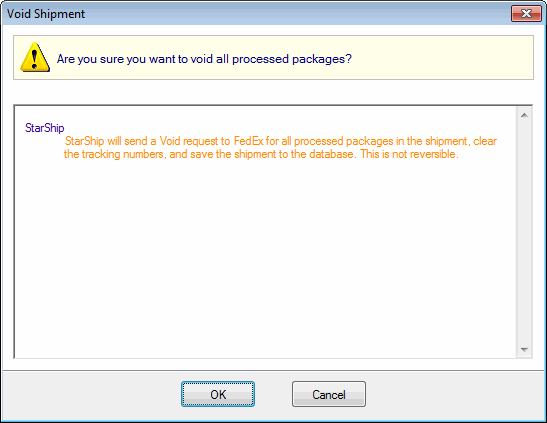
You can void Parcel shipments that have an "Open" status and at least one processed package in the shipment. A request to void/delete the shipment is transmitted to the carrier (if necessary).
When you void a carrier shipment, it is then saved as a draft to the StarShip database. Any line items, packaging, shipment options, etc., that were present before you voided the shipment remain intact in the draft shipment.
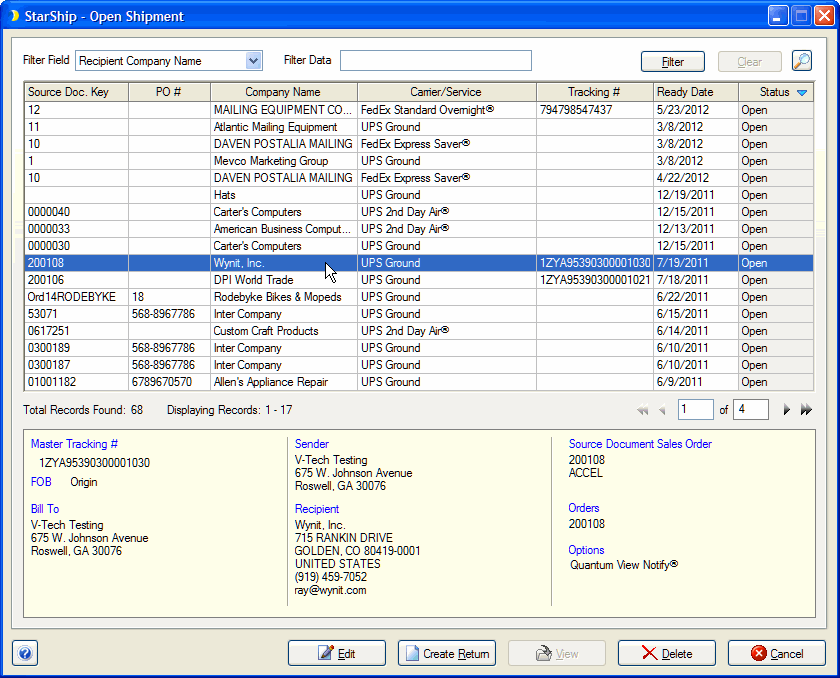
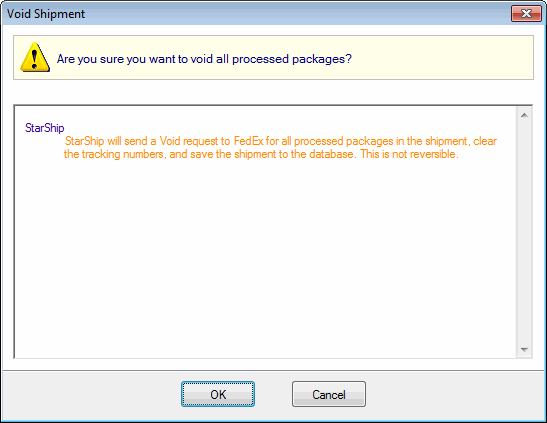
Note : Depending upon the carrier, some void requests occur only as a transaction in StarShip and are not sent to the carrier. UPS is an example of such a case.
Voided packages can be viewed and managed by selecting View > Voided Packages in StarShip.