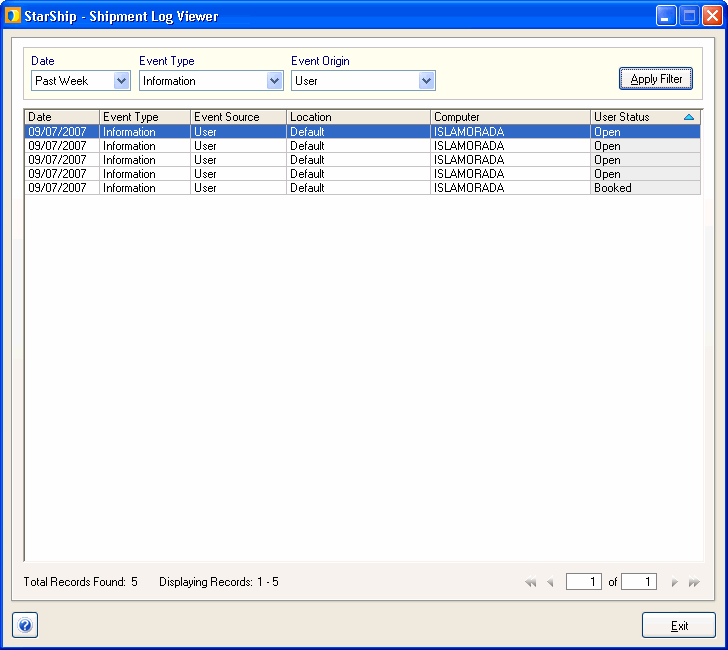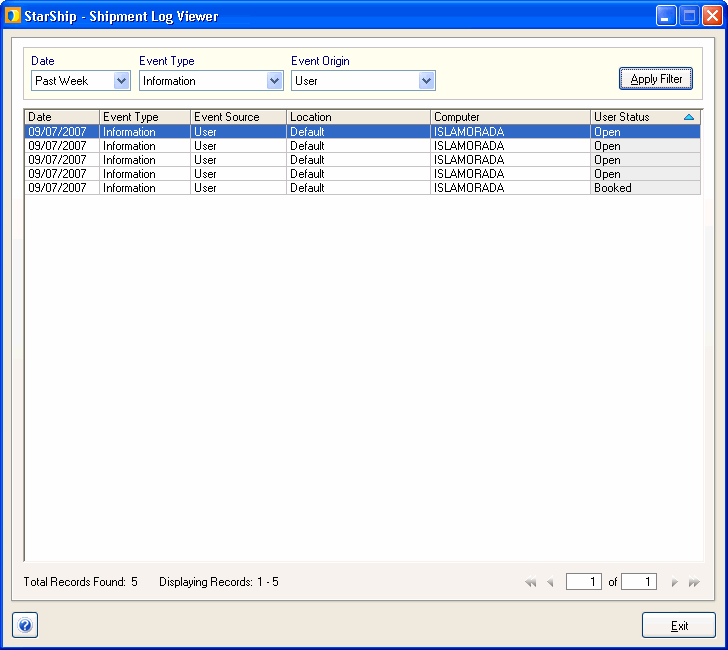
StarShip's Shipment Log Viewer allows you to view information, warnings, and errors associated with shipments in history.
To access this dialog:
Open a shipment.
From the Shipment menu, select View Log.
To apply a filter, you can select the following information and click Apply Filter:
Date: Choose a predefined date range
Event Type: Choose to display informational, warning, or error events.
Event Origin: Choose events issuing from the user, system, or both (any).
You can change the sort criteria by clicking the column header. To change the sort order (ascending, descending), click the column header again. The current sort order is indicated by a blue up or down arrow in the column header.
This number shows you how many records matching your filter criteria (if any) were found.
This shows you how many of the records found are displayed on this page.
In the bottom right corner of the window, StarShip displays the current page number in relation to the total number of pages found. You can flip through pages using the arrows to the left and right of the field.