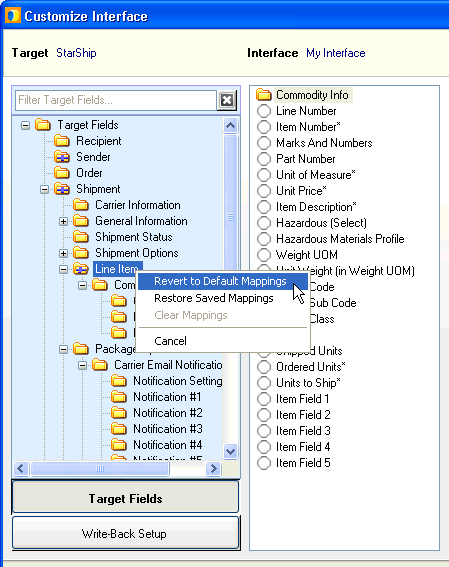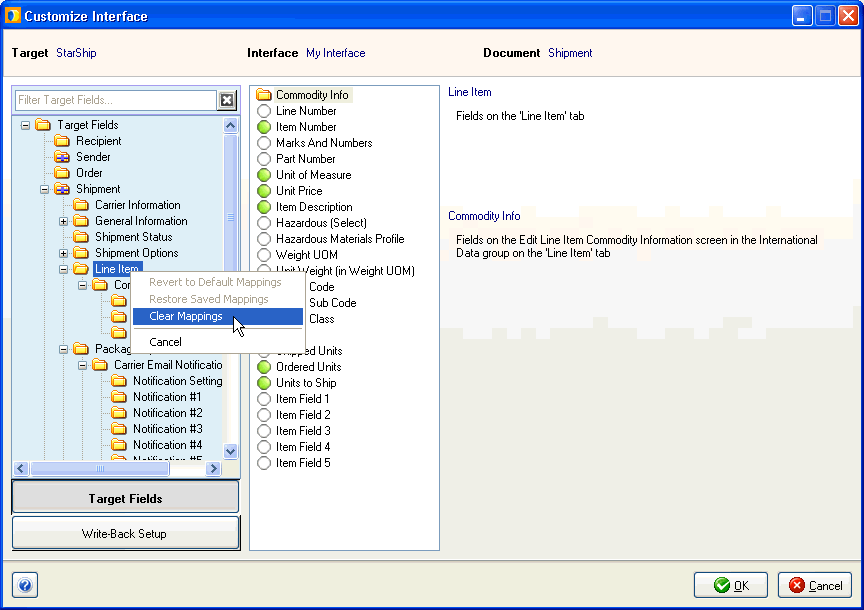
Some fields are mapped to the source interface by default. You can quickly do a group unmap of fields in Customize Interface.
This example unmaps the Line Item fields.
Go to Setup > Source Interface > 'your source interface' > Customize Interface, and select a document (orders, shipments, etc.).
Right-click on the group, under Target Fields. Select Clear Mappings.
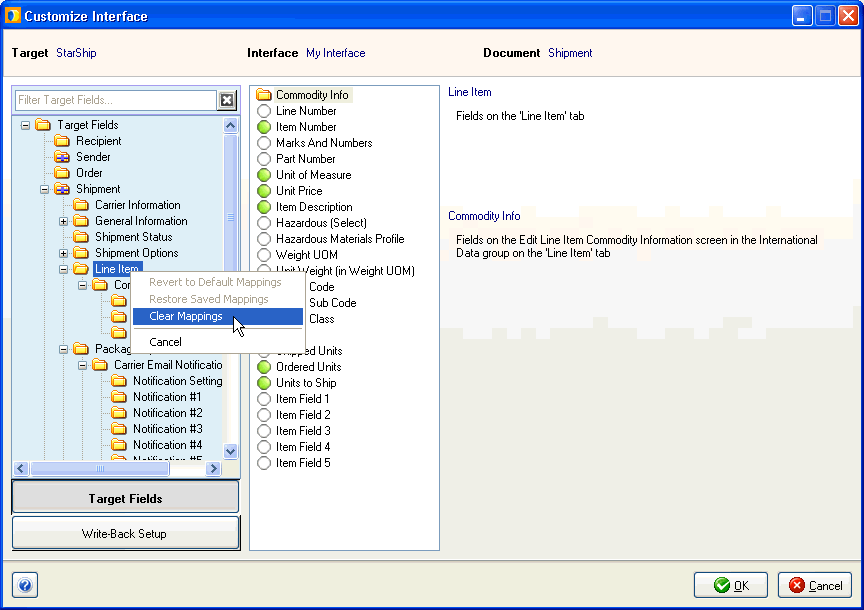
Select the field and right-click on it. Select Clear Mappings.
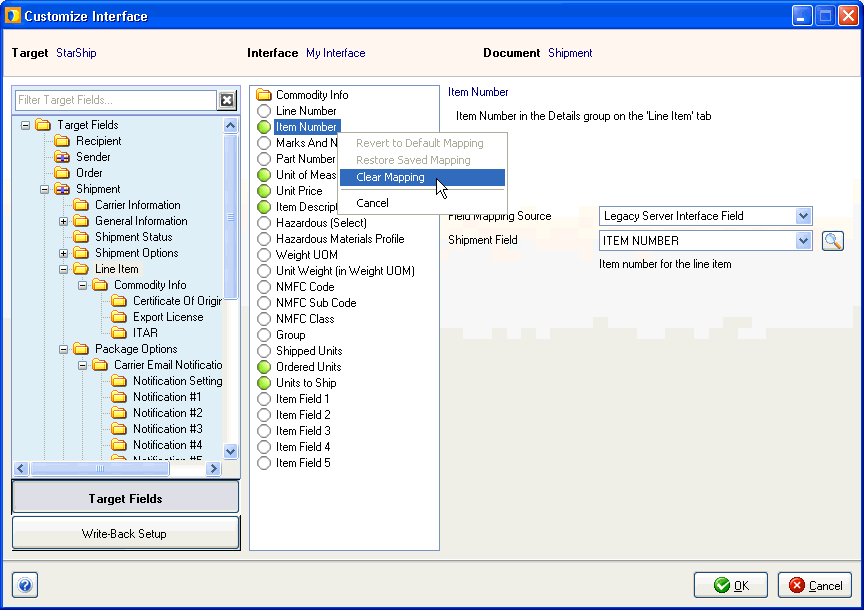
Right-click the field or group and select revert to default or restore saved mappings from the menu.
Reverting will bring back the original default mappings installed for your interface. Restoring will reimpose all the defaults and any customizations you made.