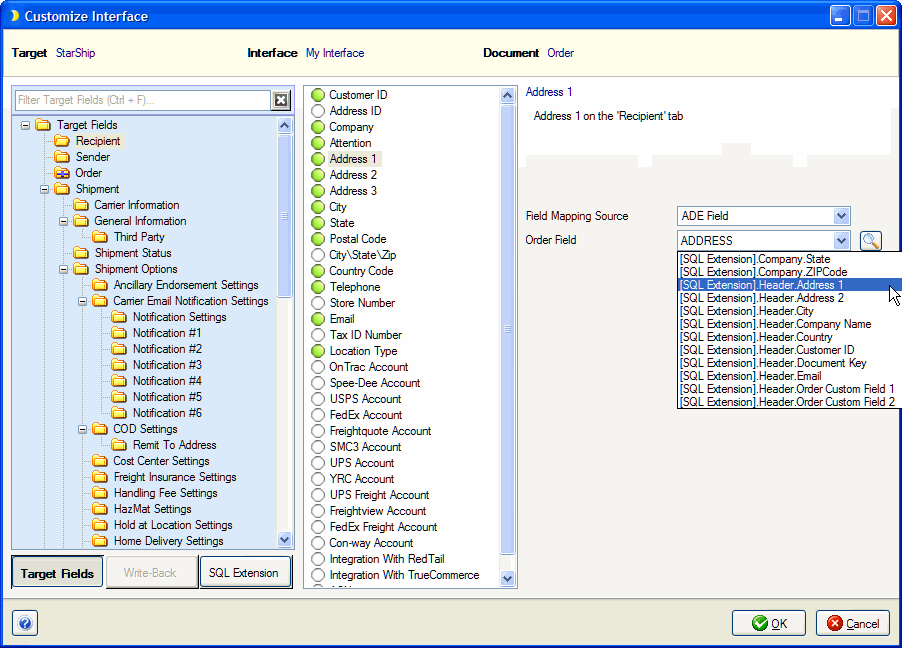
You can add support for line items or packages using the SQL Extension interface if it is not available in your main ERP interface document. If both the SQL Extension interface and the main ERP interface support the same Line Items or Packages, the fields will be merged.
Fields that are defined in the SQL Interface Builder are visible in Customize Interface, and you can provide default maps and value translations for these fields.
If you are mapping package contents fields for a Shipment type document, see Package Contents Notes.
See these topics for more information about defining fields for field mapping in the SQL Interface Builder :
You can map StarShip fields to the main ERP interface fields or SQL Extension interface fields in Customize Interface. Fields from the SQL Extension interface appear with an Extension-specific prefix :
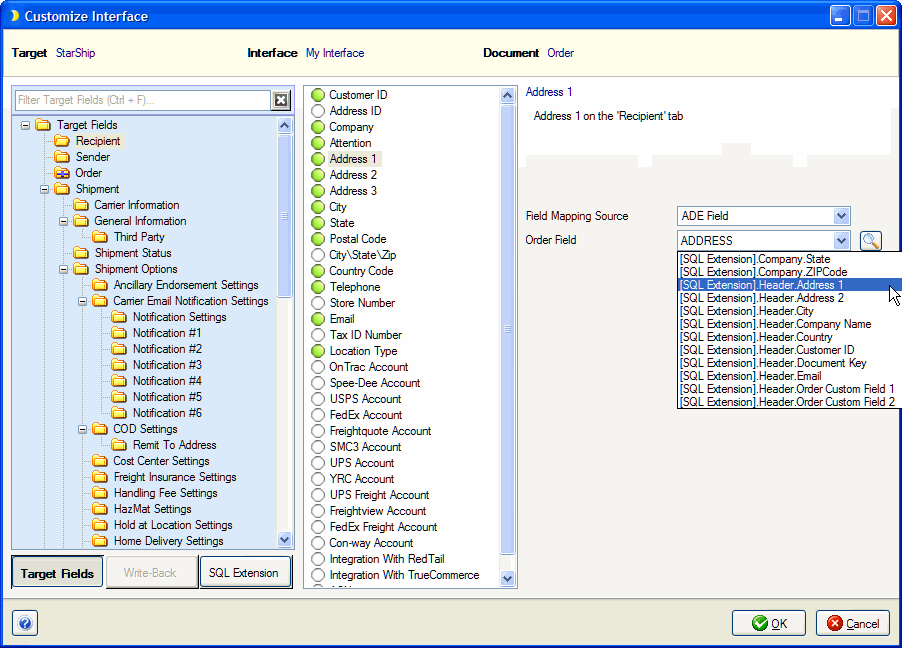
In the StarShip Client, select Setup > Financial System Interface > "your interface" and click Customize Interface. Select the document and the Customize Interface window will open.
For Shipment type documents, package contents can only be mapped either to SQL Extension document fields or to the main ERP document fields. They cannot be mapped to both.