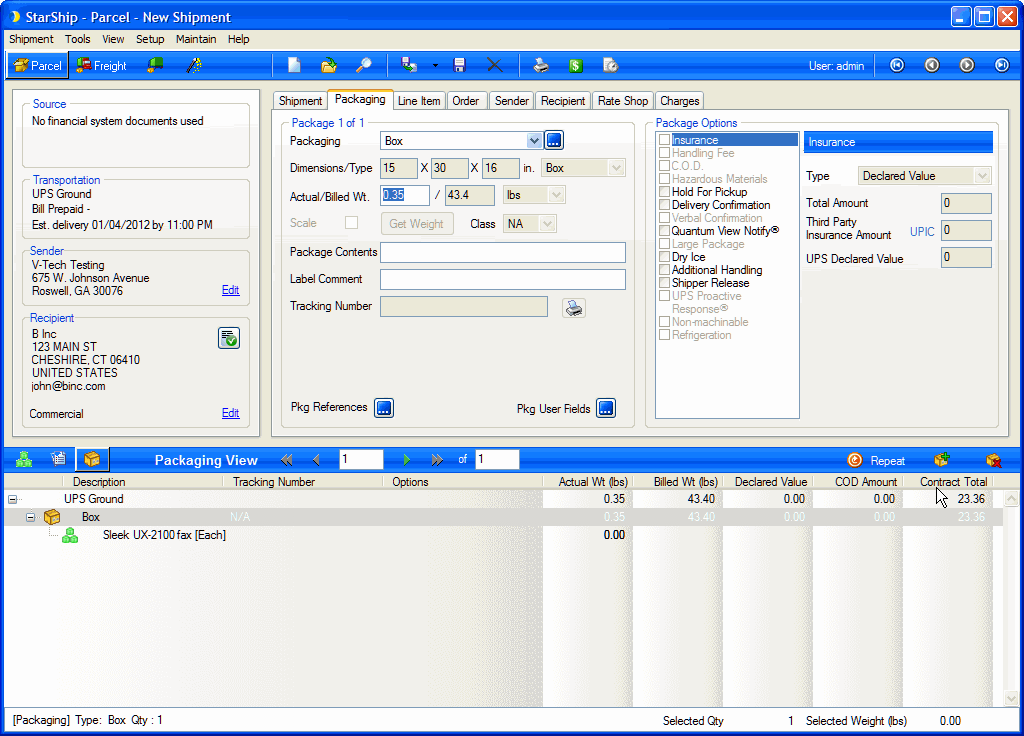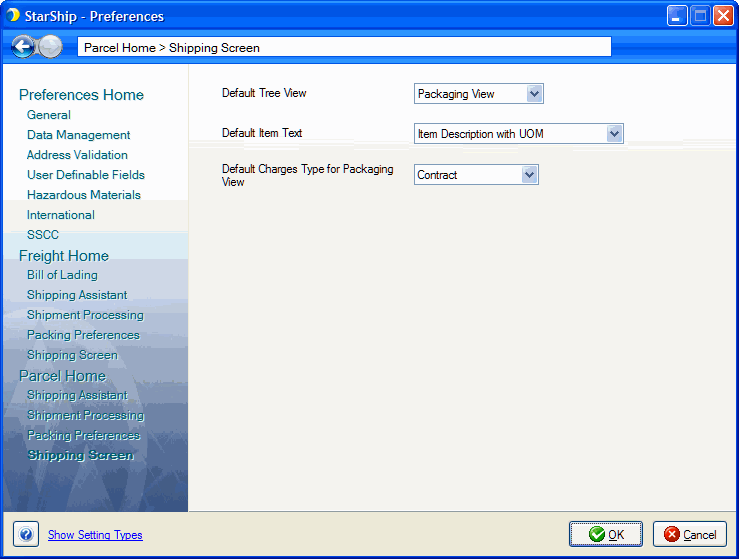
This dialog, accessible from Setup > Preferences > Parcel Home > Shipping Screen, allows you to set default options for the shipping screen when in Parcel mode.
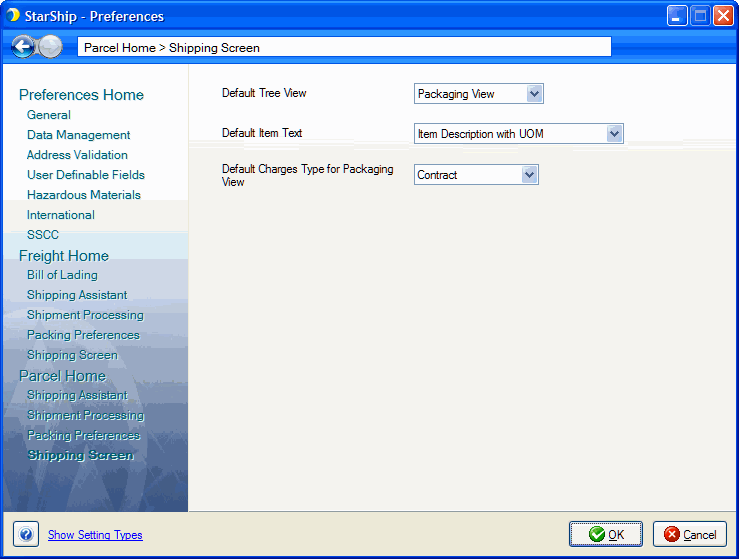
This option defines the initial view shown in the lower portion of the shipping screen.
You can choose from:
Line Item View: This view shows the shipment based on line items.
Order View: When importing a source interface order, this view shows the shipment based on the order. If the shipment has no order, the description will read, "No Order."
Packaging View: This view shows the shipment based on packaging. It displays the tracking number, package options, and shipping charges.
Choose between the item description or item number, accompanied by the unit of measure.
This option defines the type of charges that display in the Packaging View, shown in the lower portion of the shipping screen when Packaging View or the Packaging tab is selected (shown below).
Note that this setting does not affect write-back to the source interface.
List Rate : This is the standard published rate from the carrier.
Contract Rate : This is the rate from the carrier based on your contract (including any of your discounts, etc).
Applied Rate : This is the contract rate plus any handling charges you wish to charge your customers.