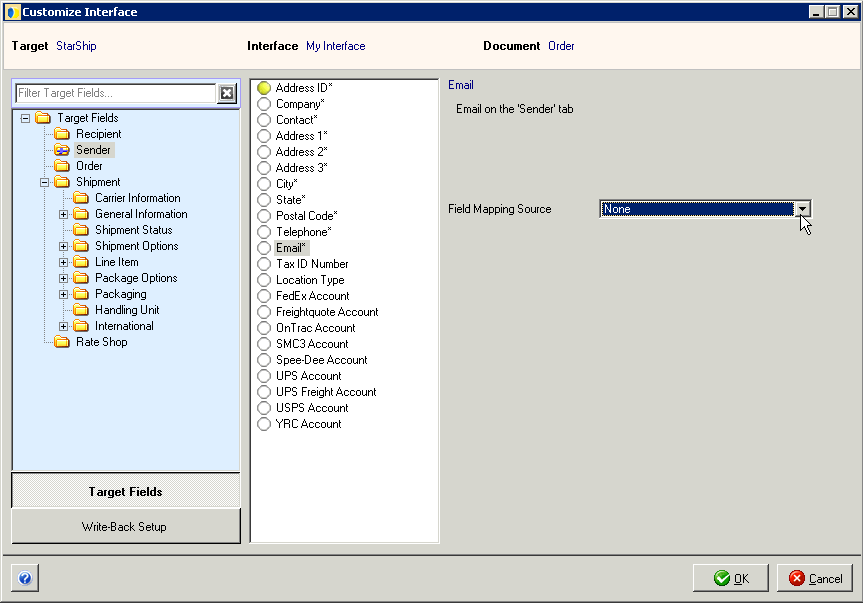Select the Sender folder in the left-most pane.
Click on the Address ID field in the center pane and then, to the right, change Field Mapping Source from “None” to “Fixed Value”.
Type “MAIN “ in the Fixed Value field.
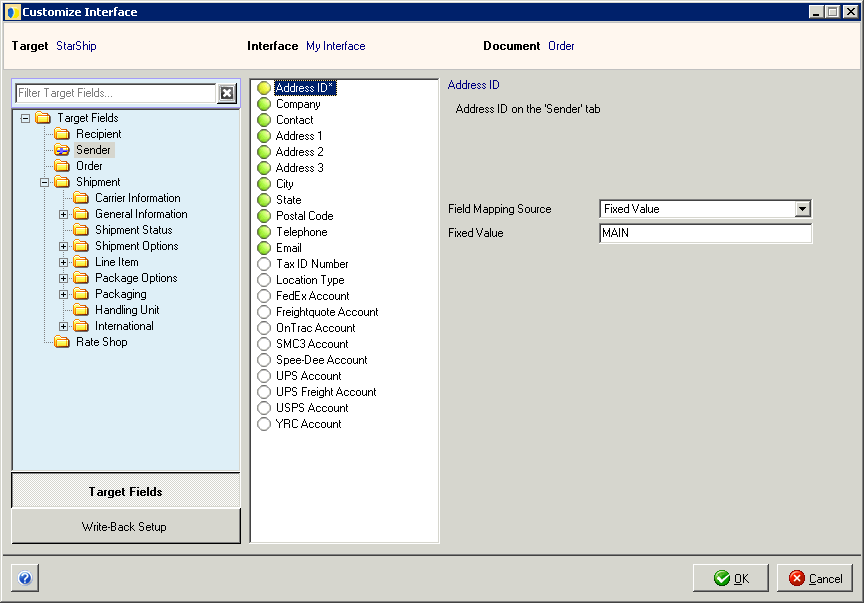
Note that the Address ID now has an asterisk next to it in the center pane meaning that its mapping has been changed from the default maps.
Next, you can remove the address fields' mapping so that the sender information stored in StarShip for the ID “MAIN” will be used. To remove the mappings, click on Company in the left-most pane, and set the Field Mapping Source to "None" for all Sender fields in the center pane.