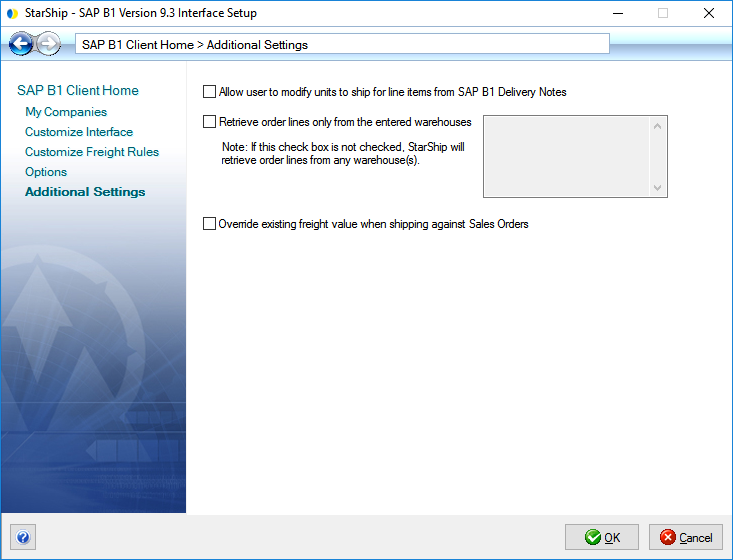Allow user to modify units to ship for line items from SAP B1 Delivery Notes
When checked, this option allows you to modify the units to ship after importing an SAP B1 Delivery Note into StarShip. When the shipment is processed, the Shipped Qty will then be updated in SAP.
Retrieve order lines only from the entered warehouses
Check this option to retrieve only those items on the order that have the same warehouse(s). Enter each Warehouse code you want to include on a separate line.
If this option is not checked, StarShip will retrieve order lines from any warehouse(s). Note : When attempting to process a shipment for a warehouse that is not on this list, StarShip allows you to enter the order; however, you will receive a message stating it has been fully shipped.
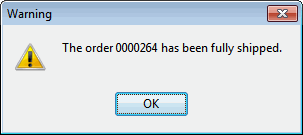
Override existing freight value when shipping against Sales Orders
StarShip writes the freight back to SAP when you process a shipment. If there already is a freight value on the Sales Order, StarShip will overwrite the existing freight value when write-back occurs. When this option is not checked, StarShip will append the Freight to the Sales Order and will not overwrite the existing freight value.