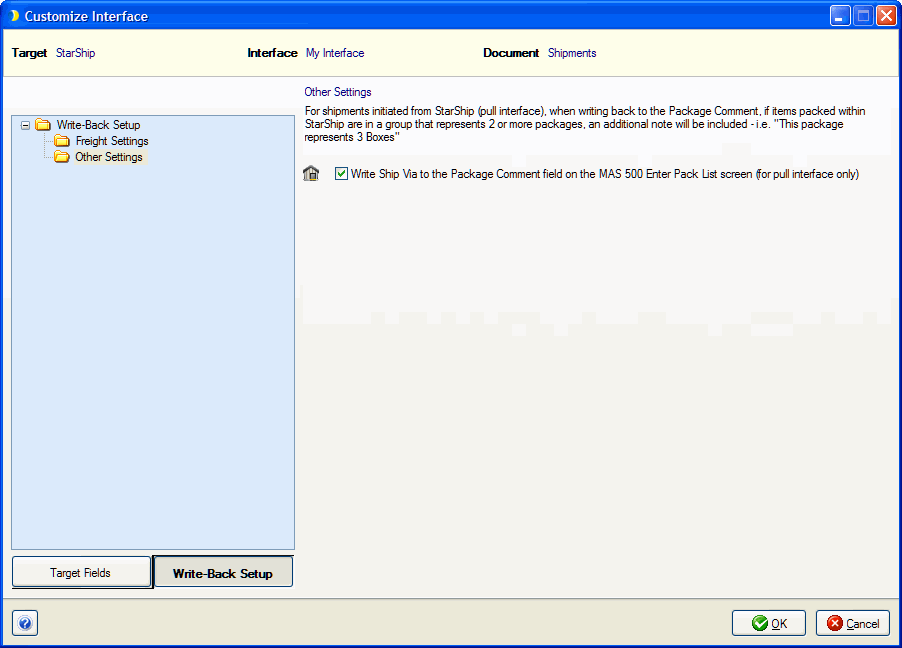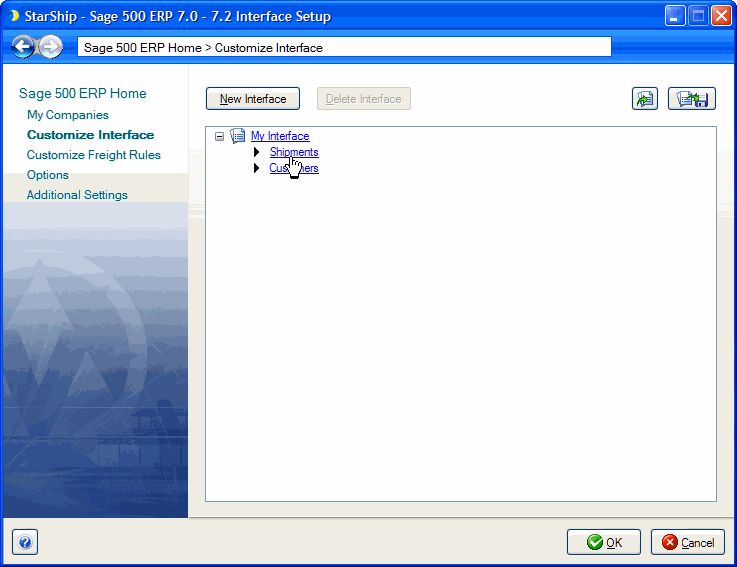
StarShip’s default interface defines options used to write freight and tracking information back to Sage 500 ERP when you ship against the Shipments document type. Write-back status, if supported, is viewable on the Sage 500 ERP tab on the StarShip Ship screen.
To set up Write-Back, click Customize Interface from Setup > Source Interface > Sage 500 ERP. Next, select Shipments.
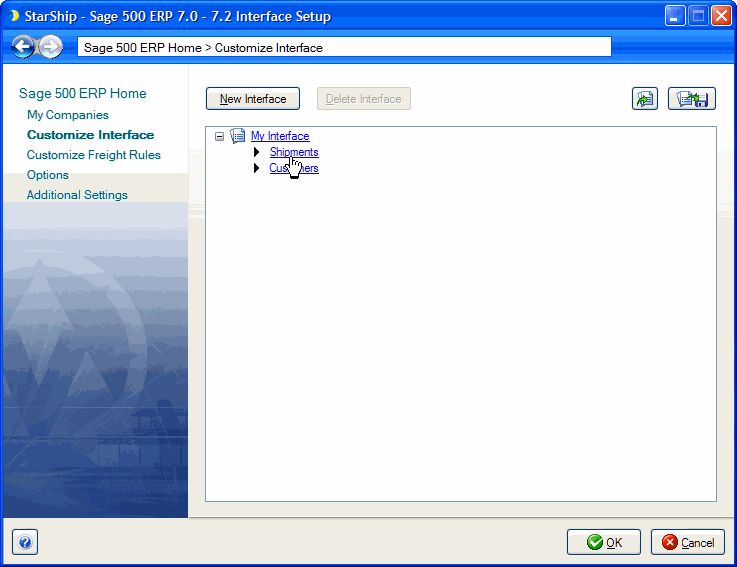
On the bottom left of the Customize Interface window, click the Write-Back Setup button.
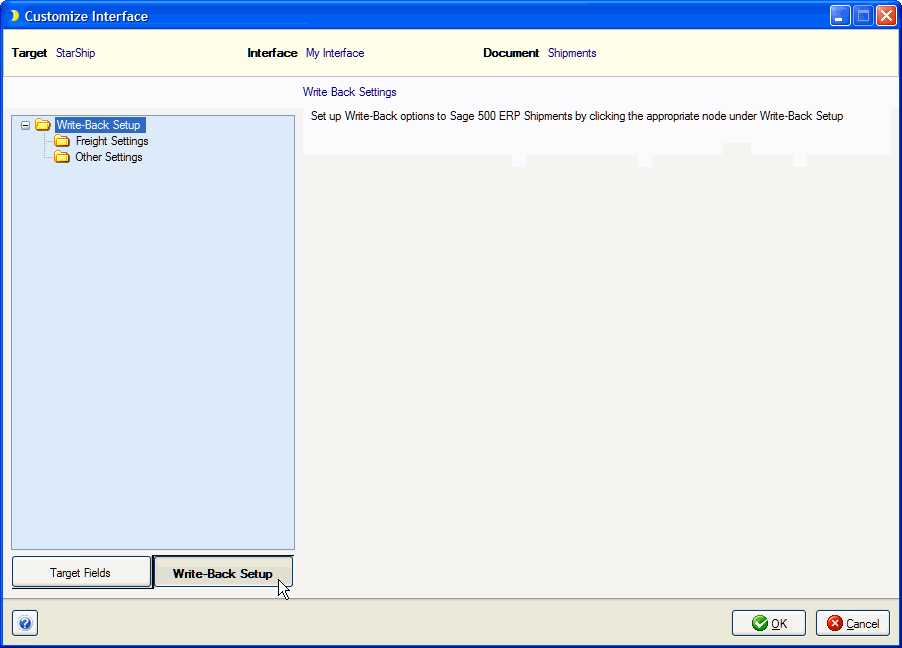
For freight write-back, you can decide when and if freight is written back to Shipments. To do this, select the Freight Settings node.
Then, make a selection from the available freight write-back choices:
Always write freight to Shipments : When you save or void a shipment in StarShip, the freight amount is written back to your source document.
Prompt shipper to write freight to Shipments : When you save or void a shipment in StarShip, the shipper receives a prompt asking if freight should be written back to the source document.
Do not write freight back to the Shipments.
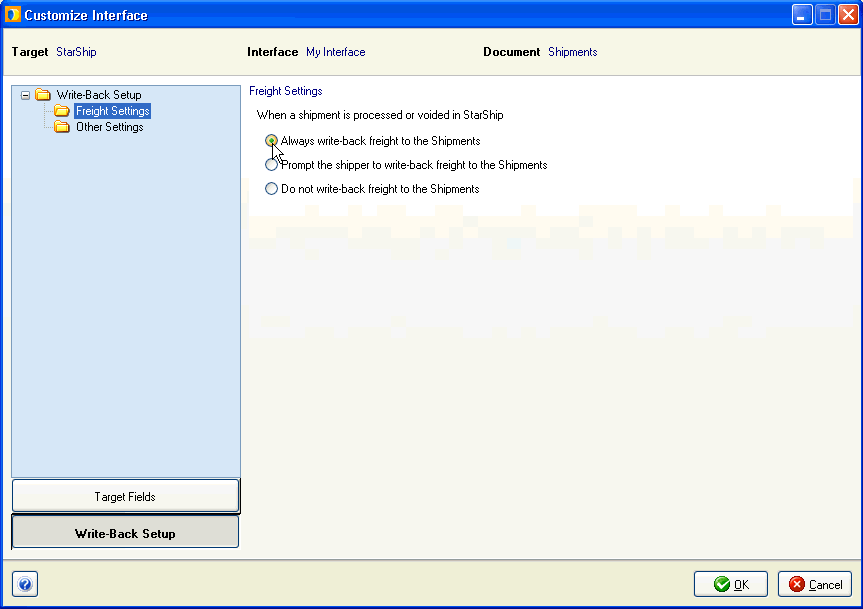
Click on the Other Settings node to configure write-back to the Package Comments field on the Sage 500 ERP Enter Pack List screen. When this feature is allowed (check box is checked) StarShip will write "Ship Via: <Carrier Name>" to the Package Comments. For multi-package shipments where item packing is performed in StarShip, a note is appended to the Package Comments indicating the number of boxes (or other packaging units) represented by each package.
Note : This setting only applies to shipments initiated in StarShip (Pull interface) It is ignored for shipments initiated in Sage 500 ERP (Push interface). For the Push interface, the Package Content information is always written to the Package Comment field.