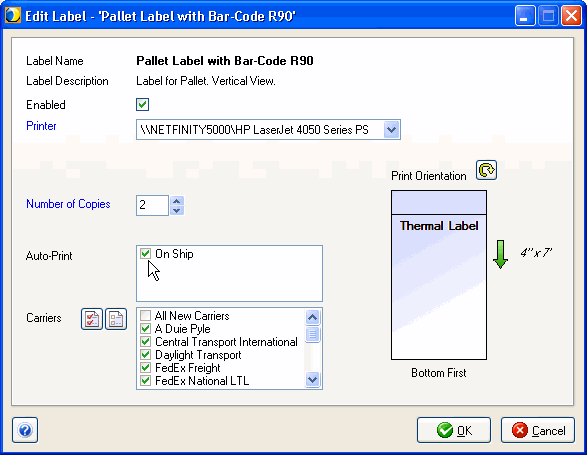
In order for labels or documents to print automatically when you process a shipment, you need to enable the autoprint setting in Setup > Printing.
For labels, go into Manage Labels. Select the label and then click Label Settings. Check the Auto-Print On Ship check box.
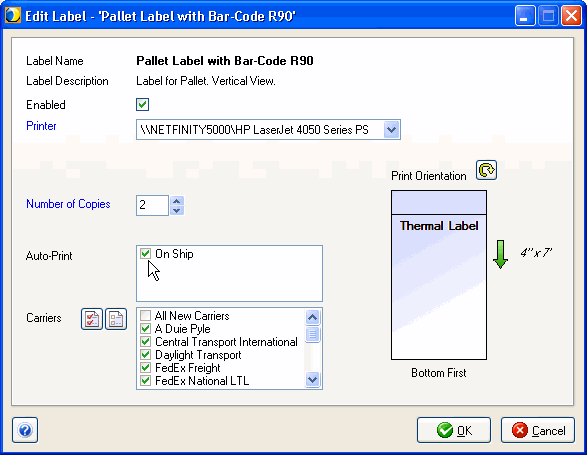
For documents, such as the BOL, go into Manage Documents. Click the document and then select Document Settings. Check the Auto-Print On Ship check box. With the BOL, you have the additional option of previewing the document before you print it.
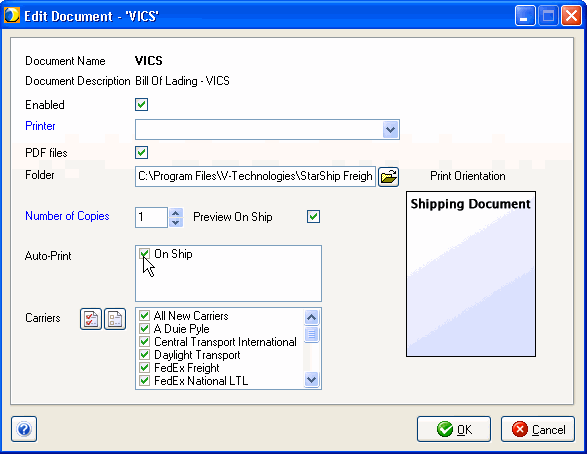
Click OK to save your settings.