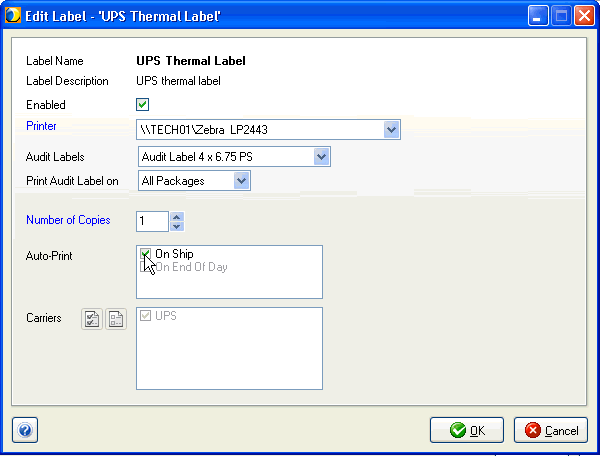
In order for labels or documents to print automatically when you process a shipment or perform End of Day Close, you need to enable the Auto-Print setting in Setup > Printing.
To set up automatic printing for labels, go into Manage Labels. Select the label and then click Label Settings. Check the Auto-Print On Ship and/or On End of Day setting.
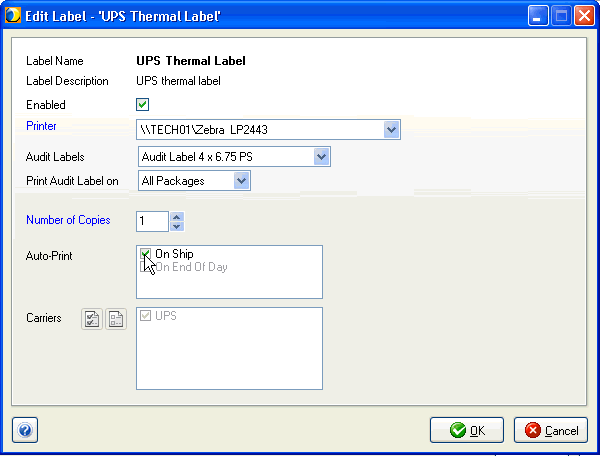
For documents, such as the BOL, go into Manage Documents. Click the document and then select Document Settings. Check the Auto-Print On Ship and/or On End of Day setting. With documents, you have the additional option of previewing the document before you print it. The Preview on Ship check box is automatically selected when you turn on Auto-Print; to turn it off, uncheck the check box.

Click OK to save your settings.