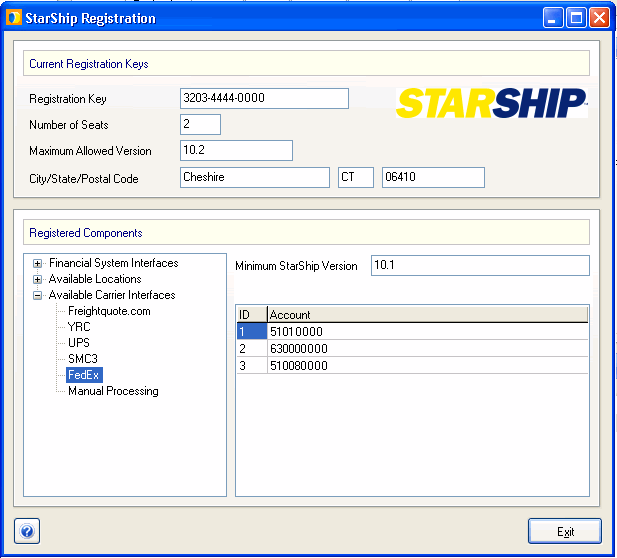
V-Technologies maintains your registration information on our servers and provides you with one key that defines your registration information. To access your registration data, select Setup > Registration.
These options are updated automatically from our servers and cannot be edited.
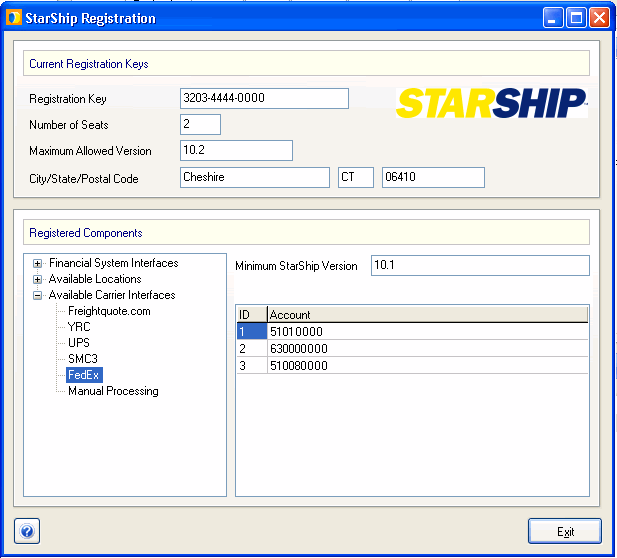
This is the registration key for your StarShip version and can be updated by our servers when your information changes.
This is the total number of concurrent users allowed for all locations.
This is the allowed version of StarShip for your subscription.
A key defining the city, state, and postal code of your current registration.
This section lists your available Source interfaces, versions, and notes.
This section lists each registered location and its associated information. Click on a location to view notes and its EAN.UCC Number.
This section shows your registered carrier interfaces and the accounts (if applicable), and the minimum StarShip version required.
Registration updates may be performed by administrators using StarShip Server Manager in Tools > Check for Registration/Data Updates.