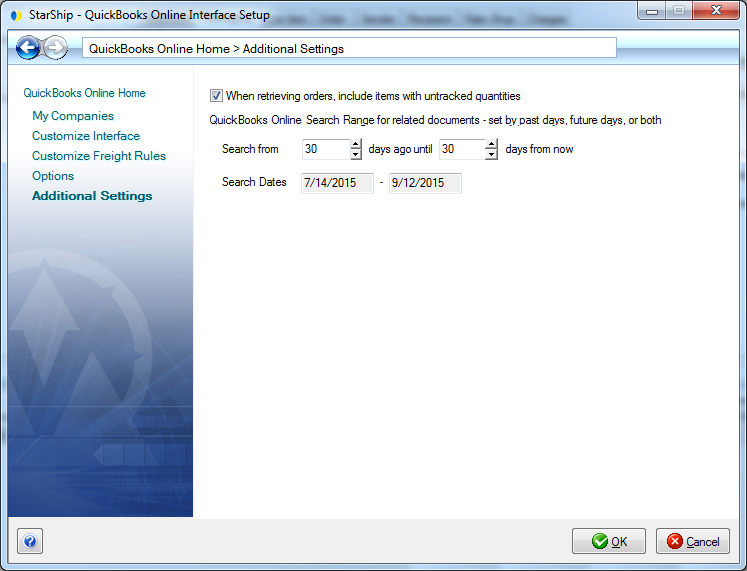- Click the Gear icon next to your company name.
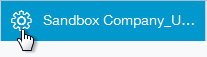
- Under Lists, select Products and Services.
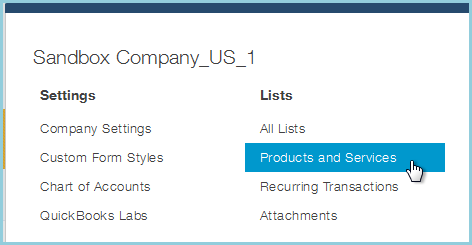
- Double-click an item in the Products and Services list to display the dialog that contains the Track Quantity on Hand setting.
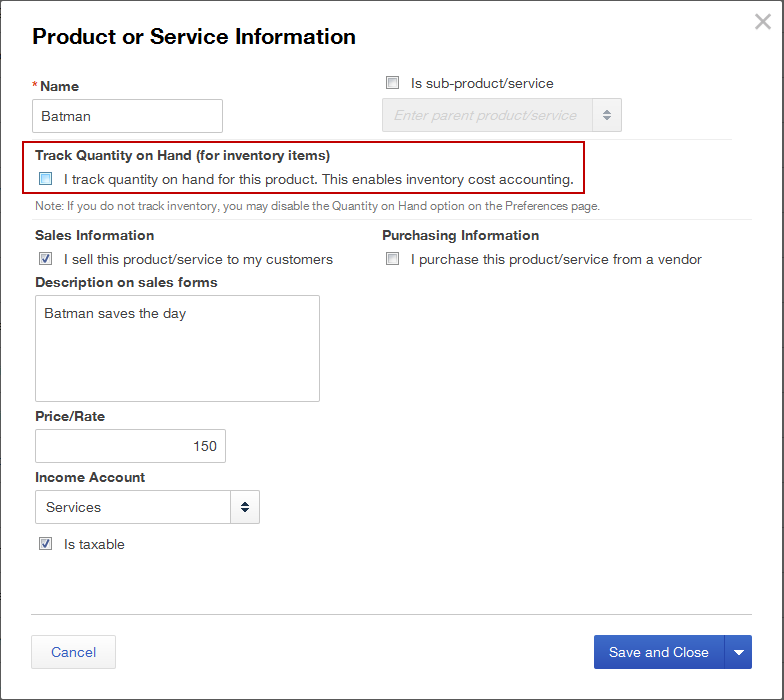
The following additional settings for QuickBooks Online can be accessed from Setup > Source Interface > QuickBooks Online > Additional Settings.
StarShip automatically imports inventory items with tracked quantities. This option allows you to also import items where the Quantity on Hand is not tracked. These items do not have the "Track Quantity on Hand (for inventory items)" setting checked under Product or Service Information in QuickBooks Online. How do I access this setting?
StarShip allows you to specify the date search range with which to browse for documents to import. In the "Search from", use the up/down arrows to set the "search from"/"until" dates.
The Search Dates will change according to your selections.