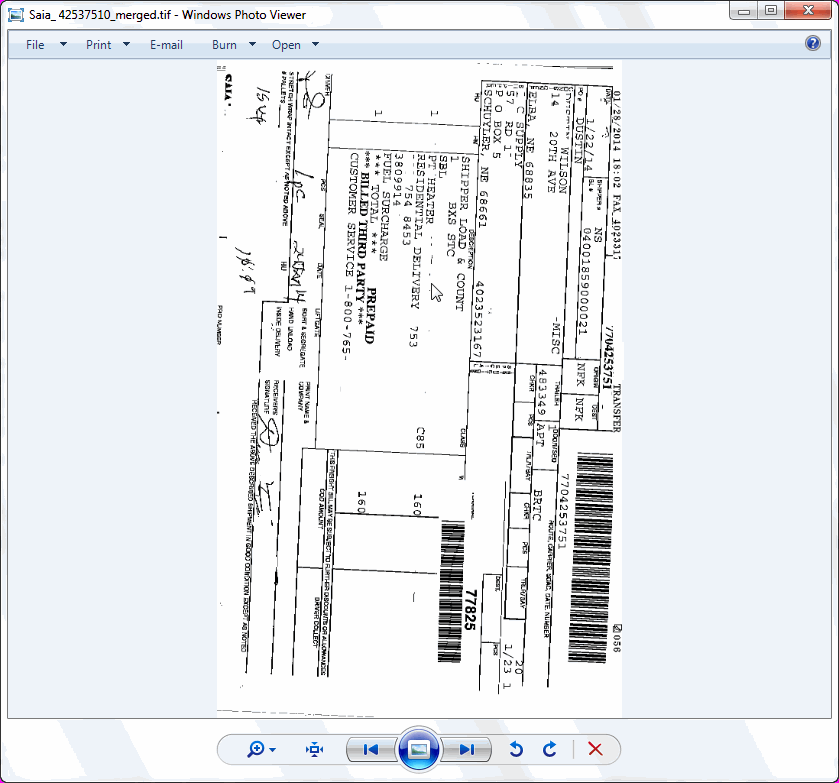The Proof of Delivery information will populate the tab.
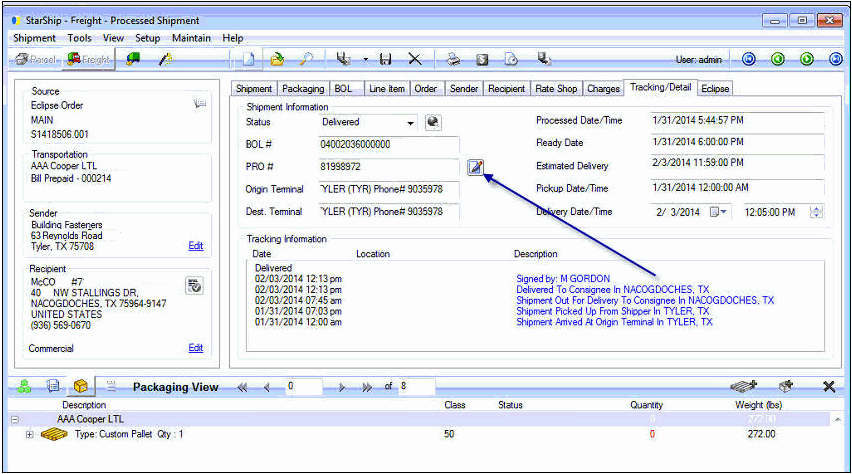
Proof of Delivery includes the shipment progress, date and time of delivery, consignee info, and the name (and signature, if supported) of the person who accepted your shipment. You can view Proof of Delivery for shipments that have a status of Delivered. The way the delivery information displays varies between carriers. For some carriers, when Proof of Delivery is retrieved, it is displayed directly on the Tracking/Detail tab; some carriers can display the Proof of Delivery form as a PDF or TIF that can be saved or printed from the popup window.
This functionality is currently available for these carriers :
To view Proof of Delivery on the Tracking/Detail tab :
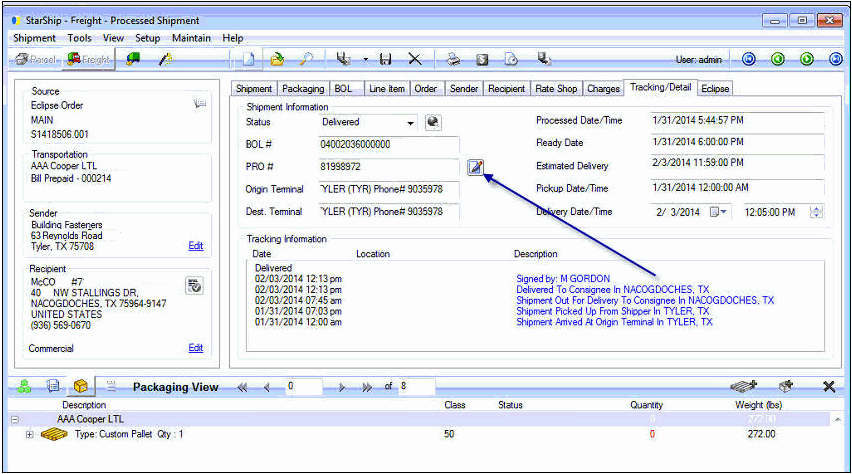
For some carriers, when the shipment's status is Delivered, you can click the button next to the PRO # on the Tracking/Detail tab to generate a printable PDF or TIF of the delivery form in your default image viewer.