In the StarShip window, click Setup > Financial System Interface > Macola Progression on MS SQL.
Click My Companies.
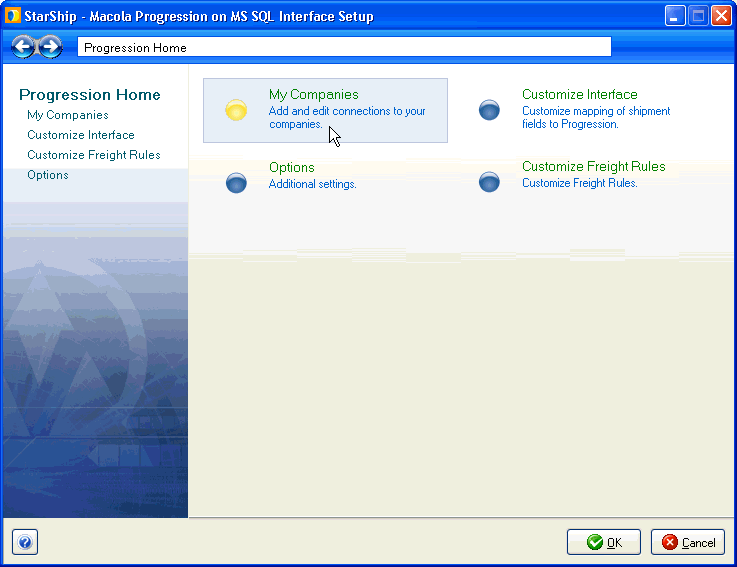
Click Add Company.
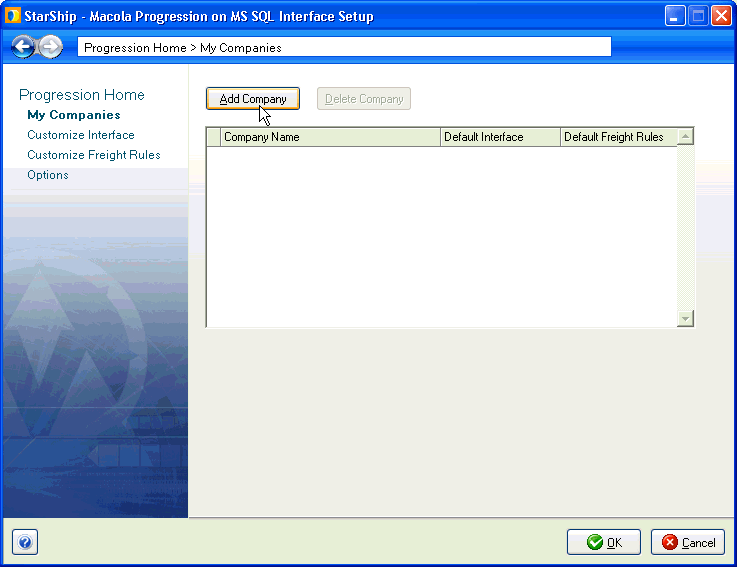
Type in the Server Name and the Database for the company you want to connect to, and enter your authentication information. Click Next.
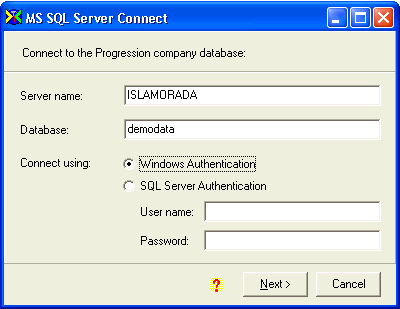
The company now appears in the company list.
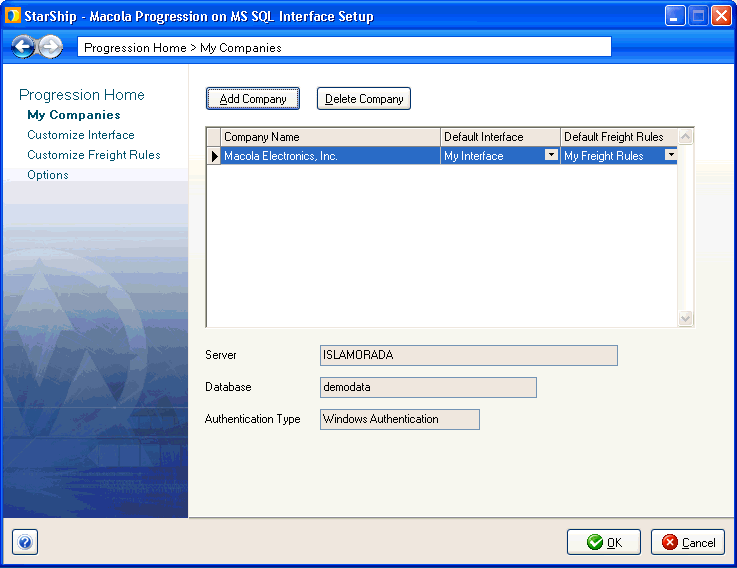
Repeat this procedure for each company you want to ship with in StarShip.