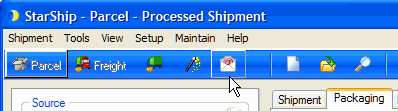
To view emails by shipment, use the Preview Email functionality. When the shipment is up on the StarShip screen, click the Preview Emails button on the toolbar. You can also select Shipment > Preview Emails. This function is available for shipments with any status.
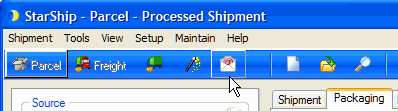
The preview window consists of two tabs. The Templates tab displays the templates that will be used to generate emails based on possible events that can occur to the current shipment. The user can view the Send Event and Time that was set up for the template in the Template Designer, as well as a preview of the template with the shipment data in the lower portion of the window. All displayed templates may not actually be generated for the shipment, only those for which an event or action occurs. For example, a template may generate an email only when a shipment is deleted.
The Generated Emails tab shows any emails already generated for the current shipment . The user can view the emails' Subject, Status, and Time, and a preview of the email in the lower portion of the window.
The email preview for shipments with an "Open" status only displays the Templates tab, as no emails were yet generated.
Alternately, the email preview for shipments with a Posted/Delivered/In Transit status has both tabs but the Templates tab displays the message "No emails will be generated for this shipment". This is because the shipment is already finalized.
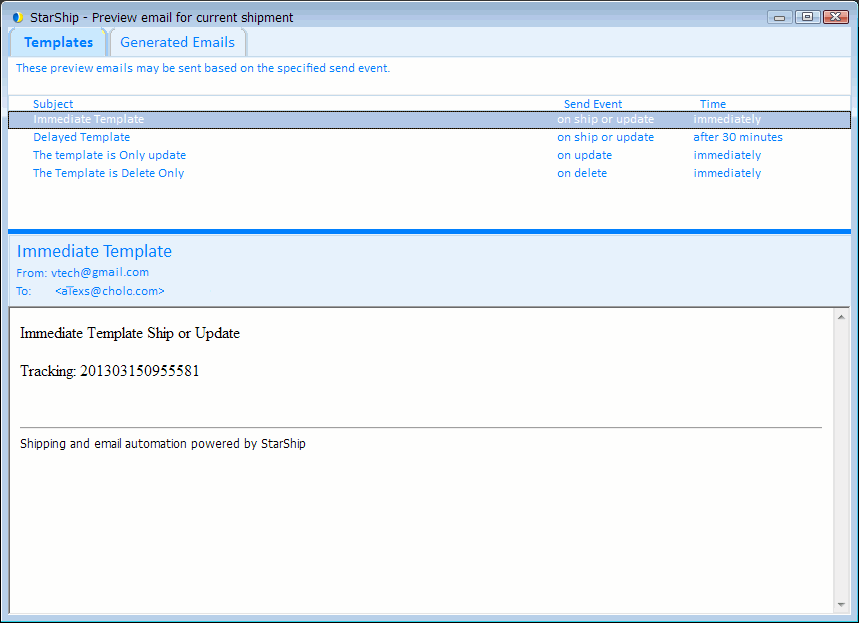
You can also view all emails generated by StarShip in the eNotify Email Viewer. From there, actions can be applied to single emails or to a batch.
To launch the Email Viewer, use the icon on your desktop or from the V-Technologies program menu. The viewer displays in the default Internet browser.