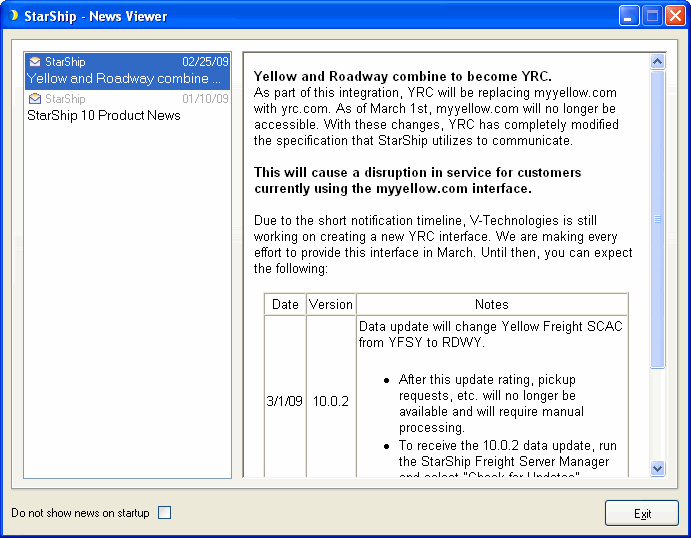
The News Viewer window displays up to 20 of the most recent StarShip news items. Any updates or critical news will appear when a user logs in, unless the user chooses not to show this window on startup. The newest entries appear at the top of the list. The user can click on any record in the list to display the news item.
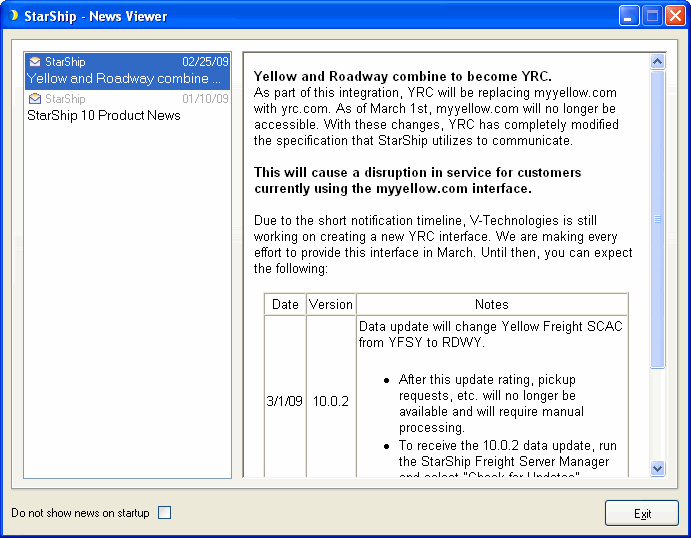
If News is disabled for startup, the user will not see any new messages unless the viewer is manually opened from the StarShip Help menu. Regardless of whether this setting is enabled, critical messages will always display upon startup.