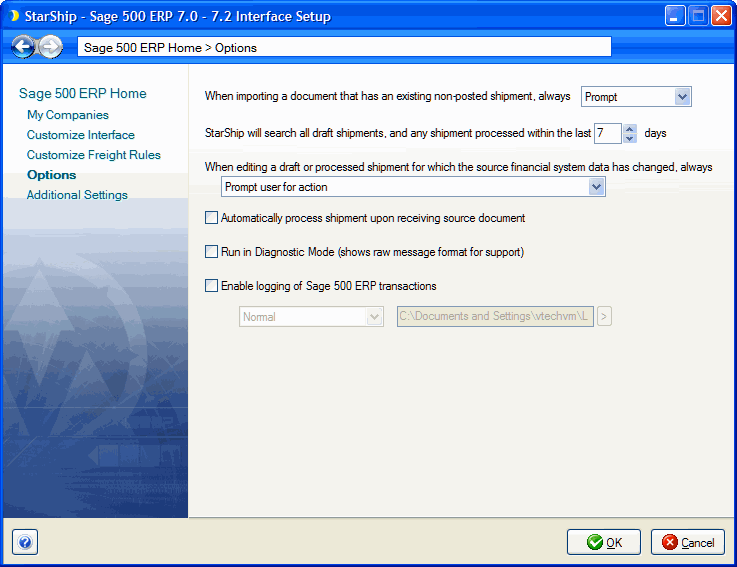
Additional options available for the Sage 500 ERP interface can be accessed by selecting Setup > Source Interface > Sage 500 ERP (Version), and clicking on Options.
Choices are
Note : "Create New" is only valid if using the Pull interface. If you set this option to Create New and are using the Push interface, the value will be ignored and the default value of "View Existing" will be used instead.
When importing a document (orders, sales transactions, etc.) from your source interface, StarShip will scan all open (draft) shipments, and only the processed shipments within the number of days you set here, for shipments that may already exist for that document. So, for example, if you add an order to a shipment you've already saved or processed in StarShip, you can reprocess the shipment with the new order added without voiding write-back or tracking numbers. Note that you cannot set the number of days if you set the option above it to Create New.
If you open a shipment in Edit mode and the shipment data has been modified in the source interface since it was saved or processed in StarShip, select the action to take :
Check this option to have StarShip process the shipment upon import into the Ship screen. In order for this to occur, packaging, weight, and complete shipment information must be present in the document. If your interface does not support importing package count, this will only work for single package shipments.
StarShip will run in a special mode that provides more information to aid Technical Support. You can also specify Normal or Maximum levels of logging.
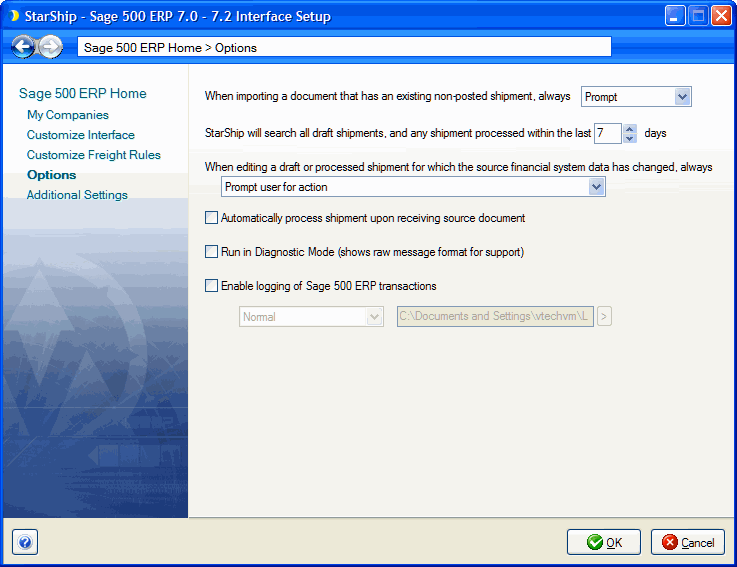
Note : Sage 500 ERP was formerly known as Sage MAS 500.