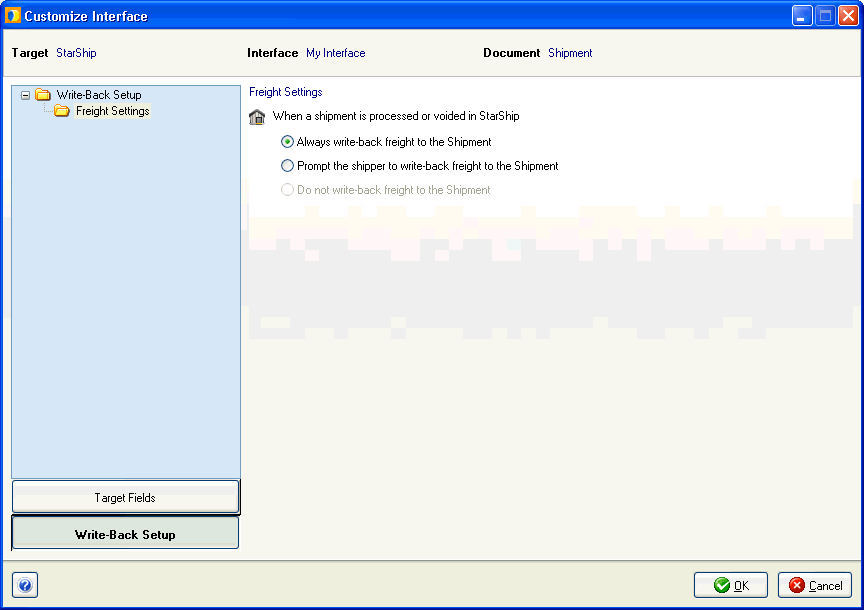
StarShip supports writing freight and tracking information back to the integrated application. To access write-back setup, click the Write-Back Setup button in Customize Interface.
Select the Freight Settings node to define when freight should be written back to shipments when a shipment is processed or voided in StarShip.
Always write freight to the shipment : When you save or void a shipment in StarShip, the freight amount is written back to the shipment.
Prompt shipper to write freight to the shipment : When you save a shipment in StarShip, the shipper receives a prompt asking if freight should be written back to the shipment.
Do not write freight back to the Orders : Freight is not written back or updated.
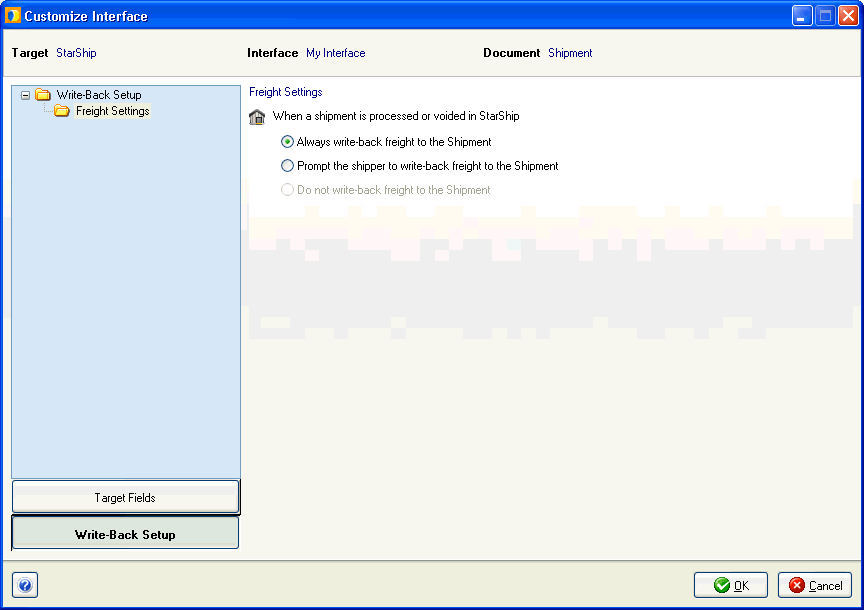
Tip : What does the house icon mean? This setting is applied by Location, which is selected when you log in to StarShip. You can toggle the display of these icons in Setup > Preferences, with the Show Setting Types link.