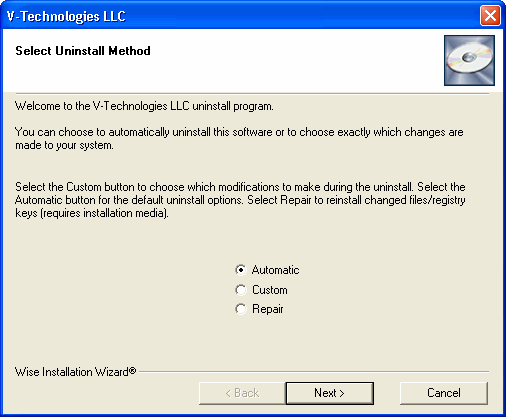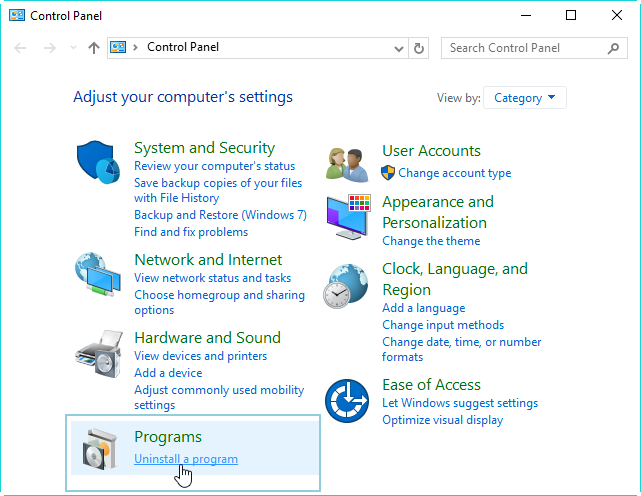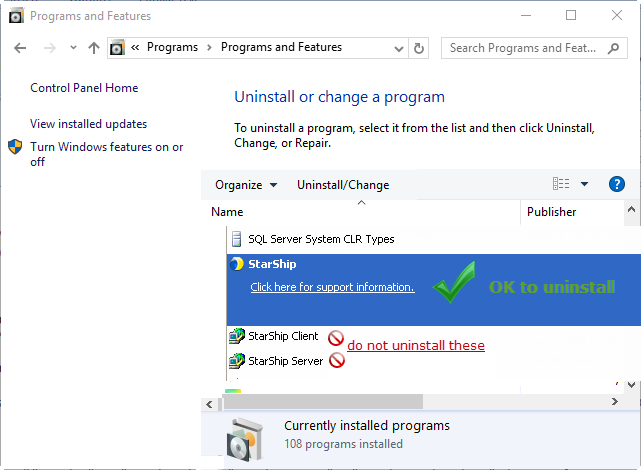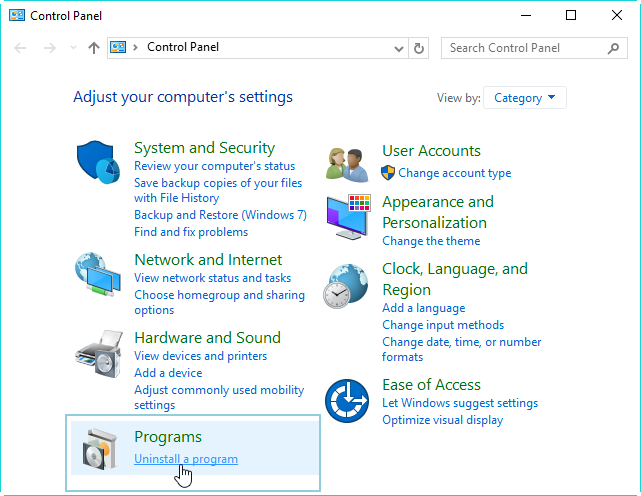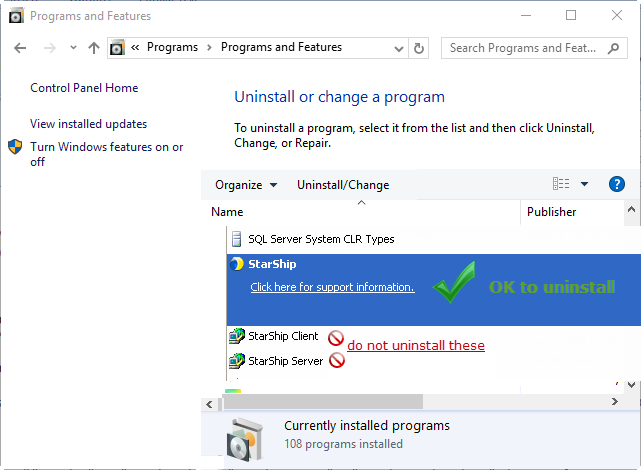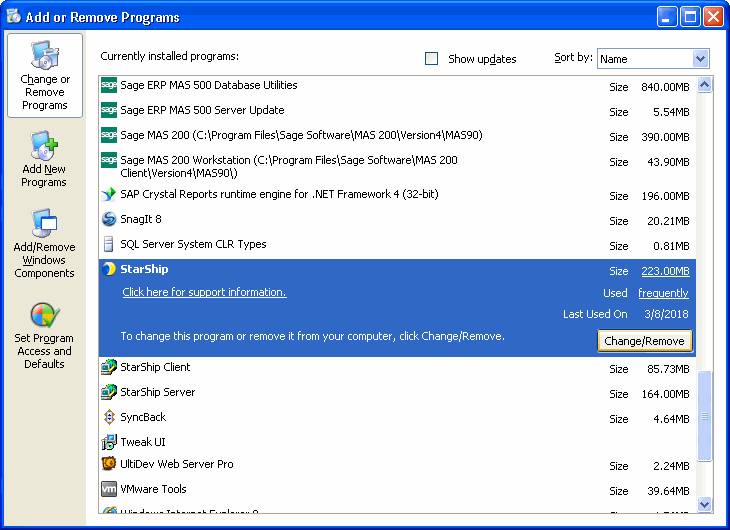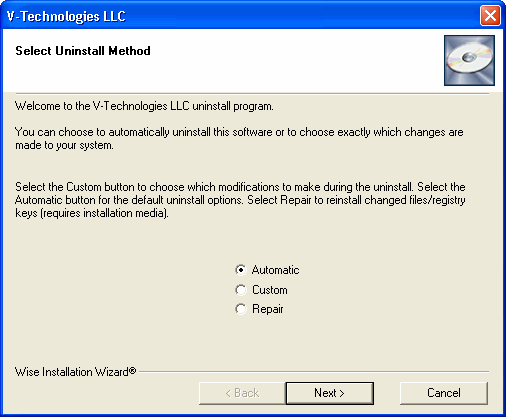Uninstall v9.x
This procedure is for users who need to uninstall
an older existing StarShip v9.x installation. This procedure must be done
on each machine that has StarShip v9.x installed.
- From the Windows Start Menu, open the Windows Control
Panel. You can press "Windows Key + X" for a short menu
that gives you access to the Control Panel, or navigate to Start
> Windows System > Control Panel. Under Programs, select
"Uninstall a Program".
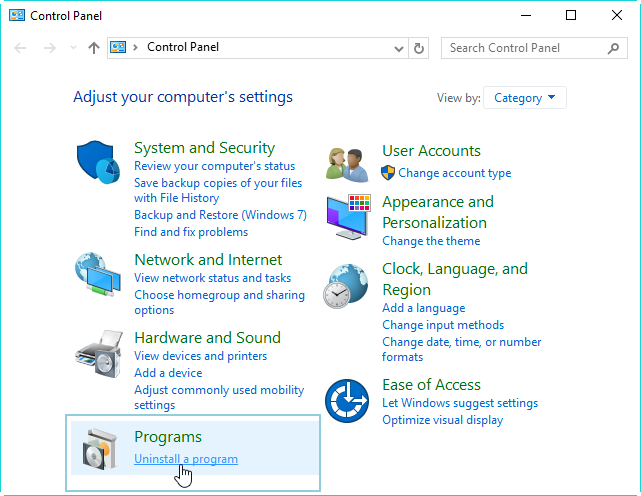
- From the list, select "StarShip". Do NOT select to uninstall "StarShip
Server", "StarShip Client", or "StarShip Web Utilities."
Click the Uninstall/Change button.
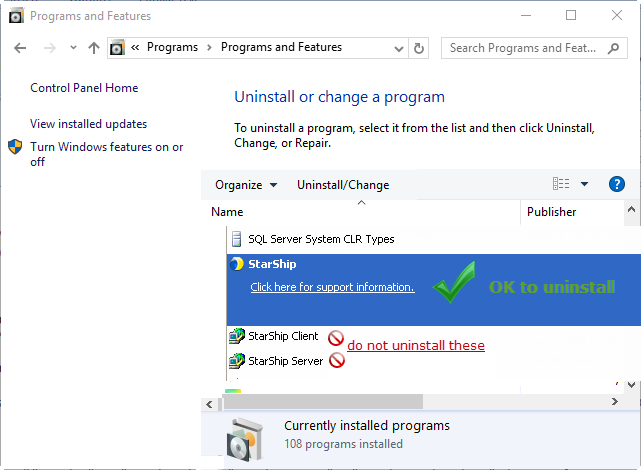
Note : In older versions of Windows,
the menu item may be "Change or Remove Programs".
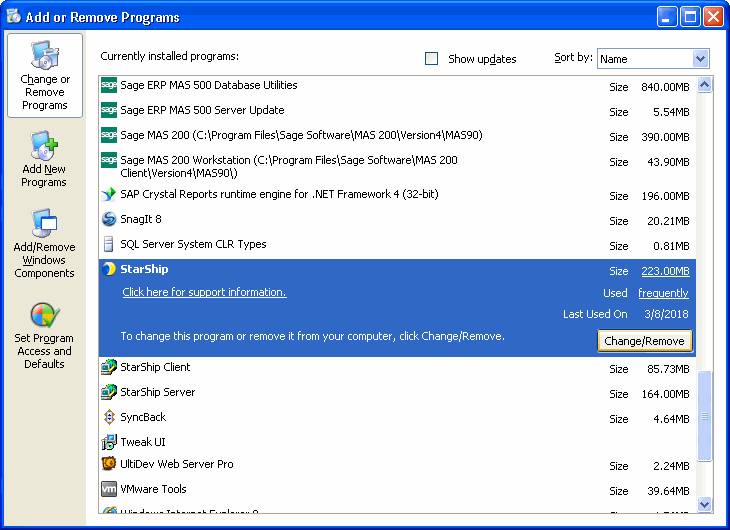
- Select the Automatic
method and click Next. Then, click Finish to uninstall StarShip v9.x.