Click Install Microsoft Silverlight.
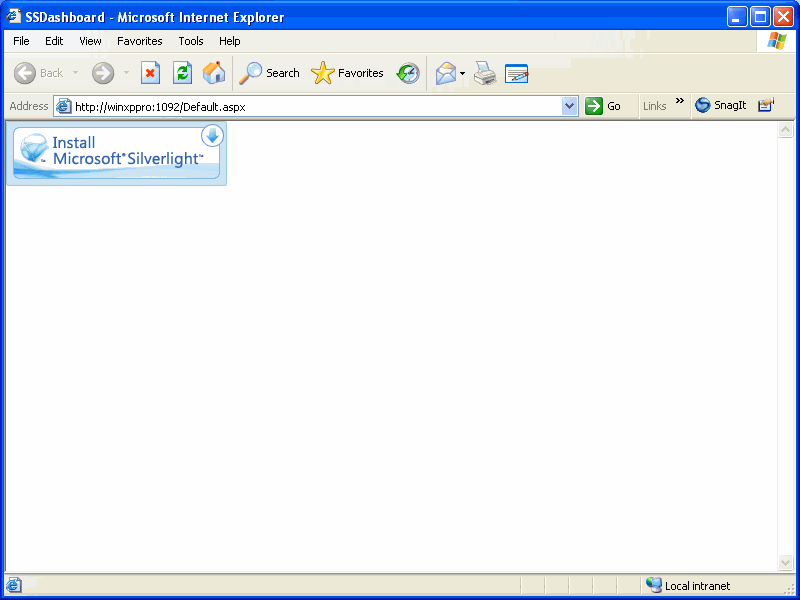
When the File Download warning appears, click Run.
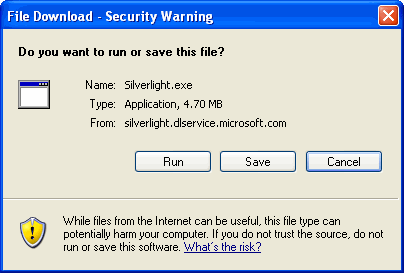
Verify that you want to run this software by clicking Run.
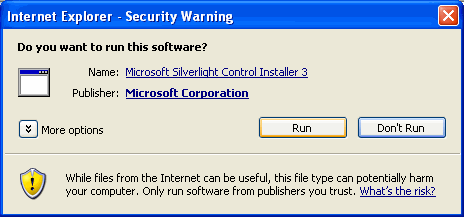
Click the link to read the License Agreement. There is also information regarding automatic updates available by clicking the learn more link. Click Install Now.

Enable Microsoft Update by clicking the check box, if desired. Click Next.

When the installation is completed, click Close.
