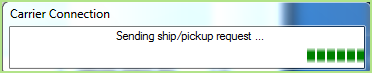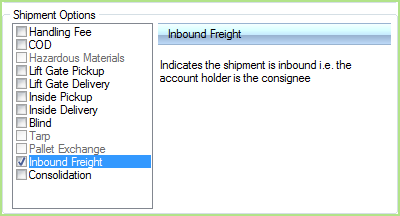
StarShip Ship Screen on the Shipment tab
Inbound Freight is a shipping option that allows you to process inbound shipments from vendors and suppliers using your freight carrier account(s). StarShip supports Inbound Freight for all freight carriers.
Inbound Freight can be selected under Shipment Options on the Ship screen. When you select this option, the Sender address becomes the shipment destination and the Recipient address becomes the shipment origin.
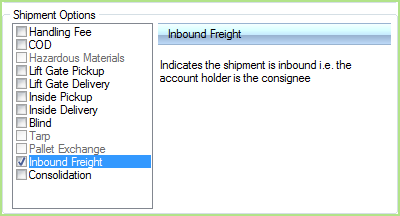
StarShip Ship Screen on the Shipment tab
When Inbound Freight is selected, the Sender and Recipient tabs change to the "Consignee" and "Pickup From" tabs, respectively.
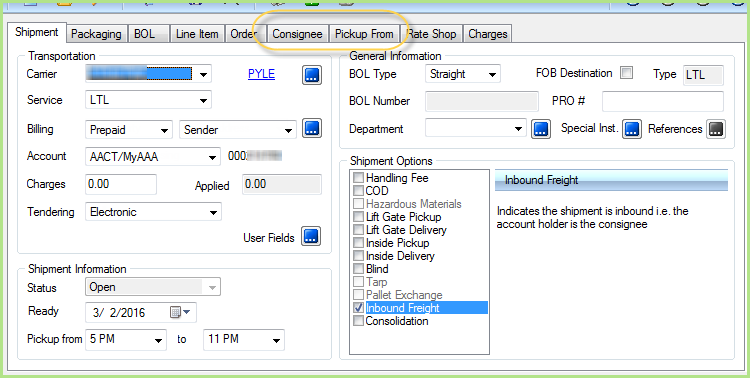
For Inbound Freight shipments, certain carriers may apply restrictions to the available billing and address options. For example, some carriers may require that the Consignee address matches the address on the account.
StarShip includes default BOLs that work for both inbound and outbound freight shipments.
BOL documents can be set up and enabled from Setup > Printing > Manage Documents.
Double-click the BOL you want to set up :
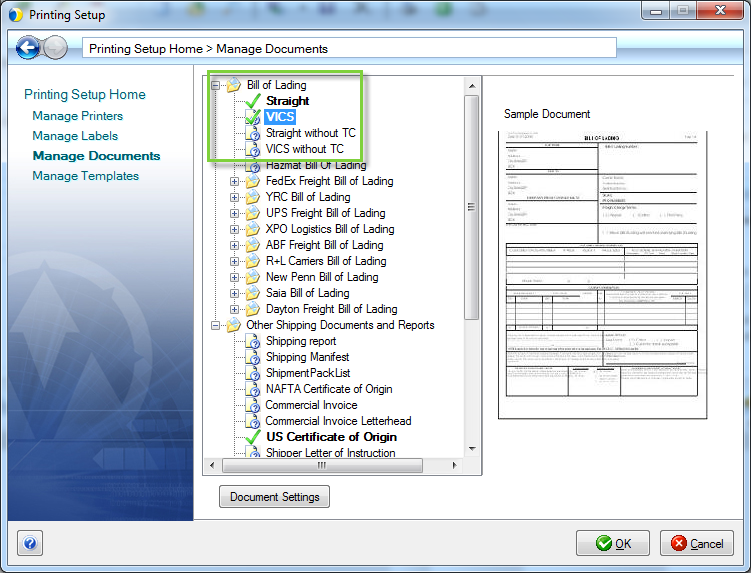
The Document Description indicates if the BOL form can also be used for Inbound Freight shipments.
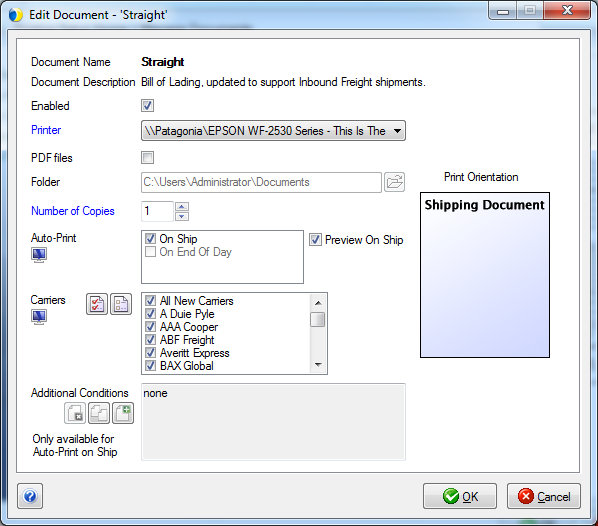
Load the document to ship against and/or enter shipment detail, such as line items, packaging, shipment options, BOL info, etc., on the Ship screen :