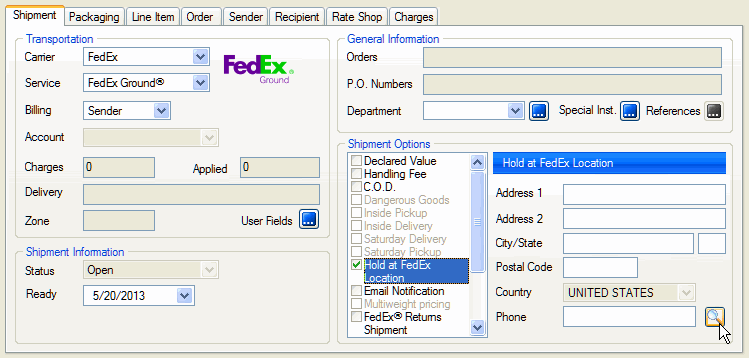
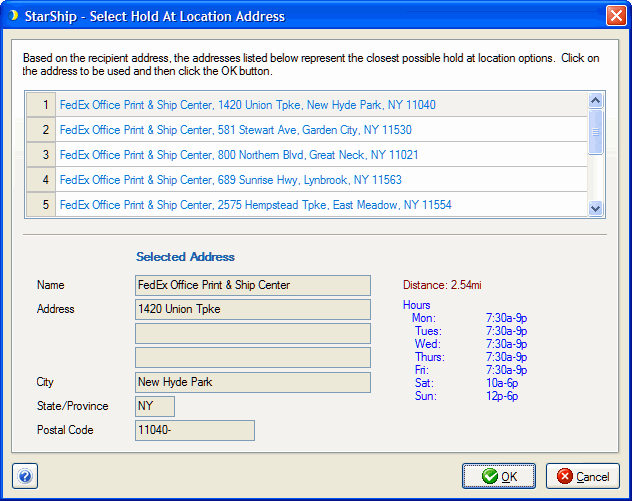
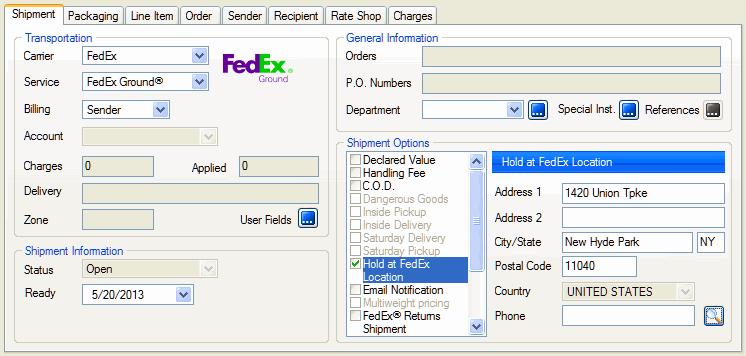
Hold At FedEx Location allows you to ship packages to a FedEx location for pickup, and also choose from a list of FedEx locations based on the Recipient address. The option is available with FedEx Express®, FedEx Ground®, and FedEx Home Delivery® services. Note : The ability to choose from a list is only available starting in StarShip v13.1.0.
To ship with the Hold At FedEx Location option :
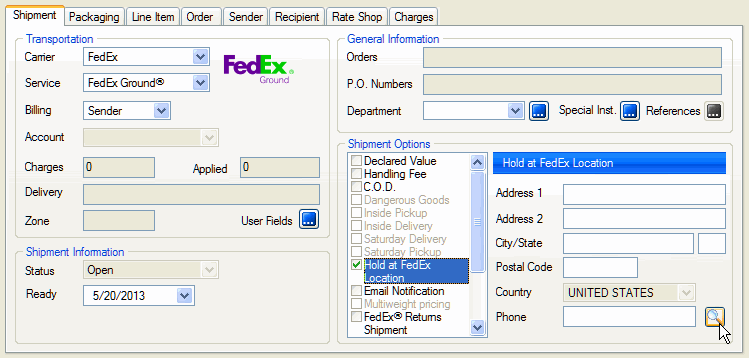
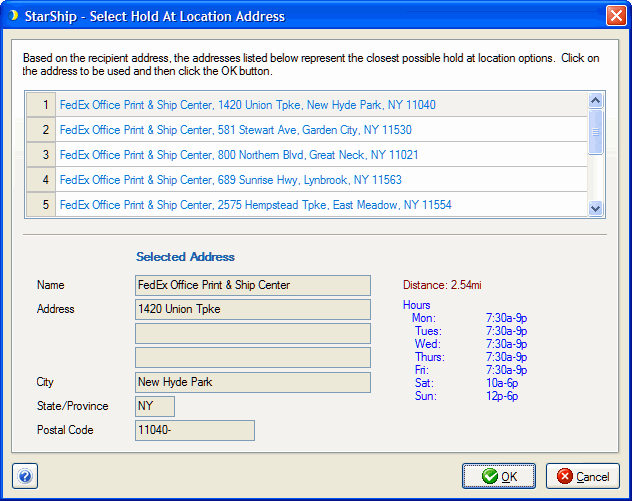
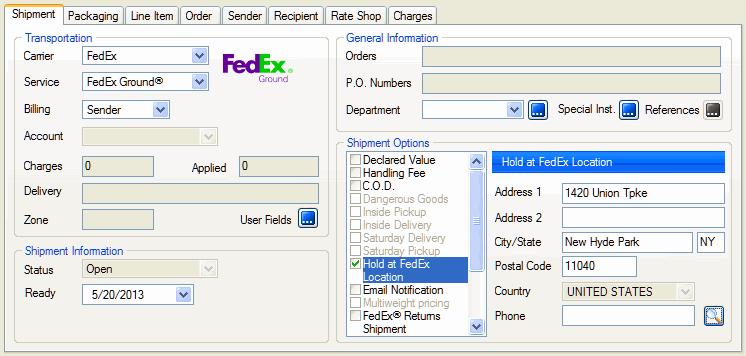
If you receive an error message after clicking the Lookup button, you will need to manually re-register your FedEx accounts. If you have administrator privileges, you can do this in the StarShip Server Manager from Plugins > FedEx > Register all active FedEx accounts.