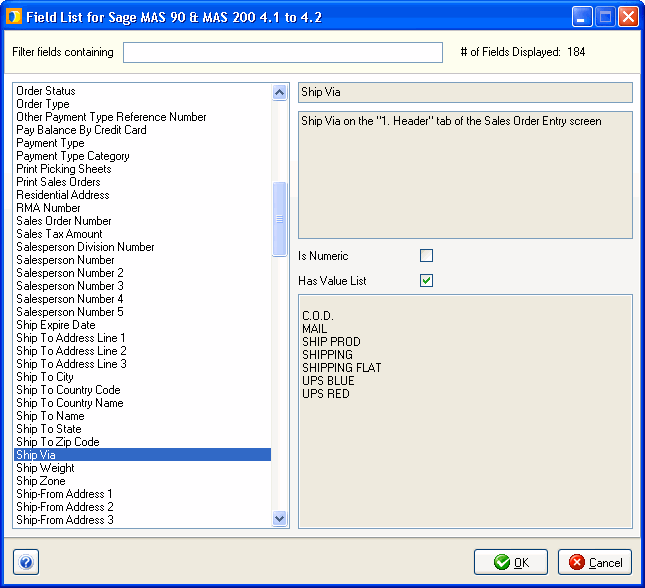
A very useful tool when performing field mapping and value translations is the Field List. This dialog lists all the source interface fields that are available for mapping as well as other information about field values and types.
You can search for a field by typing into the Filter field. Once you find the field you want and click on it, its data appears in the fields on the right. The # of fields displayed will change based on the number of results.
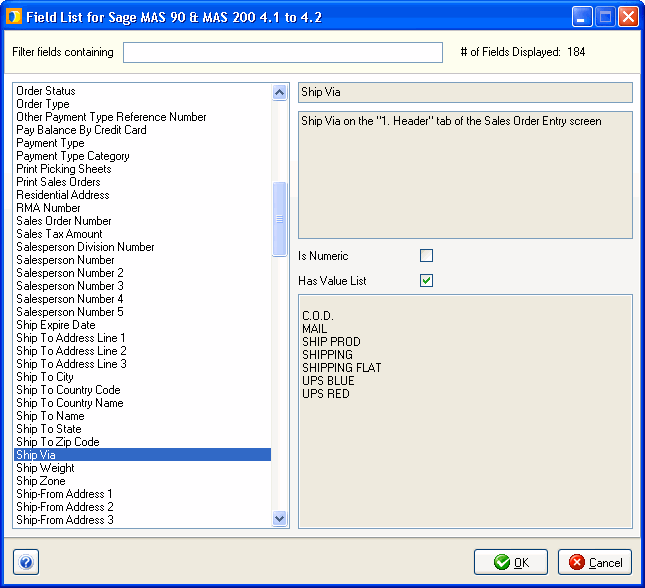
This is the available information in the order it appears:
Field name
Field location in the source interface
If the field has a numeric value
If the field has existing values
When values exist, the value list is shown