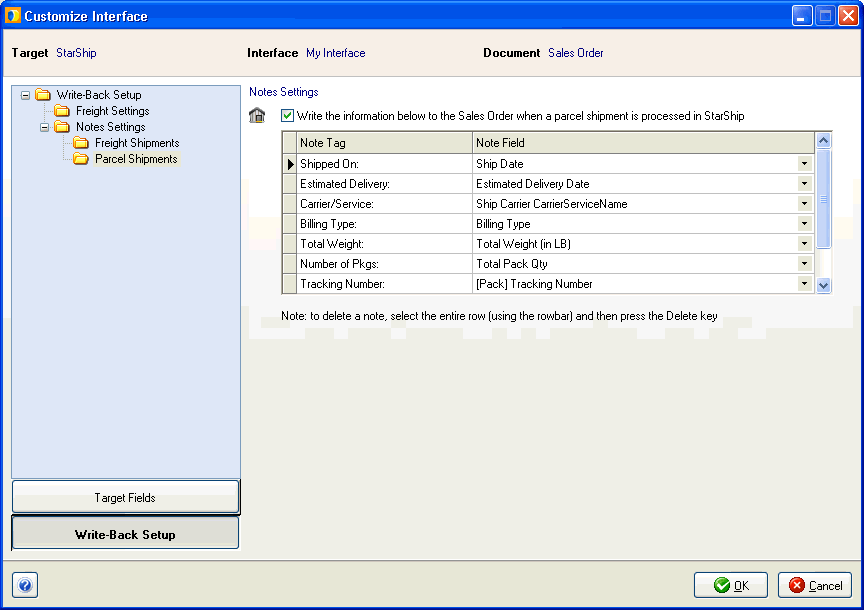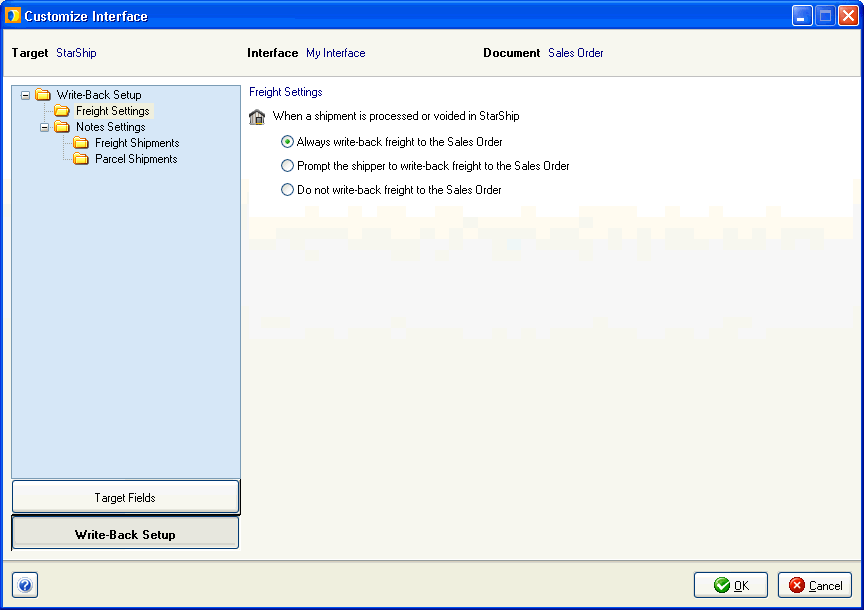
StarShip supports writing freight and tracking information (notes) directly to Sales Orders and Invoices.
§ Freight
§ Tracking Notes
§ Shipment Tracking # (not in V9.x)
§ Shipment Tracking Table (not in V9.x)
§ Ship Via (not in V9.x)
To access write-back setup, click the Write-Back Setup button in Customize Interface.
Select the Freight Settings node to define when freight should be written back to Everest when a shipment is processed or voided in StarShip.
Always write freight to the Sales Order/Invoice : When you save or void a shipment in StarShip, the freight amount is written back to the Sales Order.
Prompt shipper to write freight to the Sales Order/Invoice : When you save a shipment in StarShip, the shipper receives a prompt asking if freight should be written back to the Sales Order.
Do not write freight back to the Sales Order/Invoice : Freight is not written back or updated.
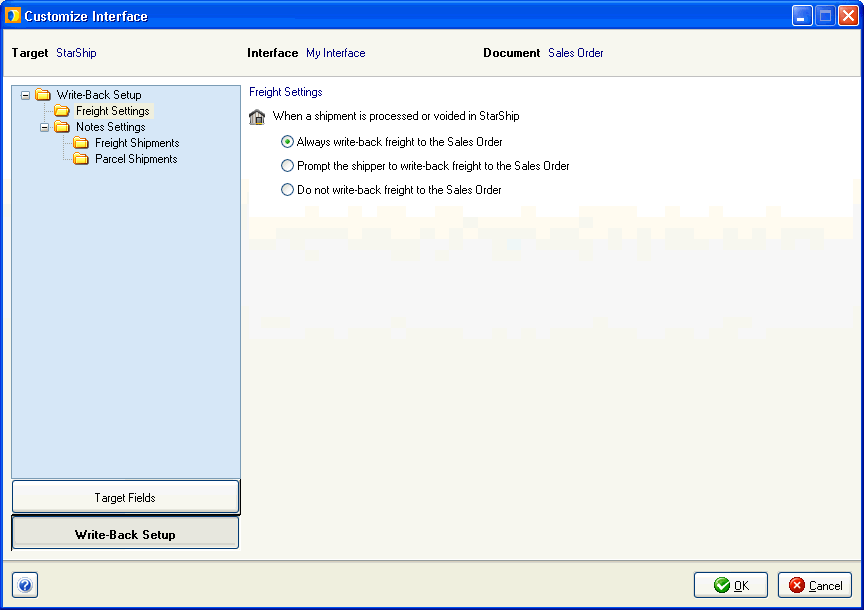
Tip : What does the house icon mean? This setting is applied by Location, which is selected when you log in to StarShip. You can toggle the display of these icons in Setup > Preferences, with the Show Setting Types link.
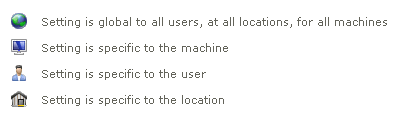
Select Notes Settings for Freight and Parcel shipments to customize the StarShip fields that are written back to Sales Orders or Invoices.
Each row under Notes Settings writes one line of up to 40 characters.
To allow Notes Write-Back, check the check box. Then, you can:
Modify the Note Tag or Note Field names : The Note Tag is the printed title; the Note Field is the field value in StarShip that will be written back to Macola ES under its corresponding Note Tag. To change an existing entry, click in the row and type or make a selection from the drop-down list when applicable. When you type in a Tag row, a pencil icon is activated to the left of it. A selected row will have a triangle next to it.
Add Tag/Field names : To add Tags, position the cursor in a blank field and begin typing. Then, select a Note Field Name from the drop-down list to be associated with the new Tag.
Delete a row: Hover over the rowbar until an arrow appears. Single-click with the mouse so that the row is highlighted. Then, press Delete on your keyboard.
Parcel Example :