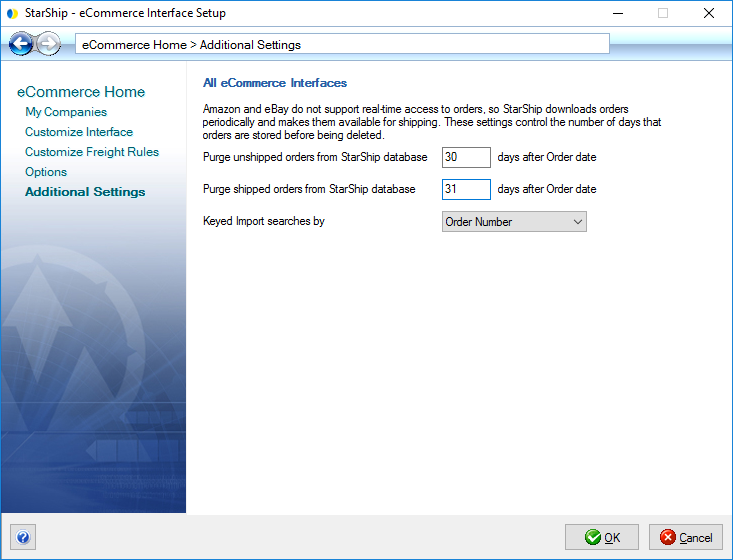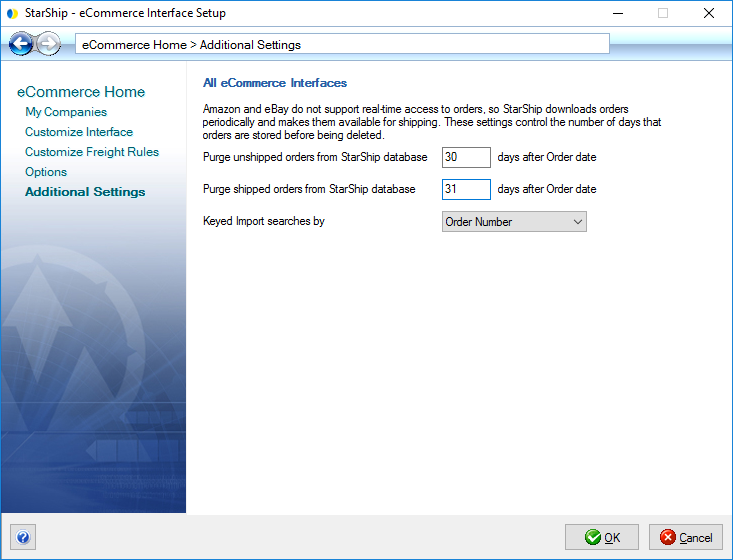
The following additional settings for eCommerce can be accessed from Setup > Source Interface > eCommerce > Additional Settings. These settings apply to all eCommerce companies.
Enter the number of days (from the Order Date) to keep unshipped and shipped orders in the StarShip database.
Note : Shipments are purged only from the StarShip database and have no effect on your orders in the eCommerce site (eBay, Amazon).
StarShip can use either the Item Number or Order Number to find and import your eCommerce orders. The default setting is Order Number.
Notes
eBay
The Item Number represents the eBay Item ID. For the buyer, an item’s number can be found on the item page, to the right of the listing title. For sellers, the item number appears in your listing confirmation email, and in your Selling section of My eBay.
Order Number represents the Selling Manager Sales Record
Number.
Amazon
The Item Number represents the Seller SKU (Stock Keeping Unit), which is your product identifier.
Order Number represents the Order ID, a unique Amazon-created
identifier for an order.