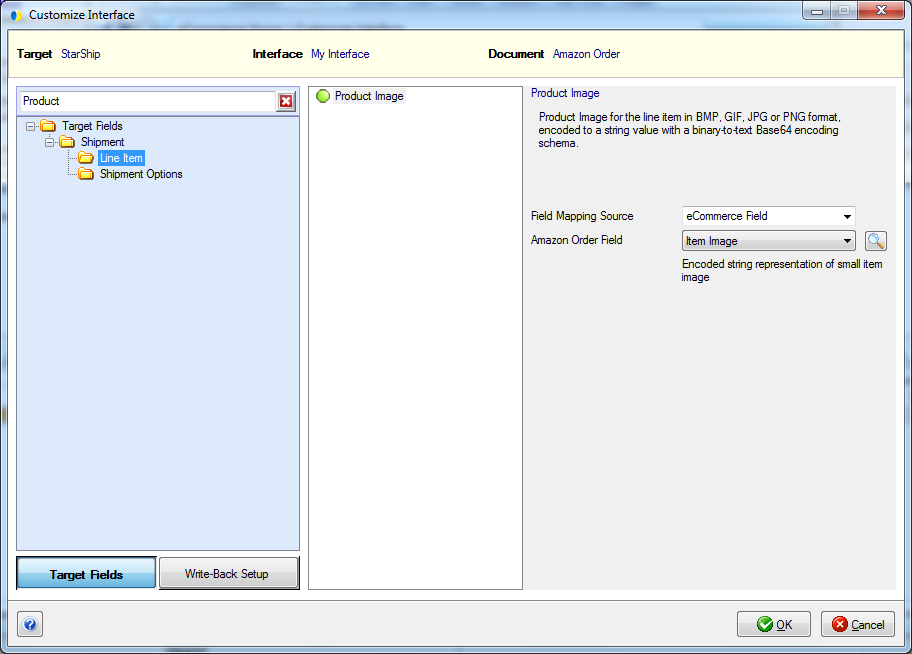
StarShip allows you to store one image per inventory item. The file must be in a standard image format : BMP, GIF, JPG or PNG. eBay also supports the .TIF format.
Amazon
The Product Image field is mapped by default to the Amazon Item Image Order field. When you import an Amazon Order, the Item Image will appear in the StarShip Product Image field.
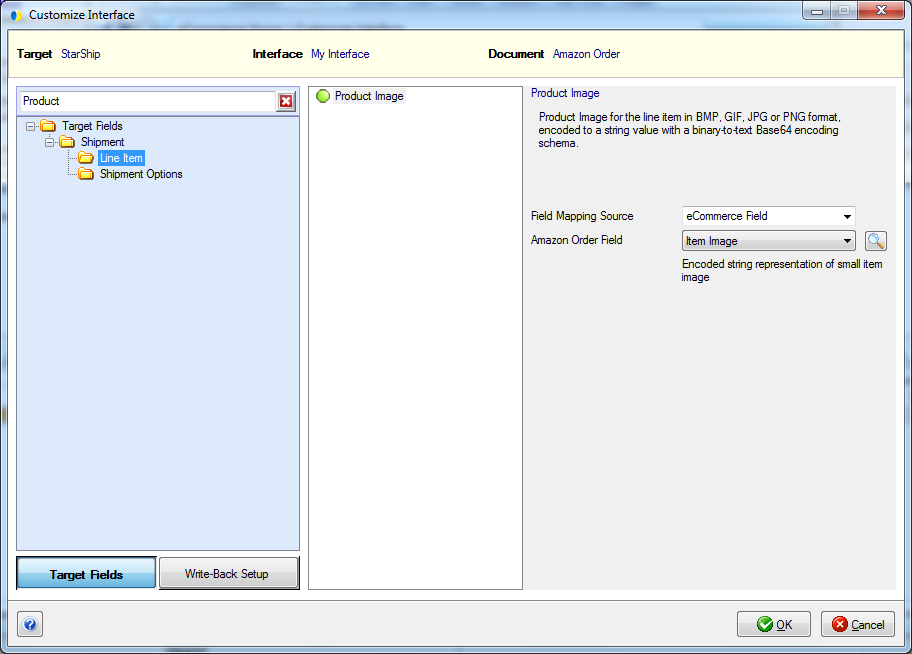
This dialog is accessed from Setup > Source Interface > eCommerce > Customize Interface > Amazon Order.
eBay
The Product Image field is mapped by default to the eBay Product Image field. When you import an eBay Transaction, the image will appear in the StarShip Product Image field.
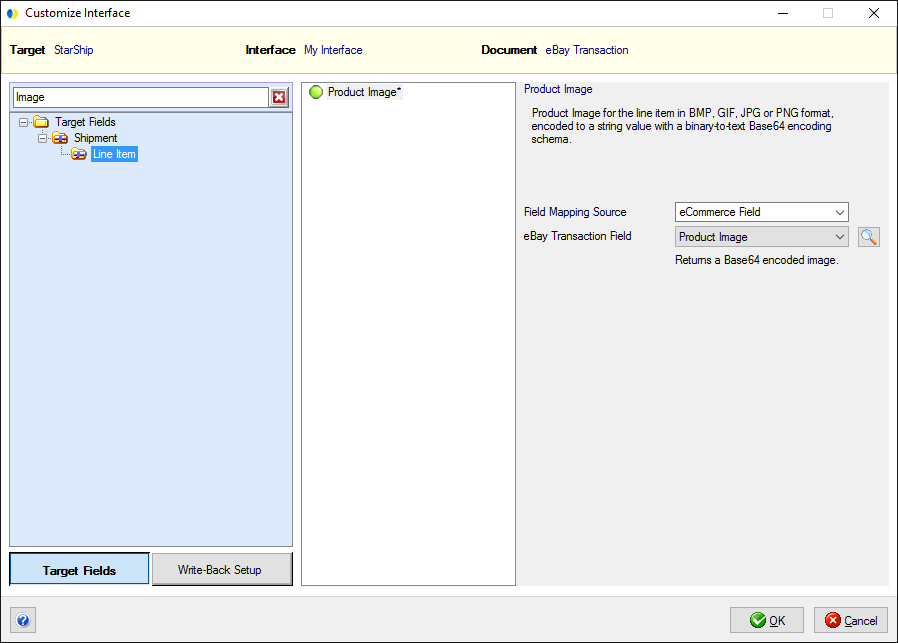
Product images display when the item is selected on the Line Item tab.
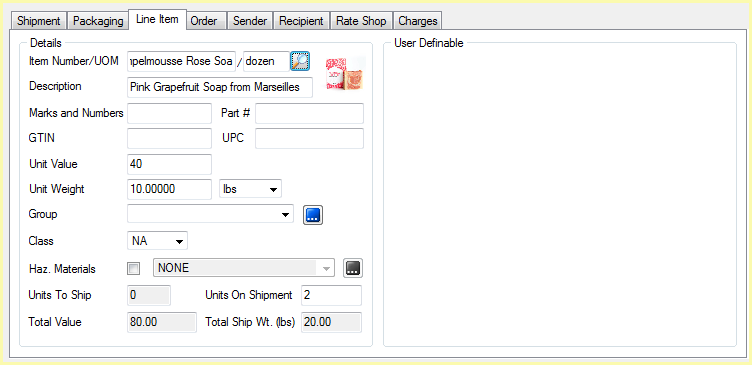
Document Templates
You can add the Product Image field to document templates, such as packing lists, to display the product image within the document when printed.
To add a product image to a template :
Go to Setup > Printing > Manage Templates and select or create the template.
In the Template Designer, select
the StarShip Data tool on the left and position the field where you
want the image to appear :
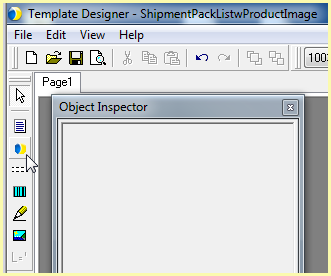
Click the  button next to the
StarShip Data field.
button next to the
StarShip Data field.
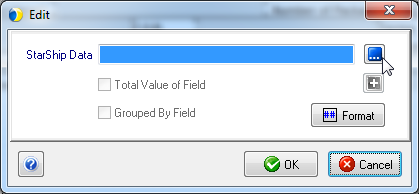
Select Line Item as the Data
Source.

Select the Line Item Product
Image field and click OK. Click OK again to exit back to the template.
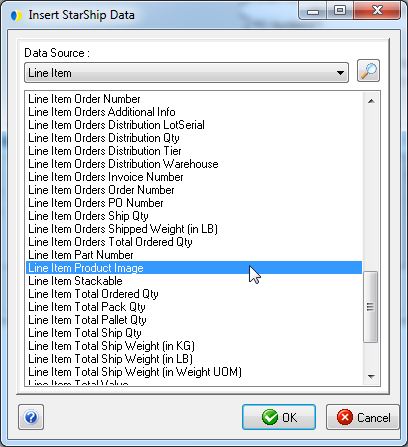
eNotify Templates
You can add the Product Image field to eNotify templates as well. (Feature Coming Soon!)