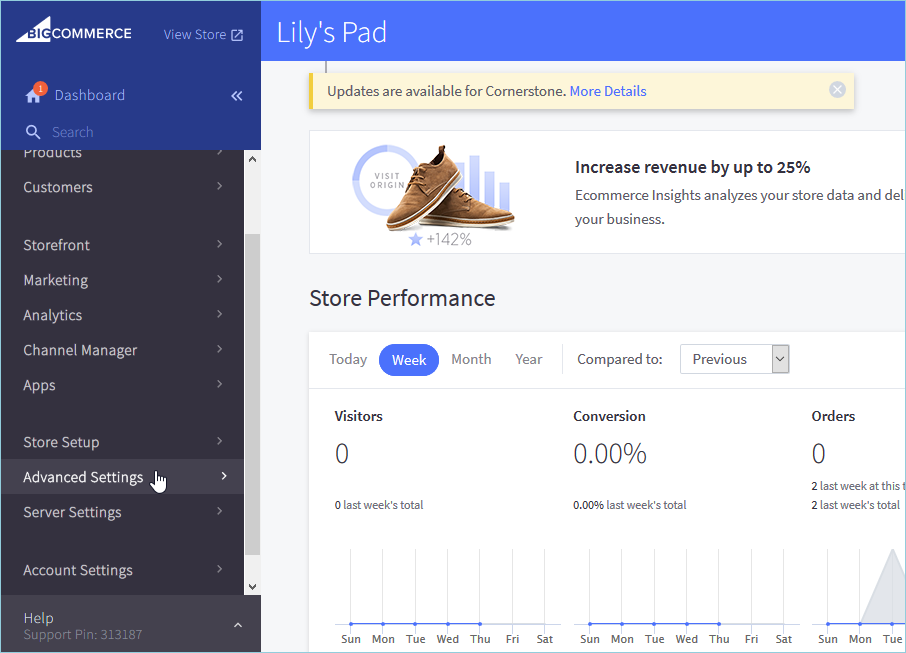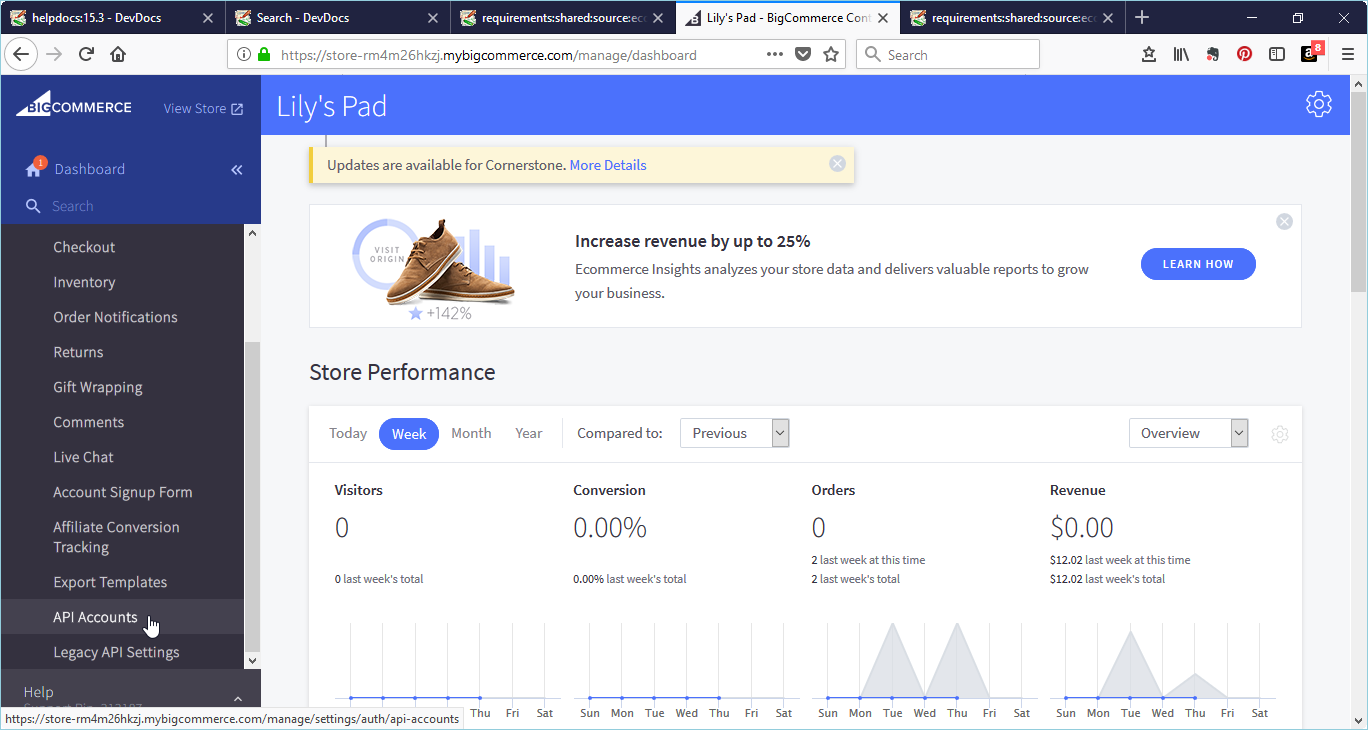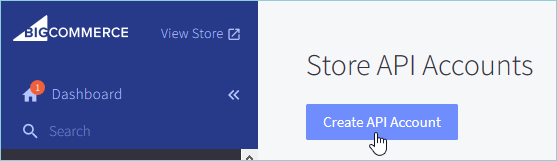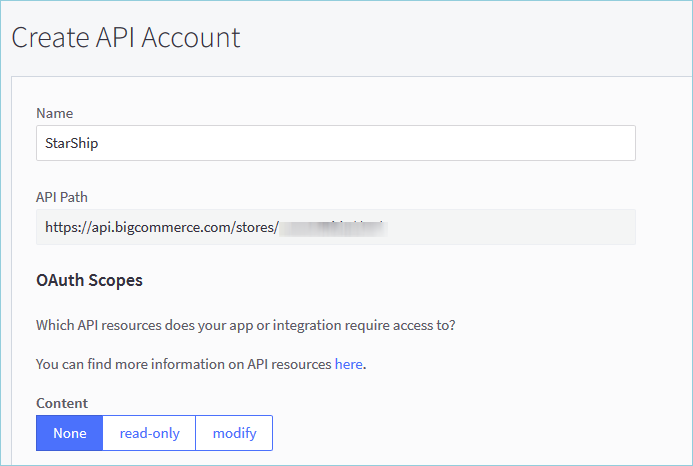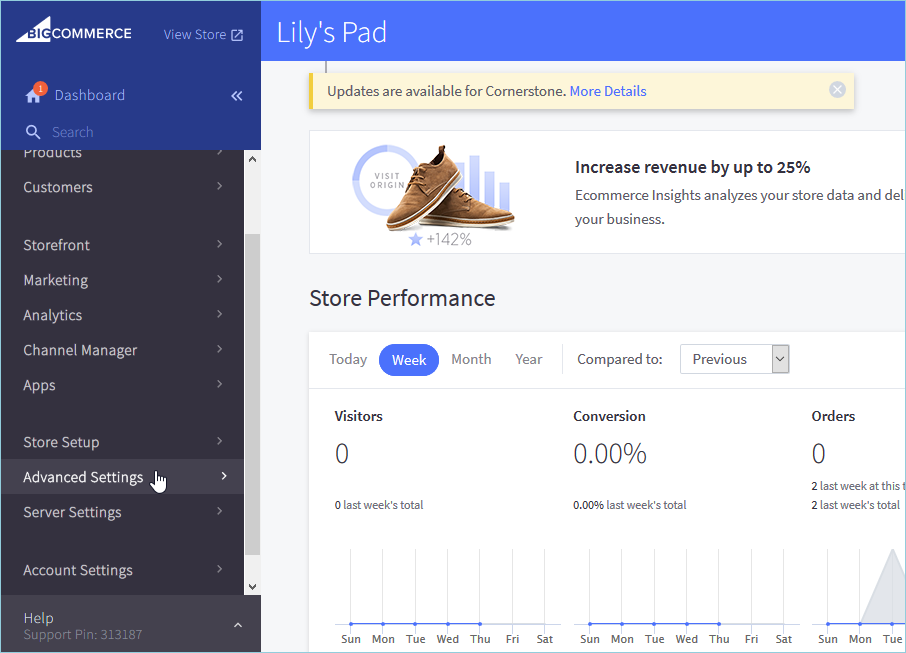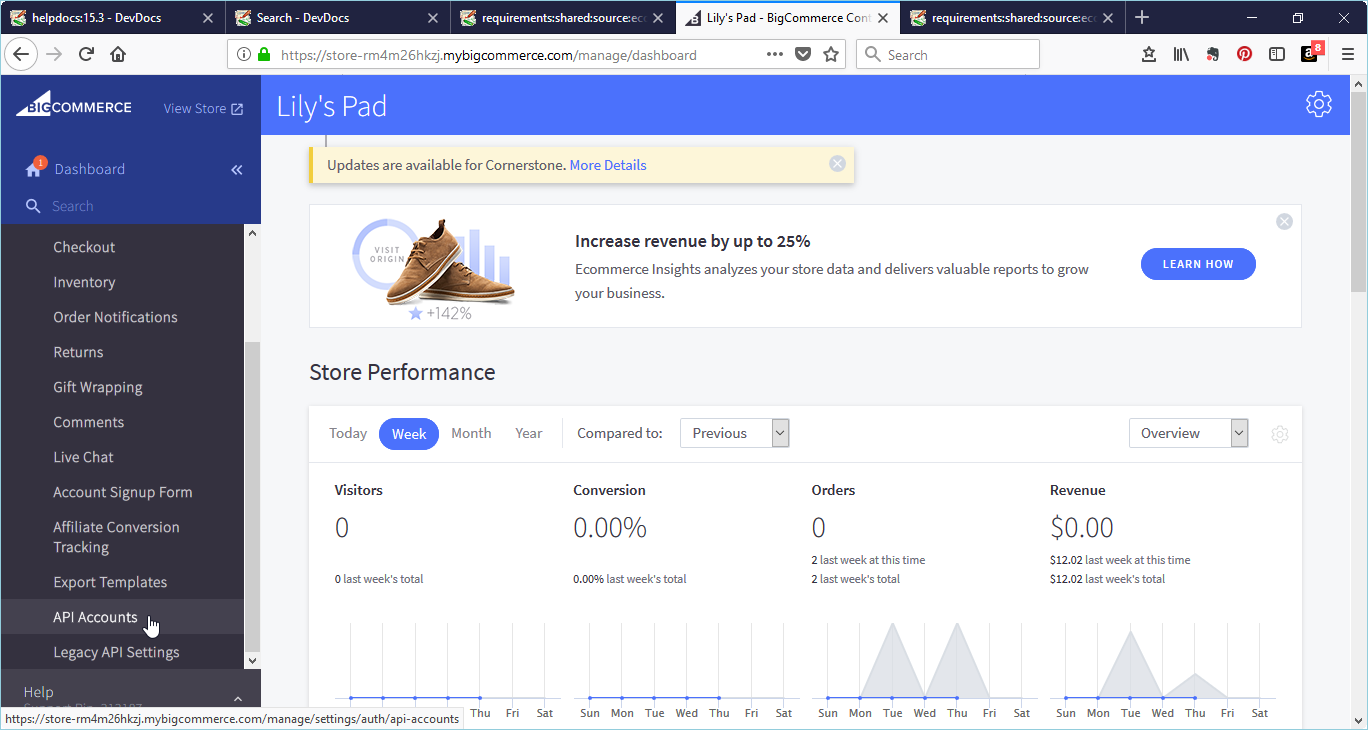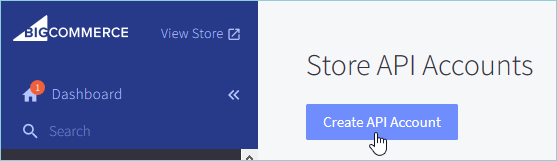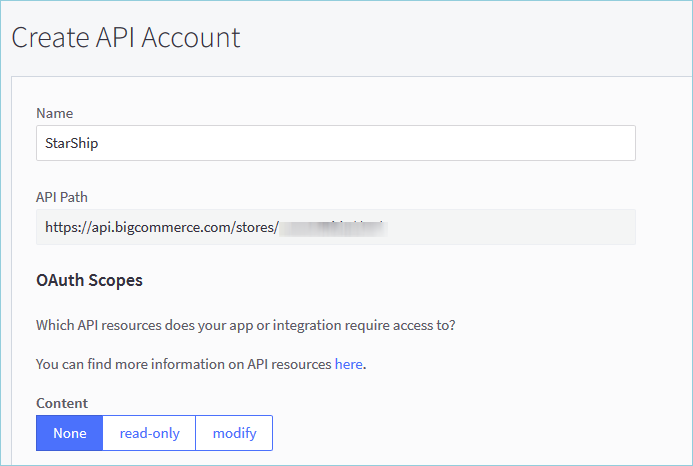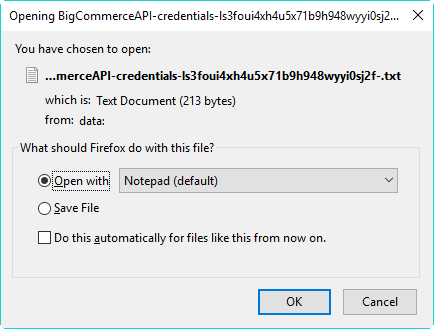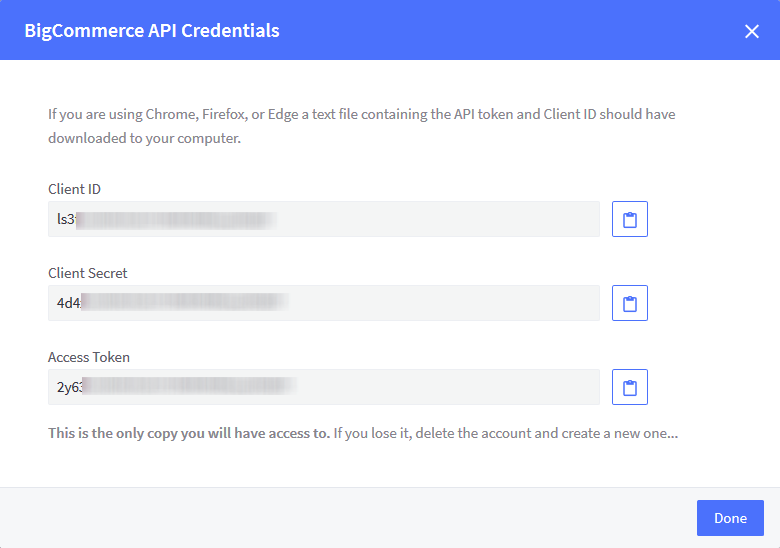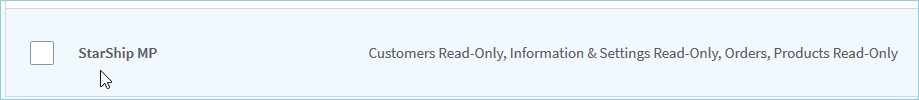BigCommerce API Account Setup
In order to integrate StarShip with your BigCommerce store, you need
to add StarShip to your authorized BigCommerce Store APIs. You must do
this before you can add your BigCommerce store to StarShip and start shipping.
- Log in to your BigCommerce Dashboard and click the
menu item "Advanced Settings".
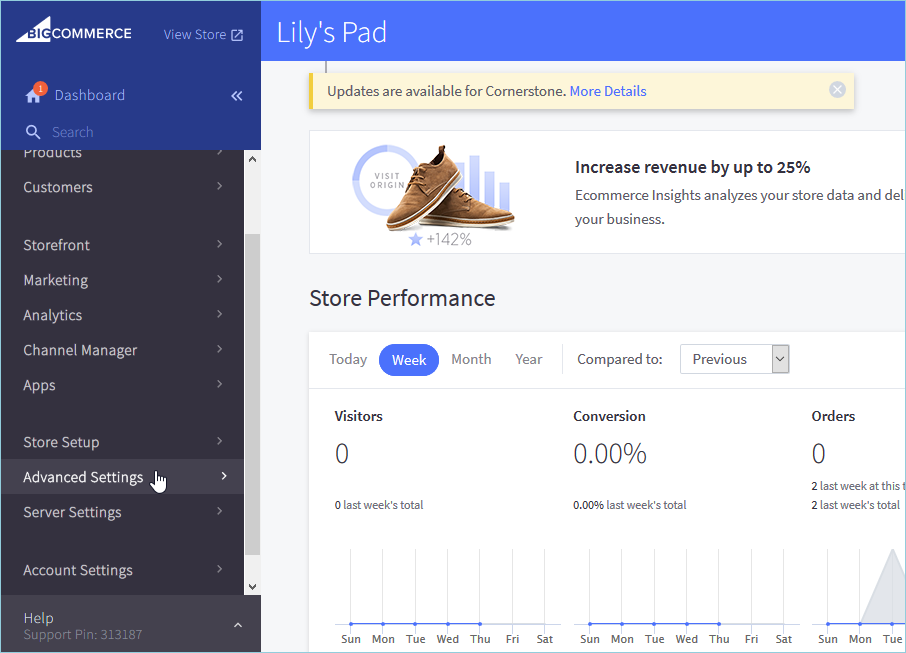
- Select the API Accounts menu item.
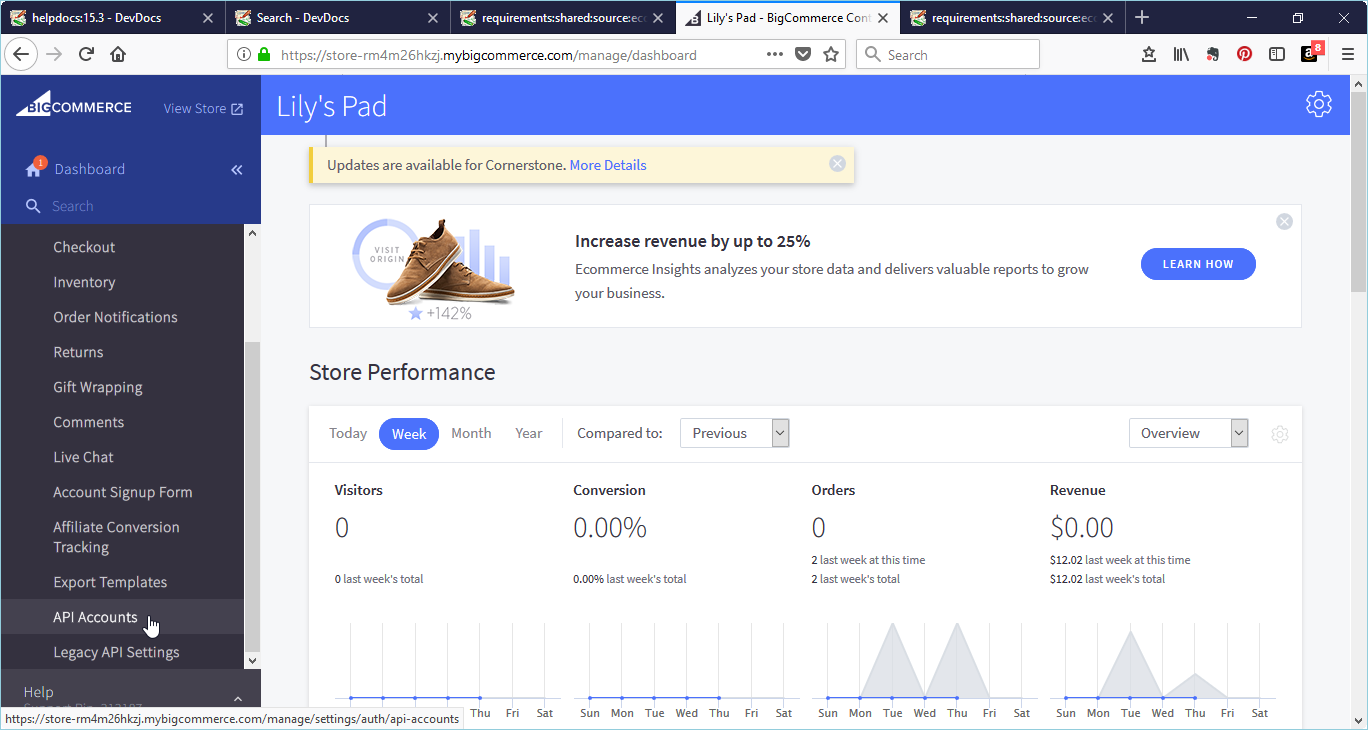
- Click the Create API account button.
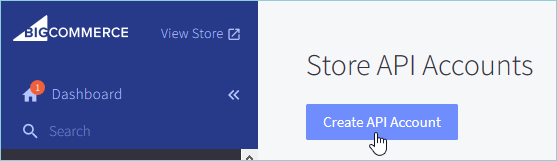
- Enter a name for the BigCommerce - StarShip integration.
For example, "StarShip".
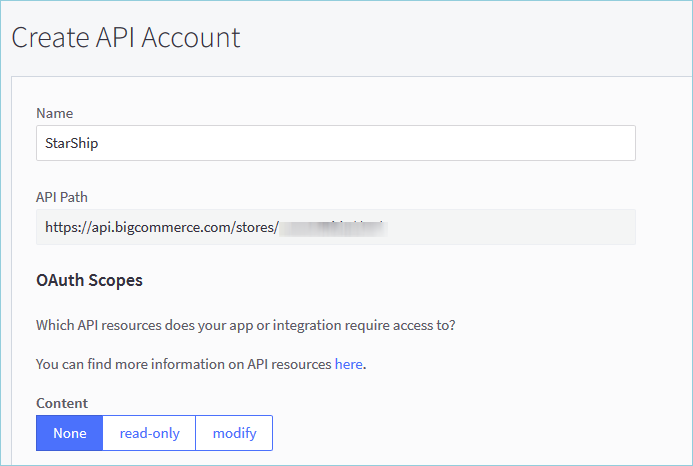
- In the OAuth Scopes area, configure the resources
that StarShip requires access to using the table below.
Category |
Permission Required |
Content |
None |
Customers |
read-only |
Customer Login |
None |
Information & Settings |
read-only |
Marketing |
None |
Orders |
modify |
Order Transactions |
None |
Products |
read-only |
Themes |
None |
Carts |
None |
- Click Save. You can choose to save or open a text
file with the API credentials needed to connect with StarShip. We
recommend saving the file so you can access it later.
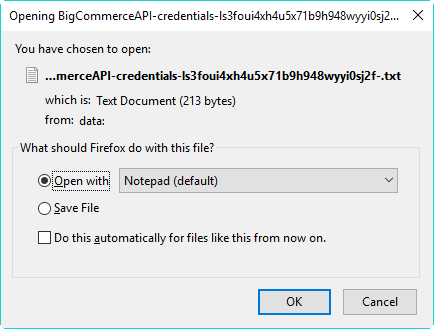
If you are setting up StarShip now, you can leave the API keys window
open and launch StarShip to continue StarShip
Setup.
If you are setting StarShip up later, click Done to exit the window.
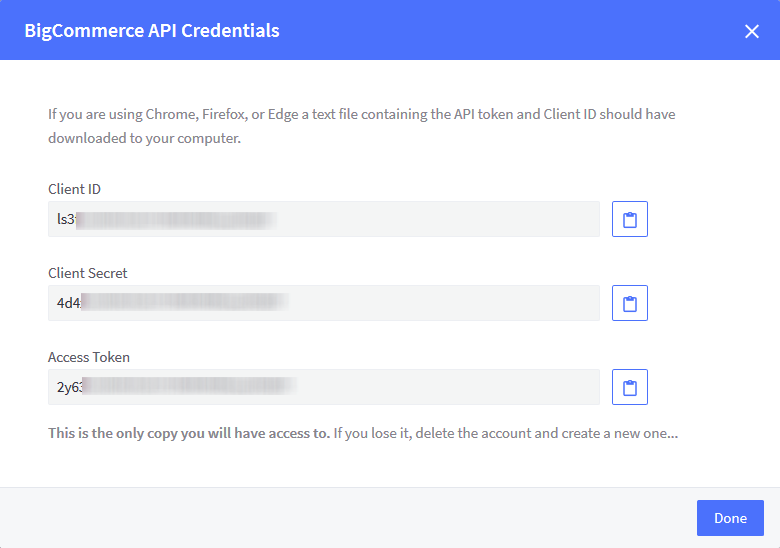
You can see the StarShip API Account you created in the API list :
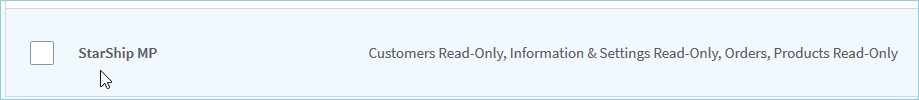
Next : StarShip Setup