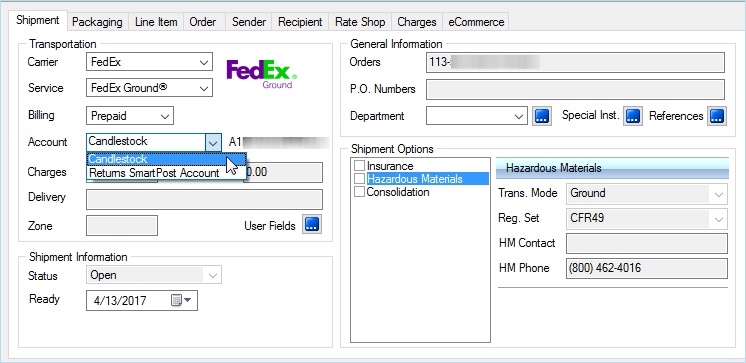
When processing Amazon shipments, StarShip will default to your Amazon billing account when Amazon Shipping is enabled. Tracking is not available.
Amazon Shipping supports the following carriers :
A limited number of package and shipment are available :
When using Amazon as an extension to the ERP interface, the SHIP_ALL feature is only supported for shipments that contain one package (when line items are mapped), or for shipments that contain one package and one order (when line items are NOT mapped). For more information about using the SHIP_ALL mapping to ship everything on an eCommerce order, see the topic : eCommerce as an Extension.
When Amazon Shipping is enabled, StarShip will default the billing account to your Amazon Shipping account for Amazon or Amazon as Extension shipments. You can also select your normal carrier account.
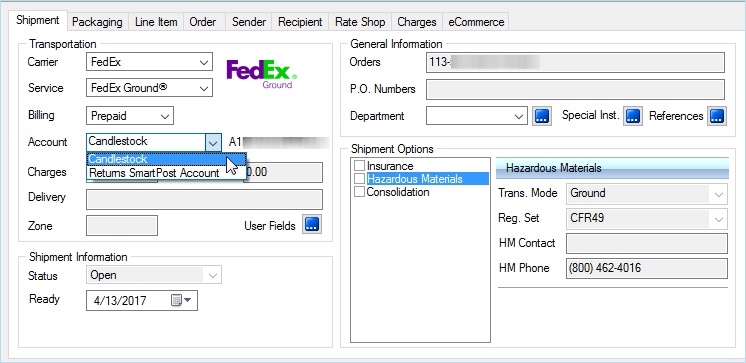
Amazon only supports the thermal ZPL or laser format. EPL is not supported. Labels can be set up in StarShip in Setup > Printing. For more information about supported printers and setup, see Printing Setup in the StarShip Help.
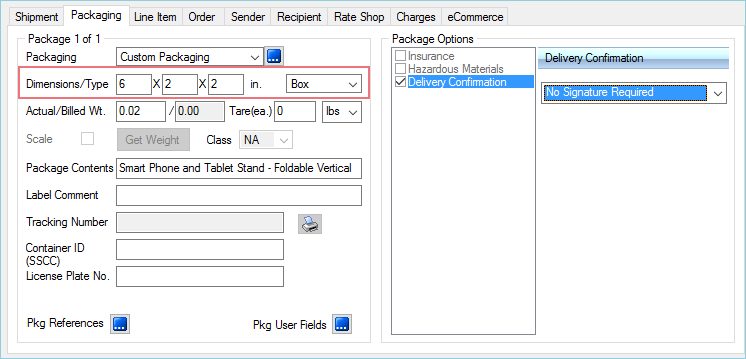
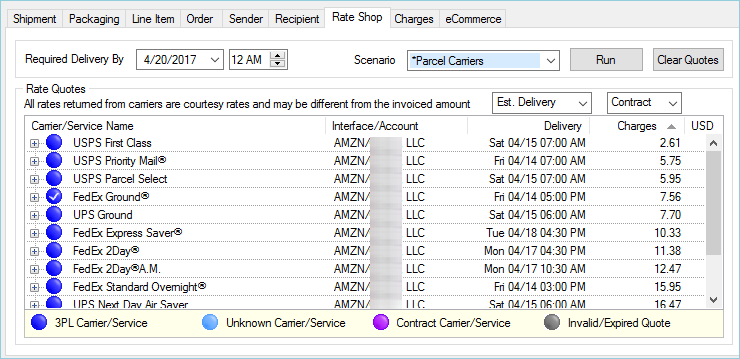
Shipments that you void in StarShip will not be deleted from your Amazon account. In Seller Central, a voided shipment will display as "Shipped" but waiting for a refund from the carrier.