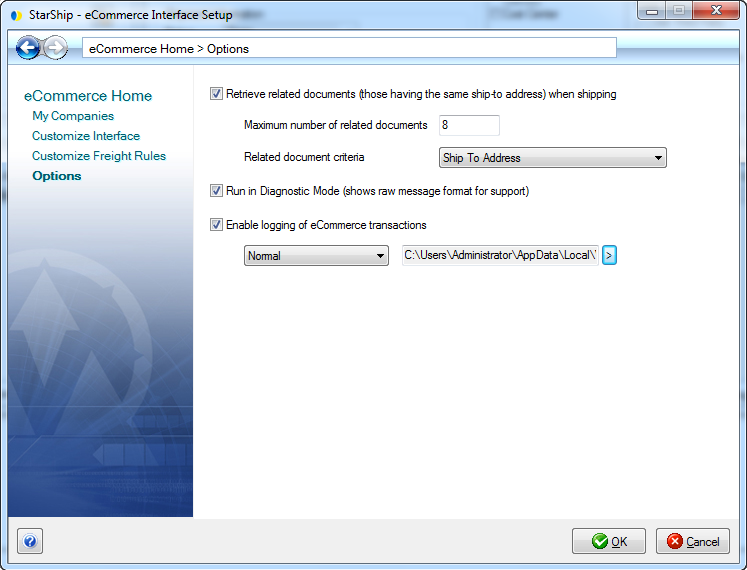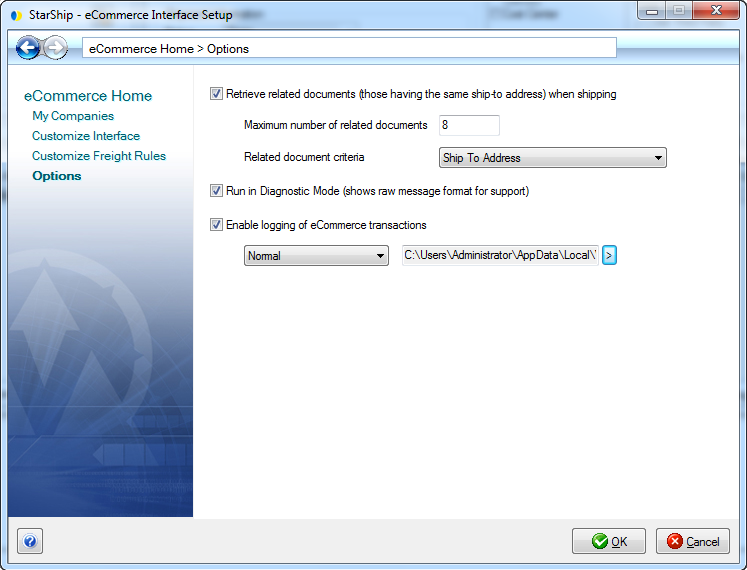
In the Options section of eCommerce setup, you can configure additional settings for related documents, diagnostics, and log files.
Select Setup > Source Interface > eCommerce, and click Options :
When checked, StarShip will show documents with the same Ship-To addresses, allowing you the possibility of combining related documents. Related documents are listed in the Related Orders section in the Shipping Assistant, or are grouped together on the Search/Batch Processing window when you are browsing for an order, etc. on the Ship screen.
Check this option to have StarShip run in a special diagnostic mode that shows the raw input from the source interface before any mapping or translations are performed on it.
When enabled, a Show Diagnostics button appears on the eCommerce tab.
StarShip will run in a special mode that provides more information to aid Technical Support. You can also specify Normal or Maximum levels of logging.
To change the default directory, click the arrow next to the file path.