Click on Shipment and then the General Information folder in the left-hand pane.
Click on the Department field in the center pane and then, to the right, change the Field Mapping Source from None to Fixed Value. Type “Shipping“ in the Fixed Value field as shown below
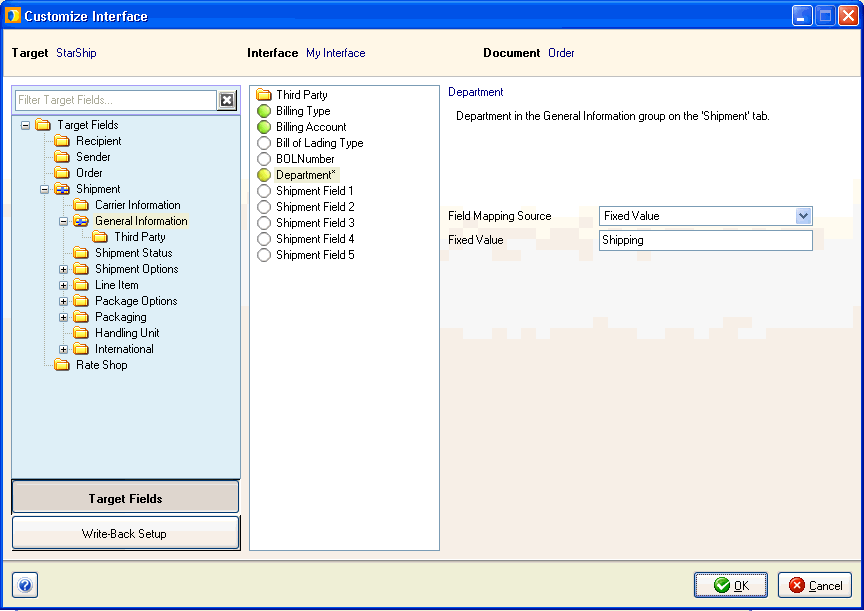
Note that Department now has an asterisk next to it in the center pane meaning that its mapping has been changed from the default map. The Shipment and General Information folders display an X to note that one or more fields in those folders have been changed.