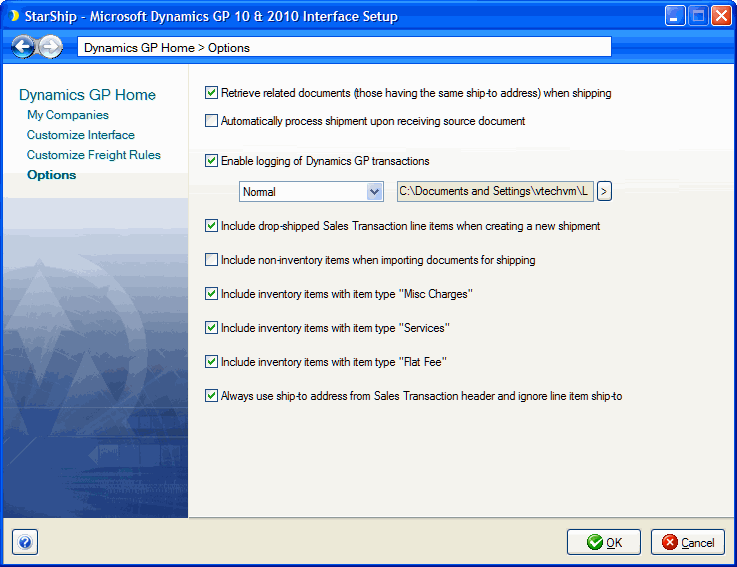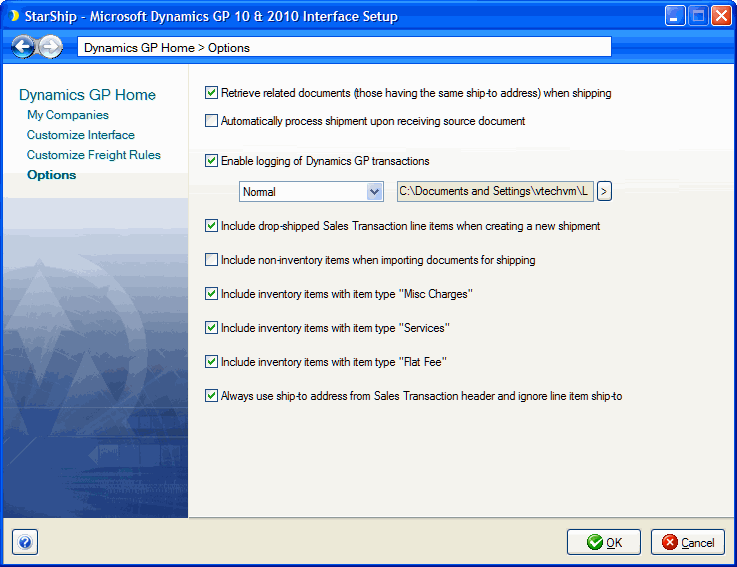
In the Options section of MS Dynamics GP setup, you can configure additional settings for related documents, log files, line items, and ship-to addresses.
Select Setup > Financial System Interface > MS Dynamics GP (your version), and click Options :
Retrieve related documents (those having the same ship-to address) when shipping
When checked, the Shipping Assistant will show documents with the same customer code and Ship To address, allowing you the possibility of combining related documents. All the related documents will be listed in the Related Orders section in the Shipping Assistant.
Automatically process shipment upon receiving source document
Check this option to have StarShip process the shipment upon import into the Ship screen. In order for this to occur, packaging, weight, and complete shipment information must be present in the document. If your interface does not support importing package count, this will only work for single package shipments.
Enable logging of Dynamics GP transactions
StarShip will run in a special mode that provides more information to aid Technical Support. You can also specify Normal or Maximum levels of logging.
Include drop-shipped Sales Transaction items when creating a new shipment
When shipping against a sales transaction, StarShip will import drop-shipped line items if this option is checked.
Include Non-Inventory items when importing documents for shipping
If an item is designated as a non-inventory item in MS Dynamics GP, StarShip ignores that item upon import of the sales transaction, unless you check this option.
Include inventory items with item type "Misc Charges," "Services," "Flat Fee"
When checked, inventory items with these item types will be included in the shipment. The default setting is checked.
Always use ship-to address from Sales Transaction header and ignore line item ship-to
Check this option if you want StarShip to always ignore a line item's ship-to address and use the Sales Trx header ship-to instead.