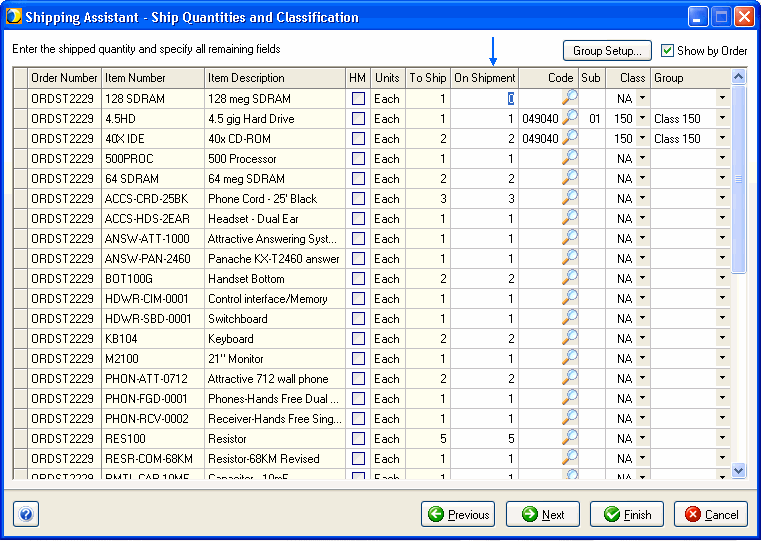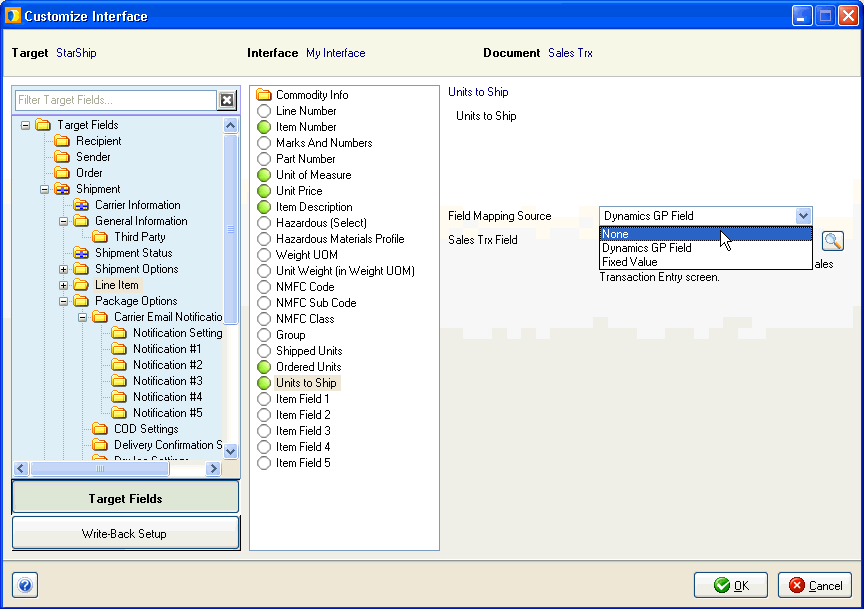
By default, StarShip maps the StarShip Line Item > Units to Ship to the Dynamics GP Line Item > Qty Fulfilled field.
When shipping against a Sales Transaction in StarShip where the Line Item > Qty Fulfilled field has a value of "0," the StarShip " To Ship" quantity will be "0" and the line item is not imported.
To ship without entering the Qty Fulfilled in Dynamics GP, unmap Units to Ship in Customize Interface field mappings. When this field is not mapped, the Line Item > Units to Ship in StarShip will populate with the Qty Ordered, and line items will be imported.
Setup > Financial System Interface > Dynamics GP (your version) > Customize Interface > Sales Trx > Line Item.
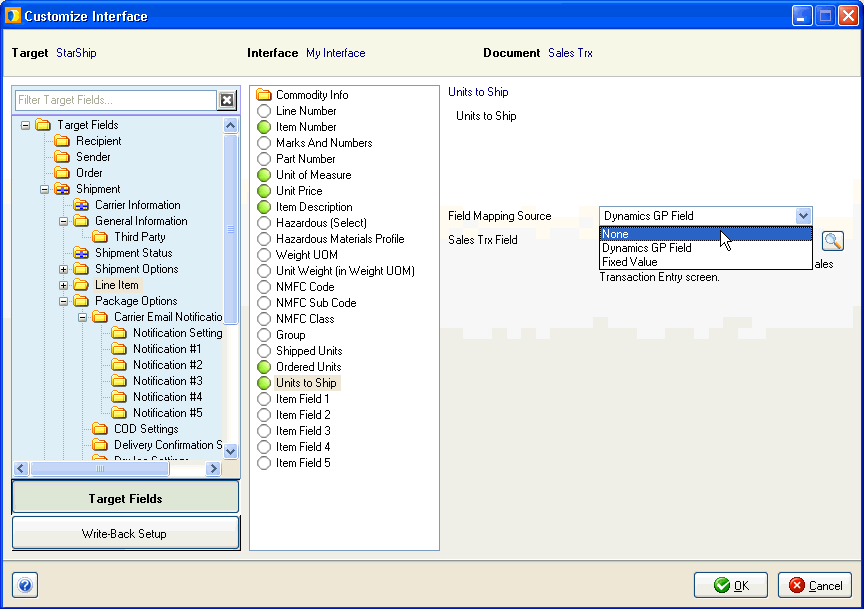
To manually change the quantity of a line item, modify the "On Shipment" field on the second screen of the Shipping Assistant, or on the Line Item tab in the Ship window.