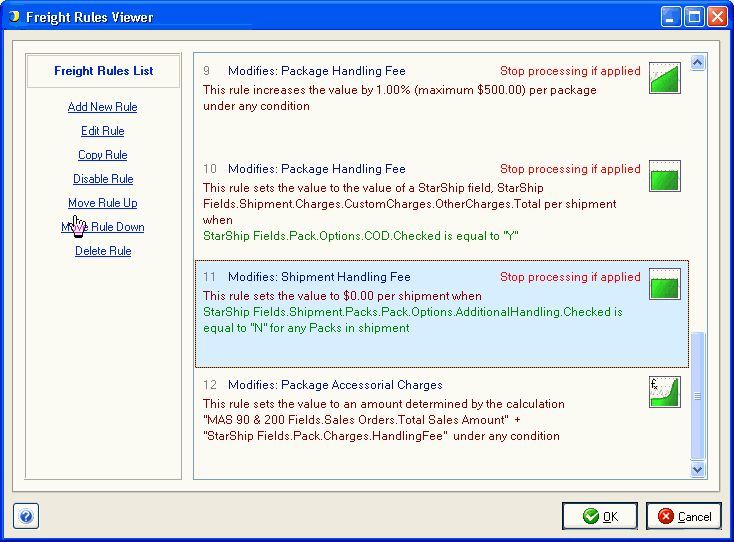Create a rule from the Freight Rules Viewer by clicking Add New Rule.
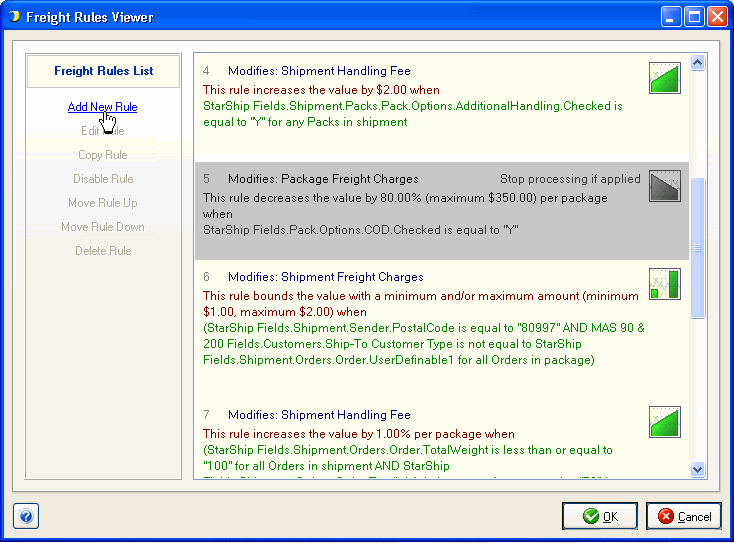
Select the type of handling fee value you want to modify (Package or Shipment). Click Next.
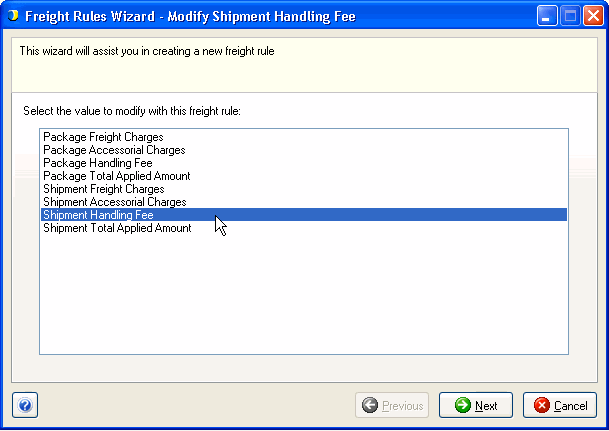
Select Fixed Amount. Click Next.
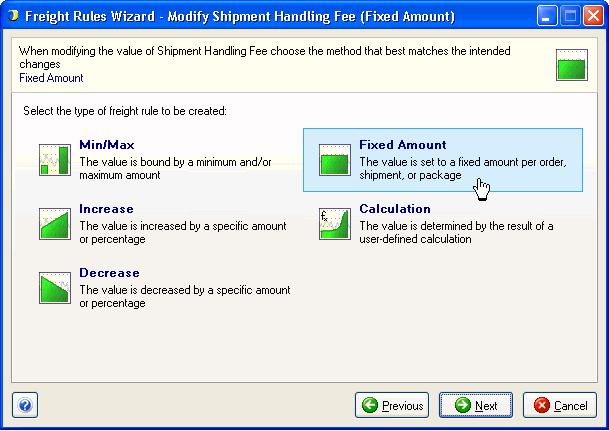
Select to enter an amount, and leave the default setting to "0.00" per "shipment." Click Next.
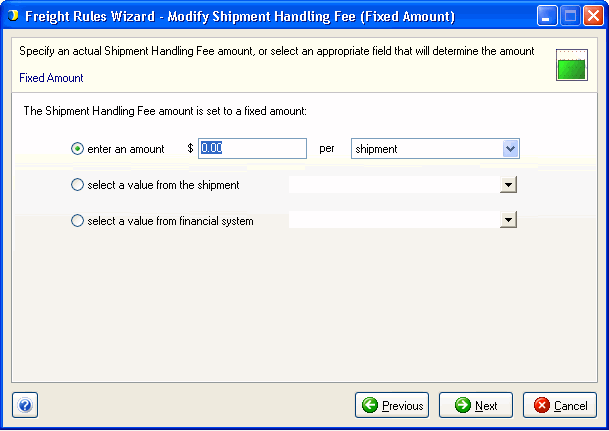
Select "Only under certain conditions" and click Define Conditions.
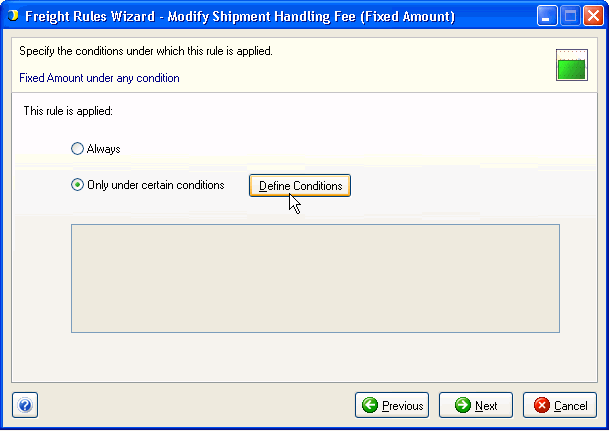
Set the first Operand. Navigate to Shipment > Options > Handling Fee and select Checked. Accept the default operator of "is equal to," and set the second operand to "N." Click OK.
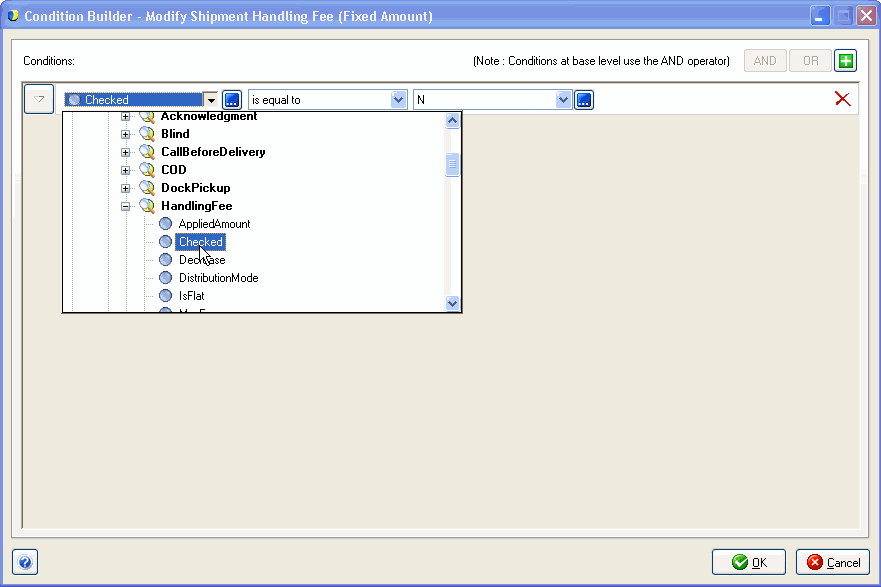
Click Next for the completed rule description. Check "If this rule applies do not process any additional rules."
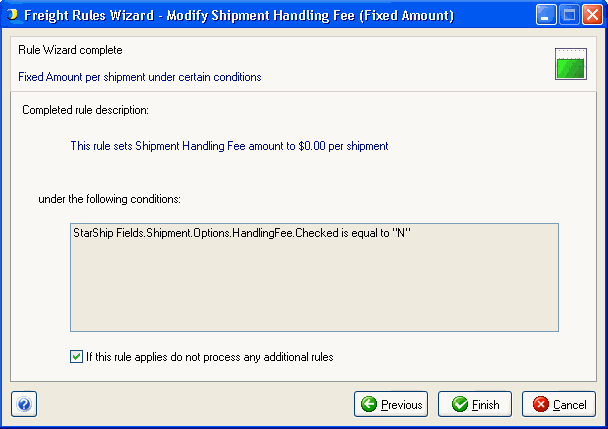
Click Finish. In the Freight Rules Viewer, move the rule to a position where it is the last handling fee rule processed.