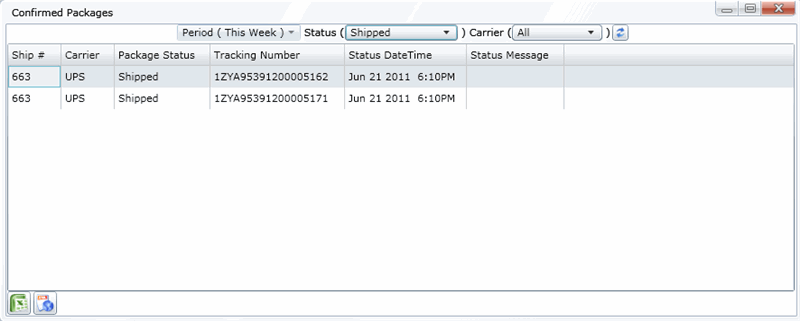Tracking/Status lets you track status, orders shipped, volume by customers, and confirmed packages. You can also drill down within the widgets to view associated shipment detail.
Select a widget to automatically open it.
![]()
To view associated shipments, double-click on the bar graph or pie chart segments.
![]()
To expand the information for a particular shipment, click on the shipment row.
![]()
The Shipment Details View window shows you the general shipment data, as well as the real-time status, charges/options, package, and line item info.
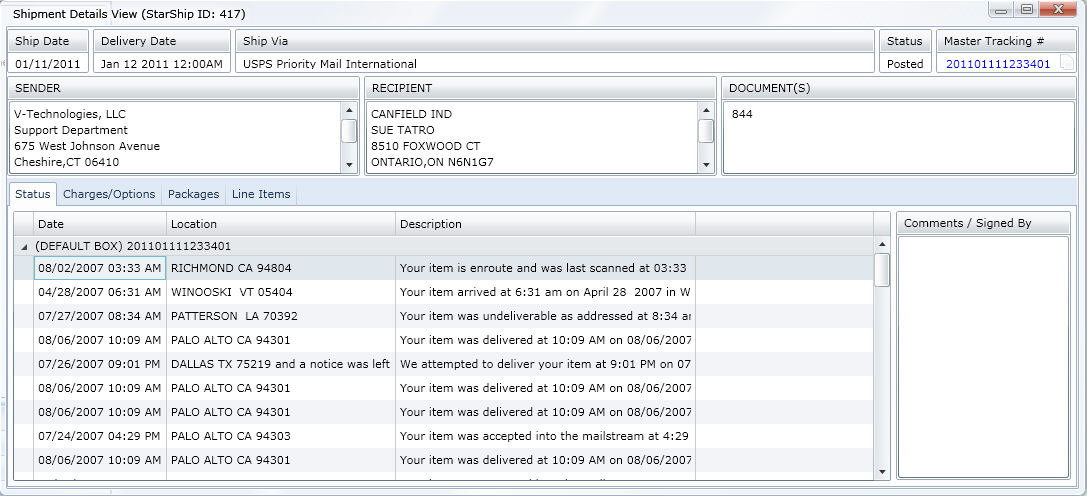
Status
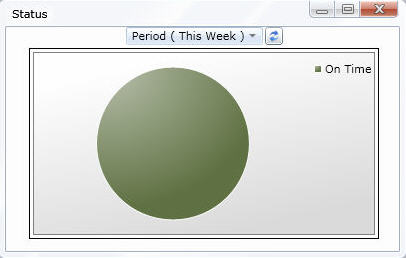
Orders Shipped
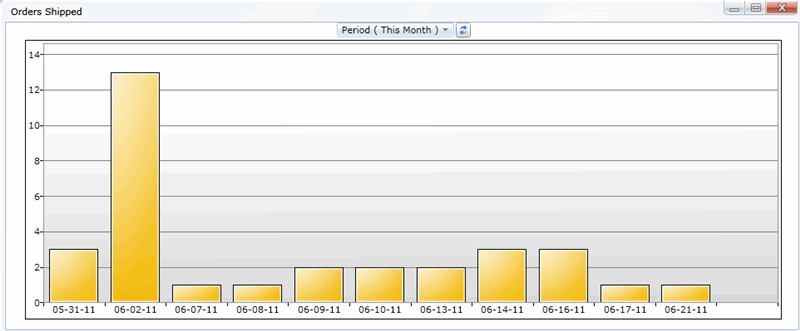
Top 5 Customers By Shipment Volume
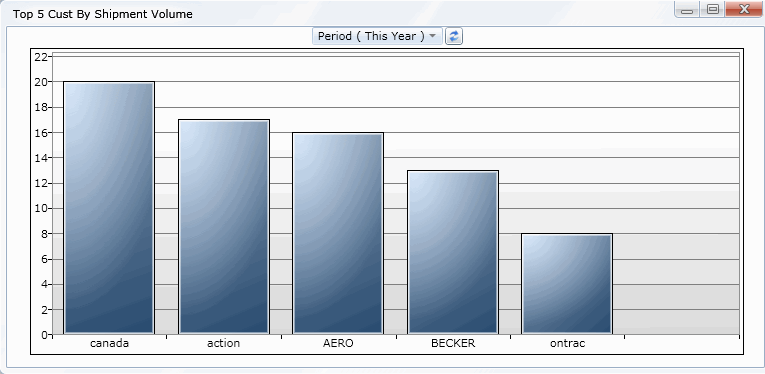
Confirmed Packages
This widget displays all processed packages by Status : Shipped, Voided, Could Not Void.