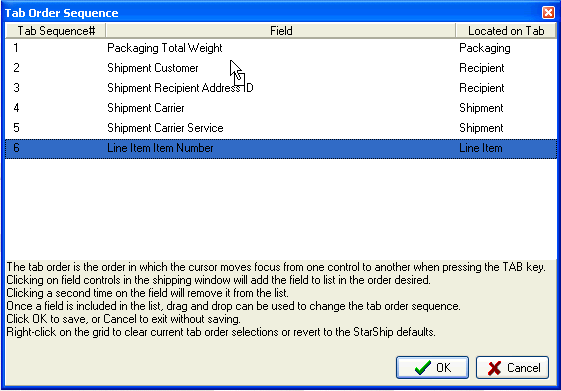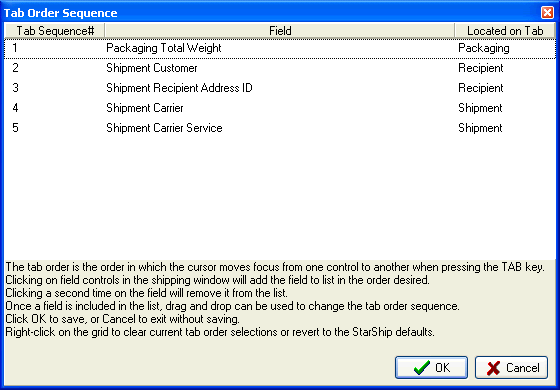
Configure Tab Order sets up the tab sequence for the StarShip Ship screen, which controls how focus will change when the user strikes the Tab key.
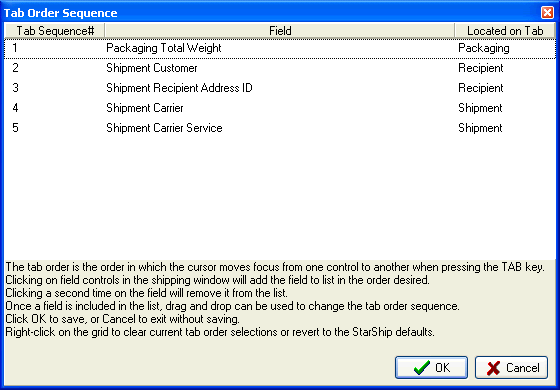
To add fields to the tab order, click the field on the Ship screen. The number displayed in the field indicates its sequence in the tab order.
Clicking on the field again will remove it from the tab order.
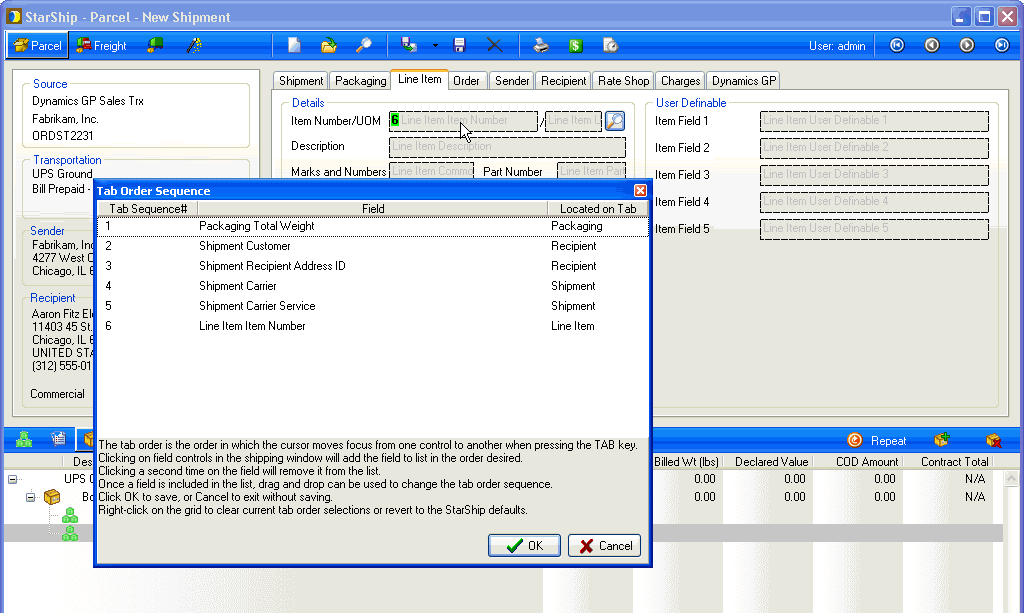
Once you have added fields to the tab order, you can change the order by first selecting a field and then dragging and dropping it to the location where you want it in the tab order. Click OK to save your changes.