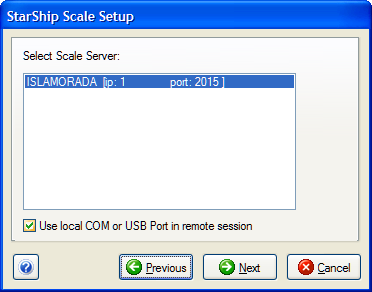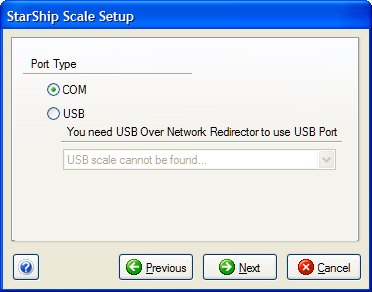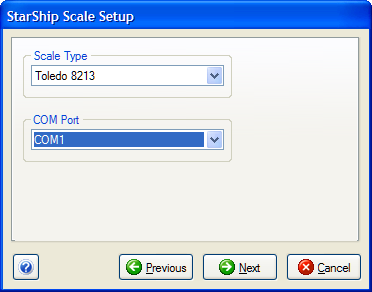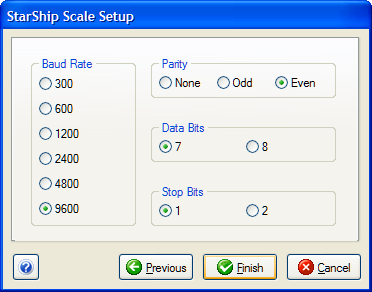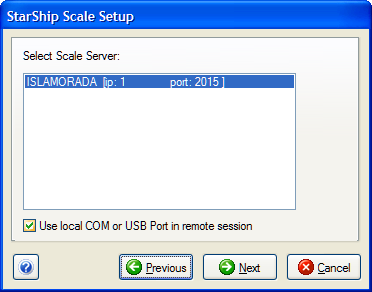
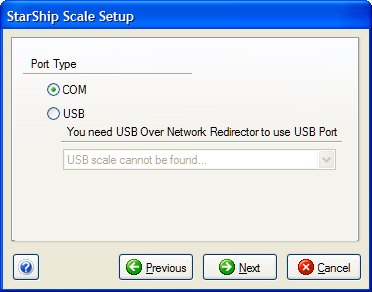
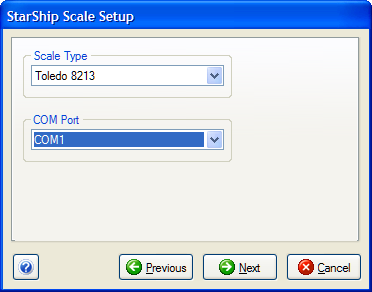
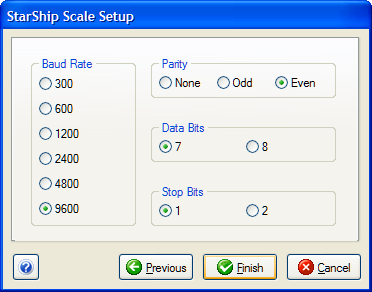
The following steps should be performed when using a COM scale on the local PC and StarShip Client in a Citrix environment.
Stop and disable the StarShip Scale Service on the Citrix Server.
Log in to the Citrix Server with the Windows user account that will be using the scale.
Open the DOS Prompt and execute the following command : NET USE COM1: \\CLIENT\COM1
Configure the following settings in Setup > Scale Interface.