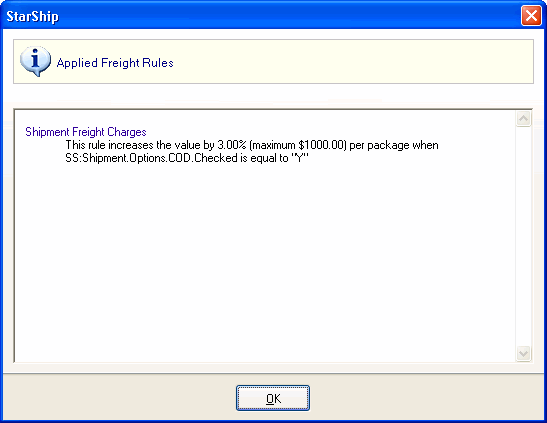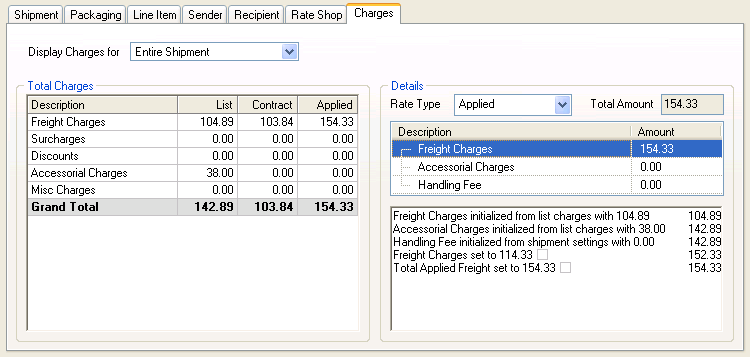
The Charges tab lists all components of the total charges for the currently selected carrier's rate. You can choose to display charges for the entire shipment or for a single package.
The Entire Shipment view breaks down the totals for all packages in the shipment.
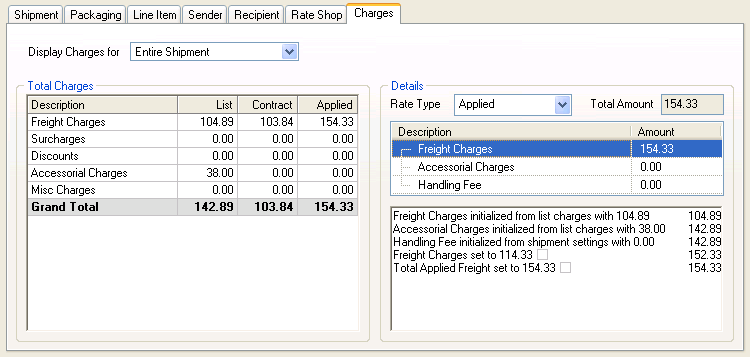
The Single Package view breaks down charges for one package in the shipment. Select the package (Package 1, Package 2, etc.) for which you want to view charges from the Package field.
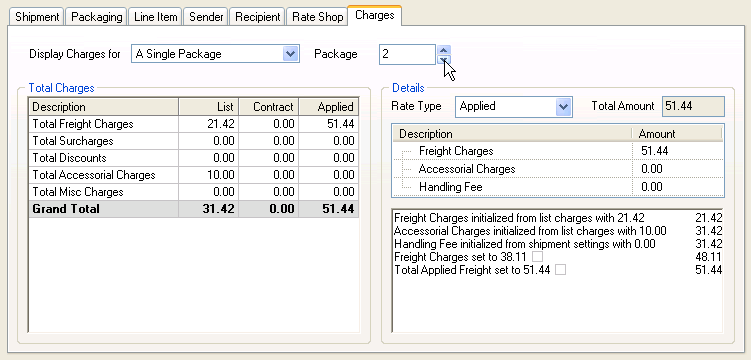
The Entire Package View totals the charges for all packages in the shipment.
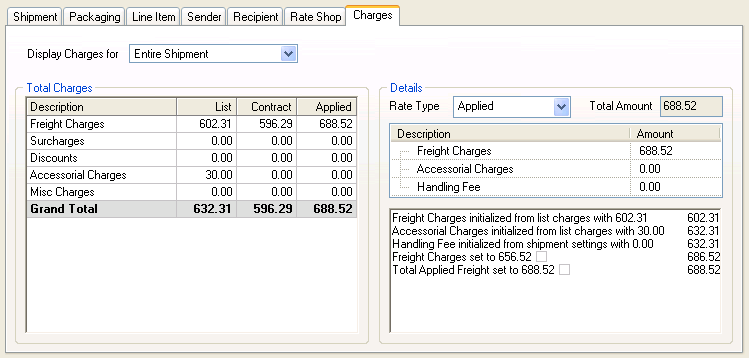
The Details section further defines charges by Applied, Contract, or List rates. Select the type you wish to view from the Rate Type drop-down list.
List Rate: This is the standard published rate from the carrier; please note that the List rate pertains to Parcel mode.
Contract Rate: This is the carrier rate based on your contract (including any of your discounts, etc).
Applied Rate: This is the contract rate, modified by freight rules or handling charges.
The information that displays below the grid shows how package or shipment charges were created. If you are using freight rules, this section would display the initial charges and then how rules were applied.
Rule detail :
Charges that were changed by freight rules have links to rule details. Rule details also show if shipment values were distributed at the package level, and the combined package values used to create shipment level values.
Click the square next to the charge to view rule details.
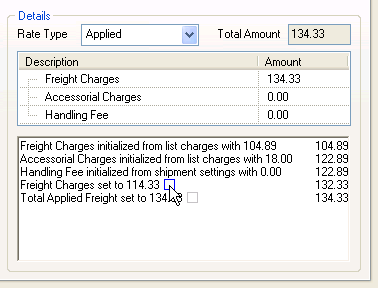
StarShip displays the freight rule information that was used for the charge you selected.