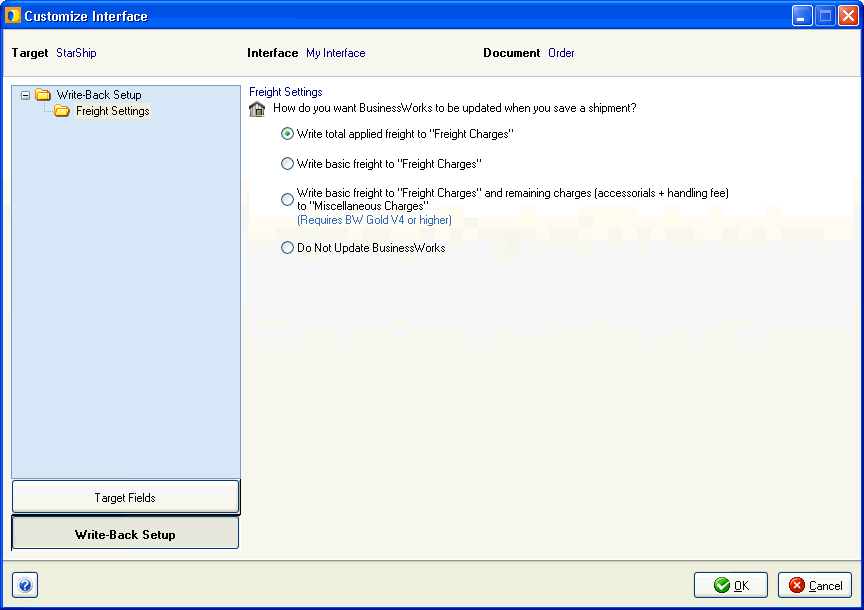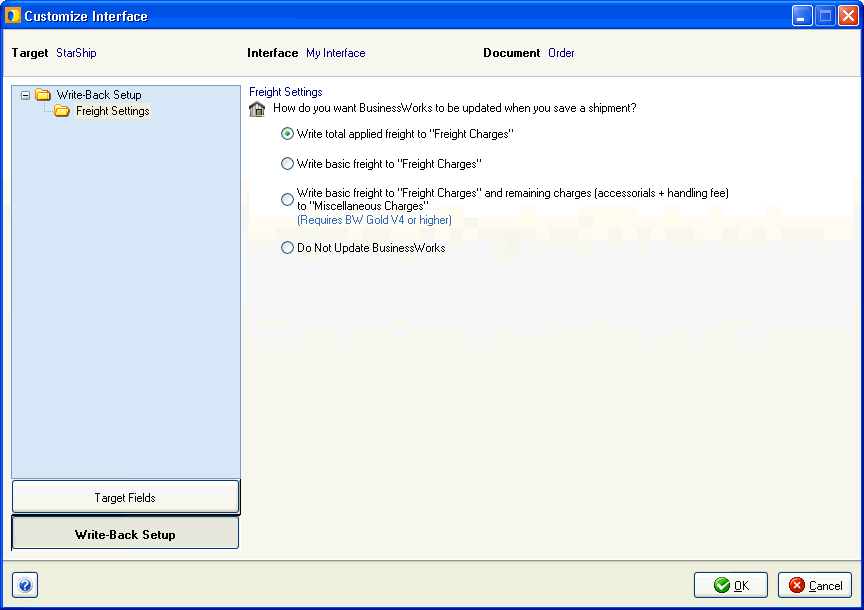
BusinessWorks allows updates to the Freight field.
To access Write-Back setup, select Setup >Financial System Interface > BusinessWorks in the StarShip Client.
In Customize Interface, select Orders and then click the Write-Back Setup button (on the bottom left).
Select Freight Settings.
This option defines the type of freight charges, if any, that should be written back to BusinessWorks.
The total applied freight is the list or contract charge that are modified by StarShip based on accessorials, handling fees, freight rules, etc. This value will appear in the Freight Charge field in BusinessWorks.
StarShip will write the unmodified freight (no accessorials, etc.) to the Freight Charges field in BusinessWorks.
Write basic freight to "Freight Charges" and remaining charges (accessorials and handling fee) to "Miscellaneous Charges"
No write-back will occur.