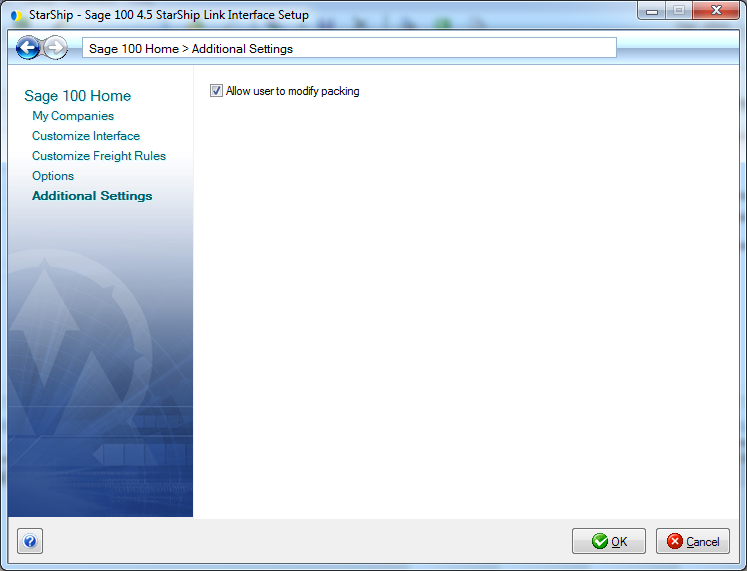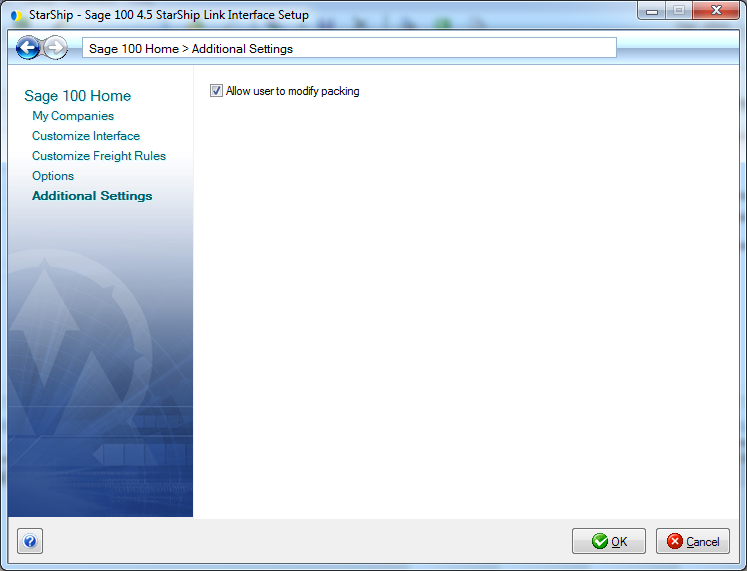
Additional settings are accessible from Setup > Source Interface > Sage 100 StarShip Link > Additional Settings.
When checked, this option allows users to change item packaging or unpack items in the shipment.
Important : If any packages that were packed in Sage Shipping Data entry are deleted in StarShip, a "Quantity packed does not match quantity shipped" error is given when the user clicks "Accept" on the Sage package summary tracking window. Items that were contained in the deleted packages will also need to be re-packed in Shipping Data Entry.