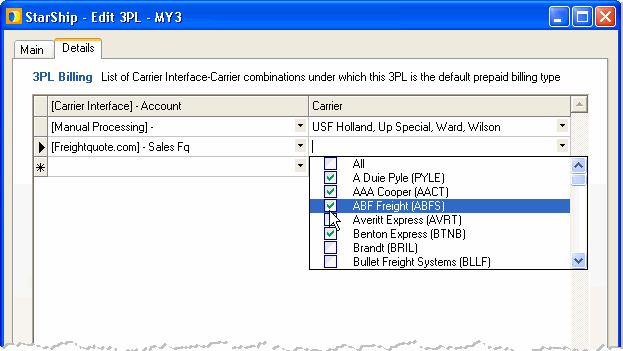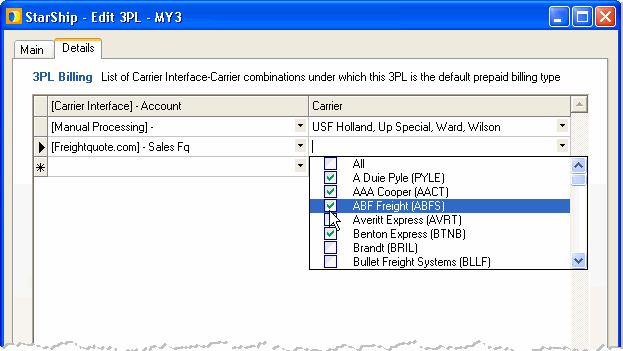
On the Maintain 3PL dialog, click New 3PL or Edit 3PL on the toolbar. Blue field headings on the New or Edit 3PL dialog indicate that the field is required.
Type in a unique ID for the 3PL company.
Type in the address and contact information for this 3PL company. Blue field headings indicate required fields.
Enter the 3PL company phone and fax information. Limited to 10 characters each, with a phone extension of up to 5 digits.
This tab shows the carrier interface/account - carrier combinations that will use the currently selected 3PL as the default prepaid billing type. You can also set this up for manually processed shipments.
Using the drop-down lists, first select the account under the carrier interface, and then place a check next to each carrier you want to include under that account.