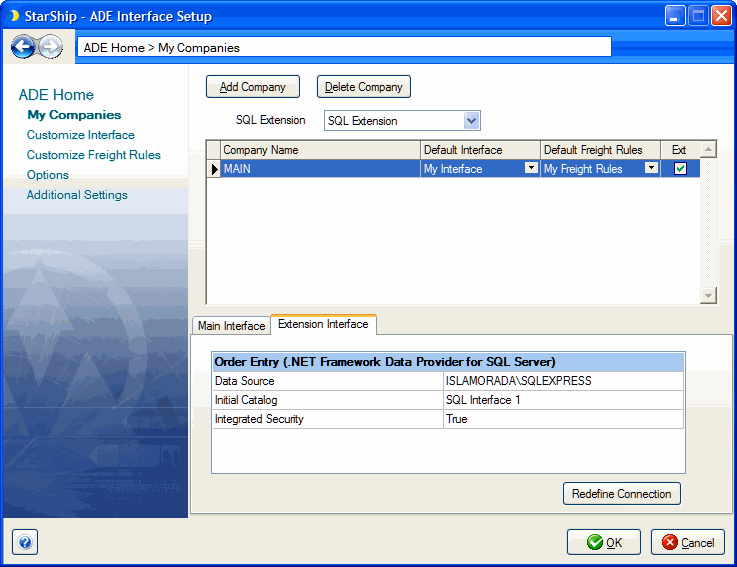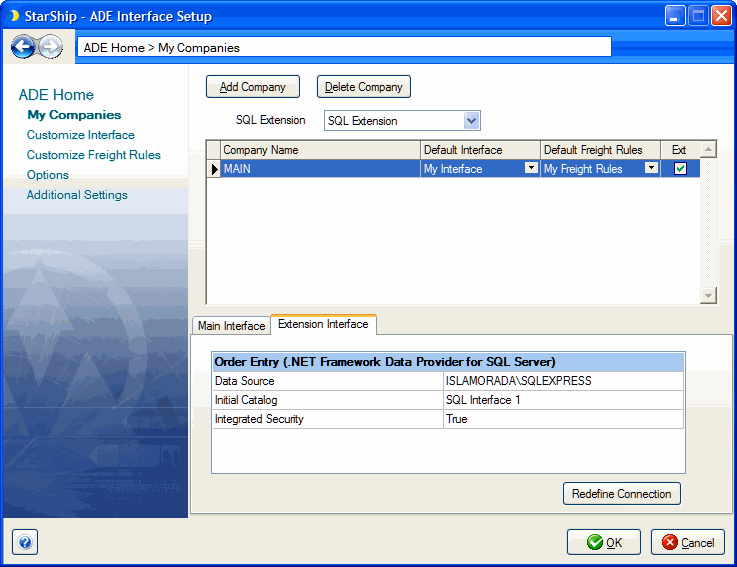Connect SQL
Extension to Existing Interface
In My Companies, you can link the SQL Extension interface to your main
ERP interface.
- Launch the StarShip Client and select the ERP interface
from Setup > Source Interface.
- Under My Companies, select the SQL Interface from
the SQL Extension drop down list, if necessary. Multiple Extension
interfaces may be listed here if you registered and imported more
than one interface.
- Enable the check box next to the Company. If you
haven't yet set up the database connection for the selected Extension
interface, you will be prompted to set up the connection before proceeding.
See instructions for the Connection wizard.
Notes:
- Though you can enable/disable
the Extension interface per company, this is not recommended for
push-type interfaces (where the shipment is initiated from the
main ERP interface).
- You cannot use different
SQL Extension interfaces for different companies.
- SQL Extension is unavailable
for SQL Interface.
- Click the Extension Interface tab to view connection
properties for the company. You can click Redefine Connection to change
the connection properties without having to re-add the company.