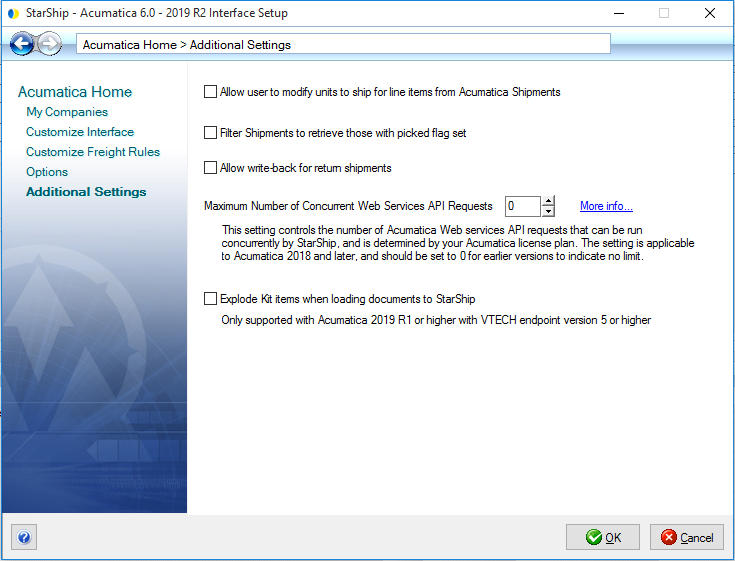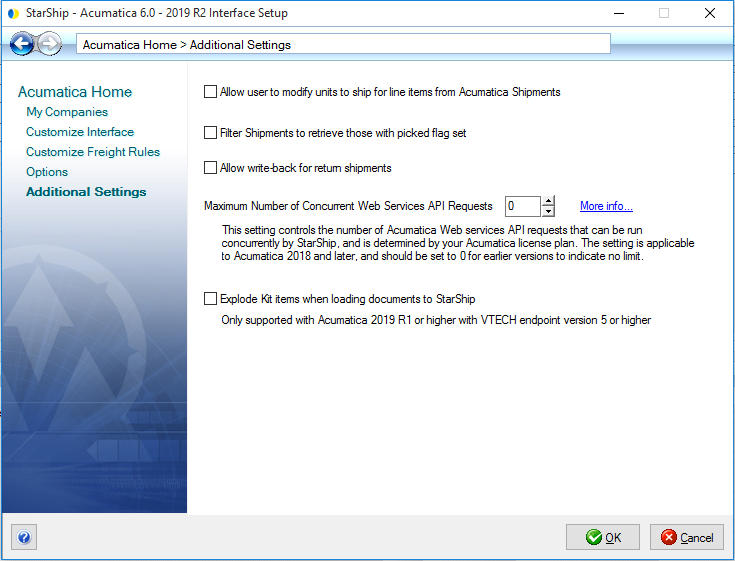
These additional settings are accessible from Setup > Source Interface > Acumatica (version) > Additional Settings.
When checked, this option allows you to modify the units to ship after importing an Acumatica Shipment into StarShip. When the shipment is processed, the Shipped Qty will then be updated in Acumatica.
Do you use StarShip along with an inventory or warehouse management system? When this option is checked, StarShip will only import Shipments from Acumatica that are fully picked. This eliminates the possibility of shipping a partially picked Acumatica Shipment.
When this option is checked, the tracking number for Return shipments will be written back to Acumatica. Write-back will only occur for returns that were processed by importing an Acumatica order and selecting a carrier return option in the Shipment Options; write-back is not available for returns initiated from the StarShip Ship screen using the Ship/Process/Create Return method.
Note : This option is available for StarShip v18.0.3 and later for the Acumatica 6.0 - 2019 R2 or higher interfaces.
In Acumatica 2018 and later, Acumatica has introduced throttling of requests to its Web Services API based on license tier. The Number of Concurrent Web Services API Requests is affected by the number of workstations using StarShip to ship, as well as other external applications that connect to Acumatica. This setting can help to minimize and manage the impact of Acumatica throttling on shipping speed by specifying the number of concurrent requests StarShip can send.
If no other applications in your environment are using the Acumatica Web Services API, you can allow StarShip to use the Maximum Number of Concurrent Web Services API Requests allowed for your tier. You can find this value in Acumatica under Configuration > Common Settings > Licensing Monitoring Console. You must set this option to a lower value if StarShip shares the tier limit with other applications that connect to Acumatica.
Note: It may appear that shipment processing is slower because StarShip has to wait to send requests to the Acumatica Web Services API. StarShip will effectively "hold on" to transactions until the Web Services API is ready to accept them.
This topic is covered in greater depth in the Acumatica
Interface Guide under Transactions and Licensing.
Check this option if you want to explode the components of a Kit into line items in StarShip when you import an Acumatica Shipment containing a Kit. This enables you to pack the components of the kit items on the Ship screen. When checked, StarShip will write back all the line items to the Package Contents in Acumatica, as well as match the serial numbers. StarShip will also write back the tracking information to the Package tab on the Shipment in Acumatica.