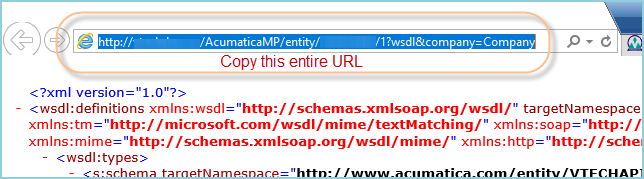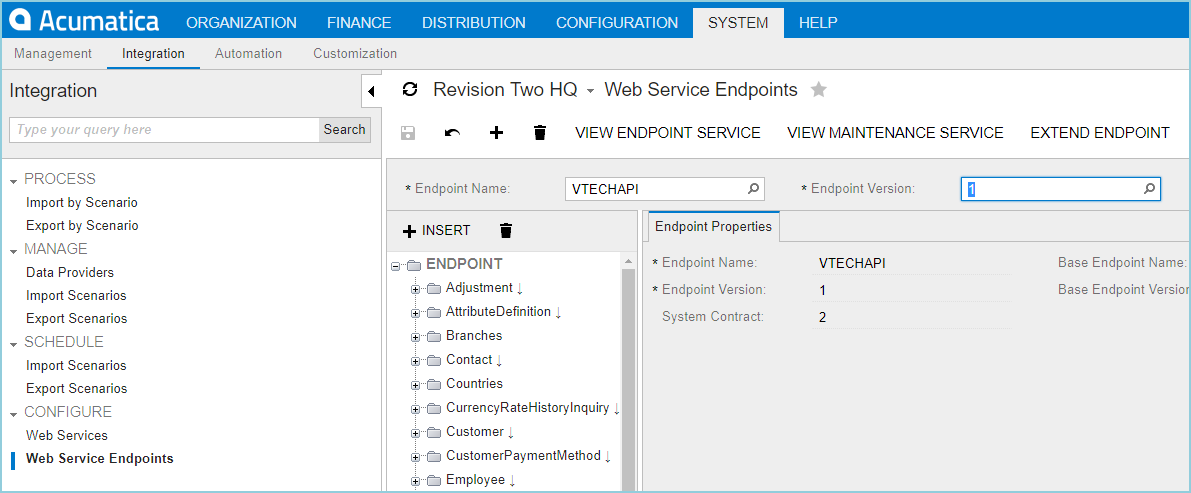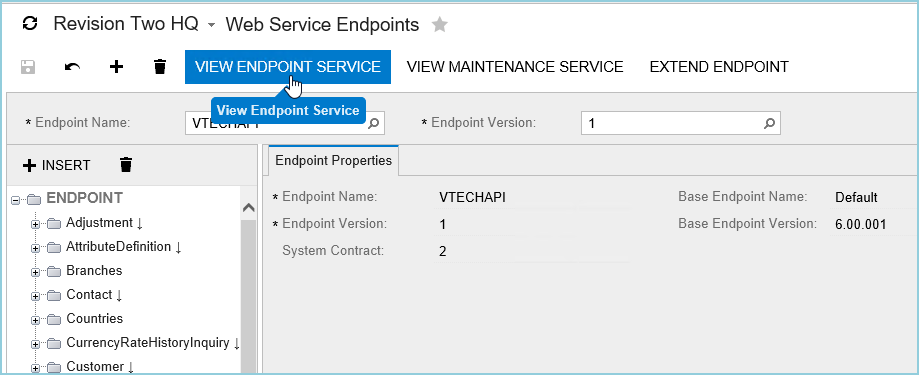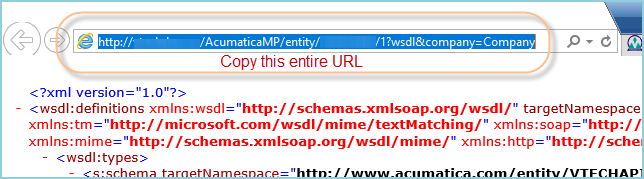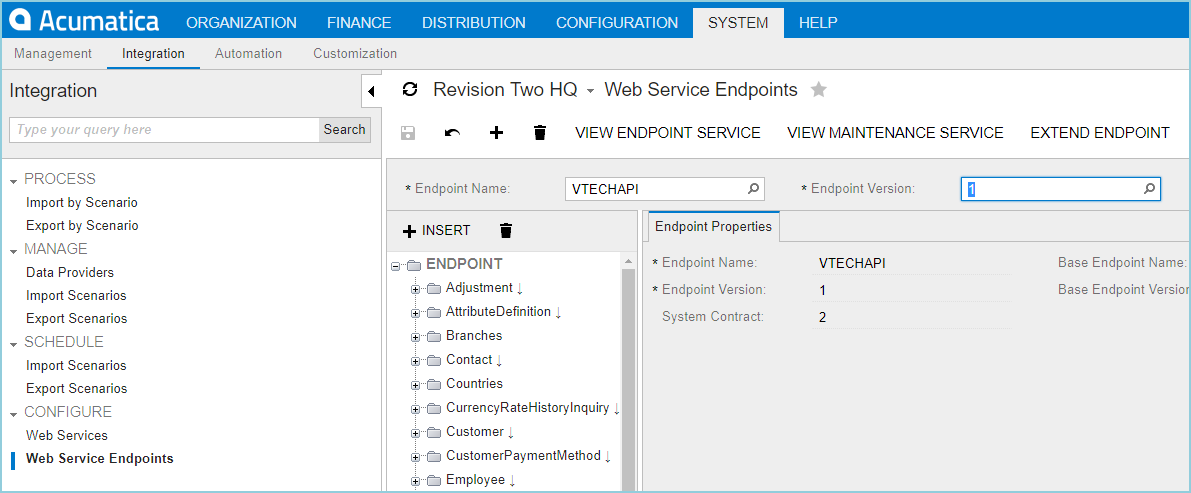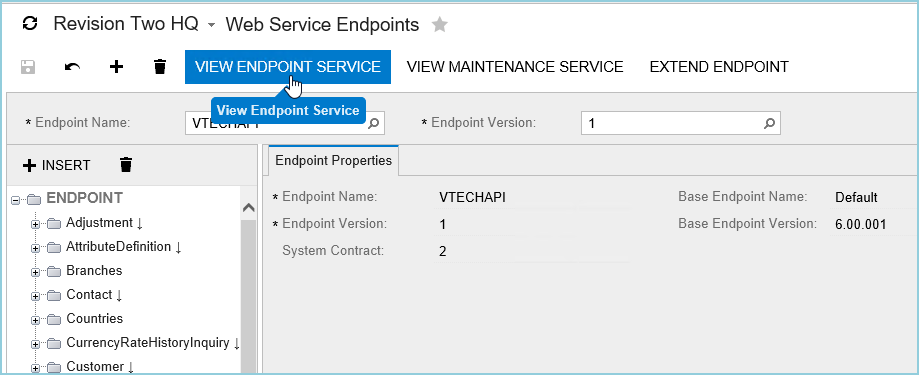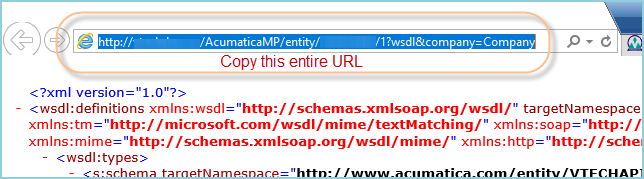Contract Service URL
The Acumatica Contract API Service URL is the URL used to connect to Acumatica Contract Services. If you need to locate the correct URL, you can find it by following these instructions.
- Log in to Acumatica and go to System > Integration > Web Service Endpoints
- In the Endpoint Name field, click the magnifying glass and select VTECHAPI by double- clicking on it.
- In the Endpoint Version field. select "1" by double-clicking on it.
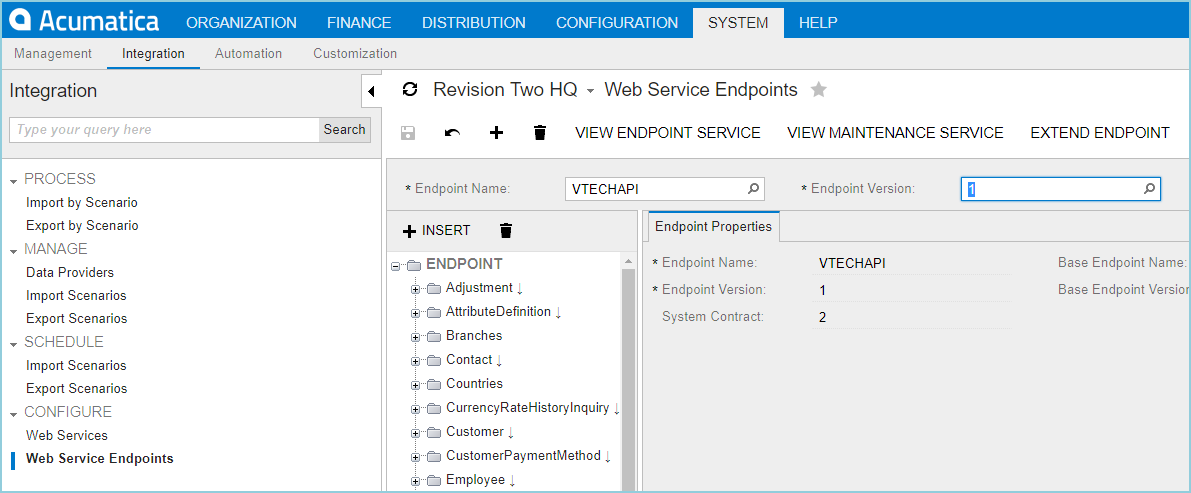
- Click View Endpoint Service.
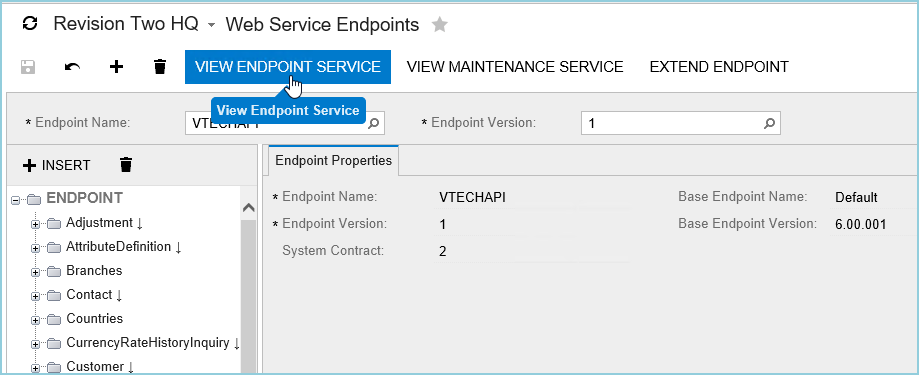
- Copy the Contract Service URL from the URL field :